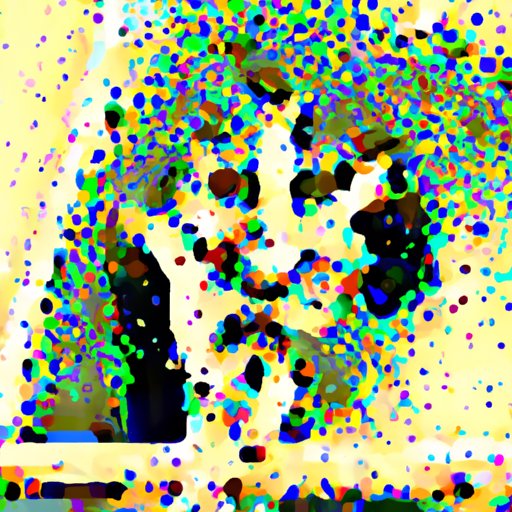Introduction
AI art is a form of artwork created using artificial intelligence (AI) algorithms and techniques. It can take many forms, from simple visual designs to complex interactive installations. AI art has been around since the early 1980s but has seen a surge in popularity in recent years due to advancements in technology and an increased interest in the potential of AI.
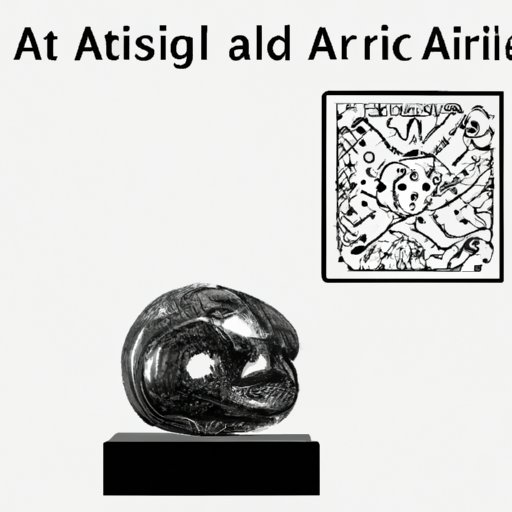
History and Development of AI Art
The history of AI art goes back to the early 1980s when artist Harold Cohen created AARON, a computer program that could generate line drawings. Since then, AI art has evolved rapidly. In the 2000s, the emergence of deep learning allowed for the creation of more complex visuals, such as photographs and videos. More recently, generative adversarial networks (GANs) have enabled the creation of even more realistic images.
Popular AI Art Projects
There are many examples of successful AI art projects. One of the most famous is “The Next Rembrandt,” a project by Microsoft and Delft University of Technology that used AI to recreate a painting in the style of Dutch painter Rembrandt van Rijn. The project used AI algorithms to analyze Rembrandt’s works and generate a new painting based on his style. Another popular project is Google’s DeepDream, which uses AI to generate abstract visuals based on user-supplied images.
Different Types of AI Art
AI art can be classified into three main categories: generative art, interactive art, and hybrid art. Generative art is created using generative algorithms, which are programmed to produce random or semi-random results. Interactive art uses AI algorithms to respond to user input, allowing for a more dynamic experience. Hybrid art combines elements of both generative and interactive art.
Step-by-Step Guide to Creating AI Art
Creating AI art can be a daunting task, but it doesn’t have to be. Here’s a step-by-step guide to creating AI art:
1. Choose the Right Tools
The first step in creating AI art is to choose the right tools. There are many different software packages available, so it’s important to find one that best suits your needs. Popular options include Adobe Creative Cloud, TensorFlow, and Wekinator.
2. Design the Artwork
Once you’ve chosen the right tools, it’s time to design the artwork. This involves deciding what type of AI art you want to create and the parameters of the work. For example, if you’re creating a generative art piece, you’ll need to decide what type of algorithm to use and how many iterations you want to generate.
3. Train the Model
After designing the artwork, it’s time to train the model. This involves feeding the model data and tweaking parameters until the desired output is achieved. Depending on the complexity of the model, this process can take anywhere from a few minutes to several hours.
4. Generate the Output
Once the model is trained, it’s time to generate the output. This can be done manually or automatically depending on the software package being used. Once the output is generated, it can be viewed and shared with others.
Impact of AI Art
AI art has had a profound impact on both artists and audiences. According to a study by the American Association of Artificial Intelligence, “AI art encourages creativity, allowing artists to explore new ideas and create unique pieces of artwork.” AI art has also changed the way audiences experience art, providing them with new ways to interact and engage with artworks.
Conclusion
AI art is an exciting and rapidly evolving field. With the right tools and knowledge, anyone can create AI art. By following the steps outlined in this guide, you can create your own AI art and explore the possibilities of this new medium.
(Note: Is this article not meeting your expectations? Do you have knowledge or insights to share? Unlock new opportunities and expand your reach by joining our authors team. Click Registration to join us and share your expertise with our readers.)