Introduction
Virtual tours are an effective way for businesses and organizations to showcase their products, services, and locations. A virtual tour is an immersive experience that gives viewers a sense of being there in person. It has become increasingly popular due to advances in technology and the widespread availability of virtual reality (VR) headsets.
A virtual tour can be defined as a series of interactive images or videos that allow users to explore a location or environment. The user can move around, look up and down, and even zoom in and out. Virtual tours typically include audio narration, text descriptions, and other interactive elements such as quizzes and polls. They are often used to promote tourism, real estate, and other industries.
Creating a virtual tour offers many benefits. It can help to attract more customers and generate more revenue. It also allows businesses to reach a wider audience by providing an immersive experience that cannot be replicated in person. Additionally, virtual tours are cost-effective and can be created quickly and easily with the right tools and platforms.
Outline the Necessary Steps to Create a Virtual Tour
Before creating a virtual tour, it is important to outline the necessary steps. This will help to ensure that the tour is effective and engaging. The following steps should be taken when creating a virtual tour:
Identify Audience and Goals
The first step is to identify the audience and goals of the virtual tour. This will help to determine the type of content that should be included in the tour. For example, if the goal is to promote a product, then the tour should focus on features and benefits. If the goal is to promote a service, then the tour should focus on the process and customer support. Identifying the audience and goals will also help to ensure that the tour is tailored to the needs of the target audience.
Select Tools and Platforms
The next step is to select the tools and platforms that will be used to create the virtual tour. There are many different options available, including Google Maps, Adobe Captivate, and 360° video and photos. Each option has its own advantages and disadvantages, so it is important to research each one before making a decision.
Gather Content and Assets
Once the tools and platforms have been selected, the next step is to gather content and assets. This includes photographs, videos, audio recordings, and any other multimedia that will be used in the tour. It is important to ensure that all content is high-quality and relevant to the tour’s theme. Additionally, any text or descriptions should be accurate and concise.
Organize Content into a Narrative
The final step is to organize the content into a narrative. This includes creating a storyboard, which is a visual representation of the tour. The storyboard should include a clear beginning, middle, and end. It should also include the order in which elements will appear, such as photos, videos, text, and audio. This will help to ensure that the tour is cohesive and easy to follow.
Feature a Step-by-Step Guide to Building a Virtual Tour
Now that the necessary steps have been outlined, it is time to feature a step-by-step guide to building a virtual tour. This guide will provide detailed instructions on how to create an effective and engaging virtual tour. The following steps should be taken:
Create a Storyboard
The first step is to create a storyboard. This can be done using a software program or a simple drawing program. The storyboard should include a sequence of events, such as photos, videos, audio recordings, and text. It should also include the order in which elements will appear, as well as any interactive elements that will be included. Once the storyboard is complete, it can be used as a blueprint for the entire tour.
Build the Tour
The second step is to build the tour. This involves using the tools and platforms selected earlier to create the actual tour. Depending on the platform chosen, this could involve coding, scripting, or simply dragging and dropping elements. Once the tour is complete, it is important to test it to ensure that all elements are functioning properly.
Test the Tour
The third step is to test the tour. This can be done by having someone else view the tour and provide feedback. It is important to make sure the tour is easy to navigate and that all elements are working correctly. Additionally, it is important to check for any spelling or grammar errors, as well as any typos or broken links.
Publish the Tour
The final step is to publish the tour. This can be done by uploading the tour to a website or hosting platform. Once the tour is live, it can be shared with the target audience and promoted through various channels. Additionally, it is important to monitor the tour’s performance and make adjustments as needed.
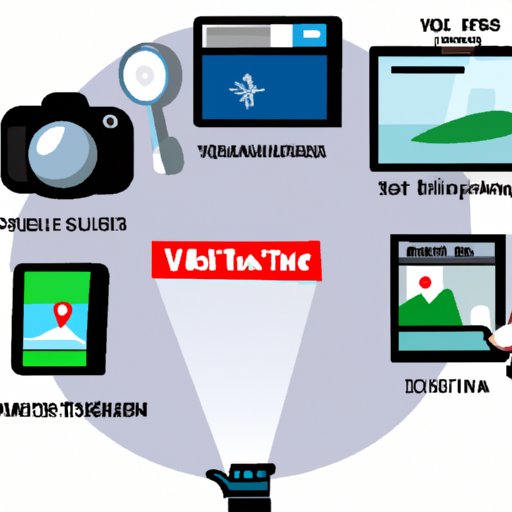
Highlight Popular Tools and Platforms for Creating a Virtual Tour
There are many different tools and platforms available for creating a virtual tour. Some of the most popular ones include Google Maps, Adobe Captivate, and 360° video and photos. Each of these options has its own advantages and disadvantages, so it is important to research each one before making a decision.
Google Maps
Google Maps is a popular tool for creating virtual tours. It allows users to create interactive maps and embed them into websites or blogs. Additionally, Google Maps can be used to add annotations and labels to the map, as well as custom icons and images. It is free to use and relatively simple to set up.
Adobe Captivate
Adobe Captivate is another popular tool for creating virtual tours. It is a powerful authoring tool that allows users to create interactive experiences without any coding knowledge. It is ideal for creating complex tours with multiple elements, such as animations, audio recordings, and text. It is also highly customizable and can be used to create tours for both desktop and mobile devices.
360° Video and Photos
360° video and photos are a great way to create an immersive virtual tour. These types of tours allow users to explore a location or environment from all angles. They can also be used to create interactive experiences, such as quizzes and polls. Additionally, they can be shared across multiple platforms, such as YouTube, Facebook, and Twitter.

Demonstrate How to Use 360° Video and Photos to Create a Virtual Tour
Using 360° video and photos to create a virtual tour is a great way to provide an immersive experience. However, it is important to understand the basics of shooting and editing 360° video and photos before attempting to create a tour. The following steps should be taken:
Choosing the Right Equipment
The first step is to choose the right equipment. This includes a 360° camera, tripod, and any other accessories that may be necessary. It is important to research each piece of equipment and determine which one will best suit the needs of the tour. Additionally, it is important to familiarize oneself with the camera and its settings before shooting.
Techniques for Shooting 360° Video and Photos
The second step is to learn the techniques for shooting 360° video and photos. This includes understanding the basics of composition, lighting, and exposure. Additionally, it is important to be aware of any potential obstacles, such as reflections or shadows, that could interfere with the shot. Finally, it is important to take multiple shots from different angles to ensure that the tour is comprehensive.
Editing Tips
The third step is to edit the footage. This can be done using a video editing program, such as Adobe Premiere Pro or Final Cut Pro. It is important to ensure that the footage is crisp and clear. Additionally, it is important to add any additional elements, such as music, voiceovers, and captions, to enhance the tour.
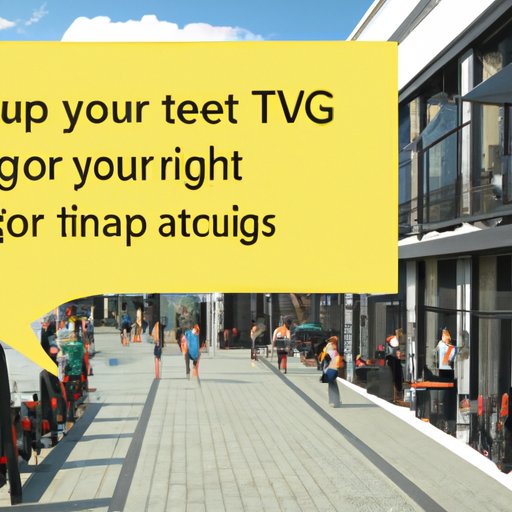
Present Tips and Tricks for Crafting an Engaging Virtual Tour
Creating an engaging virtual tour requires more than just good content. To make the tour truly memorable, it is important to incorporate various elements that will capture the viewer’s attention. The following tips and tricks can be used to craft an engaging virtual tour:
Add Interactivity
Adding interactive elements, such as polls and quizzes, is a great way to make the tour more engaging. This will give viewers the opportunity to interact with the tour and learn more about the subject matter. Additionally, it can help to keep viewers engaged throughout the tour.
Incorporate Music and Voiceovers
Including music and voiceovers is another great way to make the tour more engaging. Music can be used to set the mood and create an atmosphere. Voiceovers can be used to narrate the tour and provide additional information. Additionally, both can be used to break up the monotony of the tour and keep viewers interested.
Include Engaging Visuals
Including engaging visuals is also important. This includes photographs, videos, and graphics. It is important to use high-quality visuals that are relevant to the tour’s theme. Additionally, it is important to vary the visuals throughout the tour to keep viewers engaged.
Conclusion
Creating a virtual tour can be a rewarding experience. It is an effective way to showcase products, services, and locations, and it can help to generate more revenue. Additionally, it allows businesses to reach a wider audience by providing an immersive experience that cannot be replicated in person. To create an effective and engaging virtual tour, it is important to outline the necessary steps, feature a step-by-step guide, highlight popular tools and platforms, and demonstrate how to use 360° video and photos. Additionally, it is important to incorporate various elements, such as interactivity, music, voiceovers, and visuals, to make the tour truly memorable.
In conclusion, creating a virtual tour is a great way to promote a business or organization. It can help to attract more customers and generate more revenue. Additionally, it allows businesses to reach a wider audience by providing an immersive experience. By following the steps outlined in this article, businesses and organizations can create an effective and engaging virtual tour.
(Note: Is this article not meeting your expectations? Do you have knowledge or insights to share? Unlock new opportunities and expand your reach by joining our authors team. Click Registration to join us and share your expertise with our readers.)
