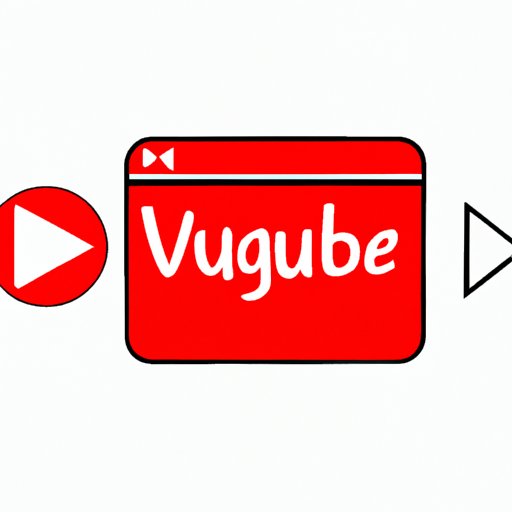Introduction
Creating a YouTube playlist is a great way to watch multiple videos without having to search for them every time. With a playlist, you can easily find specific videos you are looking for, and even share your favorite videos with friends and family. In this article, we will discuss why creating a YouTube playlist is beneficial, provide a step-by-step guide to creating a playlist, offer tips for building the perfect YouTube playlist, show how to easily create and share a YouTube playlist, and explain the benefits of making a YouTube playlist.
Step-by-Step Guide to Creating a YouTube Playlist
Creating a YouTube playlist is easy and only takes a few steps. Here’s how to do it:
1. How to Create a New Playlist
To create a new playlist, first log in to your YouTube account. Click on the “Library” tab at the top of the page and then select “Playlists” from the drop-down menu. At the top right of the page, click on the “New Playlist” button. You will then be prompted to enter a name for your playlist and add an optional description. When you’re done, click the “Create” button.
2. How to Add Videos to Your Playlist
Once you have created your playlist, you can start adding videos. To do this, simply go to the video you want to add and click the “Add to” button below the video. Select the playlist you want to add the video to and then click the “Add” button. The video will then be added to your playlist.

Tips for Building the Perfect YouTube Playlist
Now that you know how to create and add videos to your playlist, here are some tips for building the perfect YouTube playlist:
1. Choose Videos That Have Similar Themes
When creating a playlist, it’s important to choose videos that have similar themes. This will help keep the playlist organized and make it easier for viewers to follow along. For example, if you’re creating a playlist of music videos, it’s best to choose songs that are in the same genre or by the same artist.
2. Experiment with Different Types of Music or Videos
Don’t be afraid to experiment with different types of music or videos. For example, if you’re creating a playlist of music videos, try mixing up different genres such as rock, pop, and hip hop. You can also include videos from other sources, such as TV shows or movies.
3. Consider the Order of the Videos in Your Playlist
The order of the videos in your playlist can have a big impact on how enjoyable it is to watch. If you’re creating a playlist of music videos, consider organizing them in a way that creates a flow from one song to the next. You can also organize your playlist by topic or theme.

How to Easily Create and Share a YouTube Playlist
Once you’ve created your perfect YouTube playlist, you can easily share it with others. Here’s how to do it:
1. How to Share Your Playlist with Others
To share your playlist with others, simply click the “Share” button at the top of the page. This will open a window where you can copy the link to your playlist and share it with anyone you want. You can also click the “Embed” button to embed your playlist on a website or blog.
2. How to Make Your Playlist Public or Private
If you want to make sure that only certain people can access your playlist, you can set it to private. To do this, go to the “Settings” tab at the top of the page and select “Make Private” from the drop-down menu. You can also choose to make your playlist public, which means anyone can view it.
The Benefits of Making a YouTube Playlist
Creating a YouTube playlist has many benefits, including:
1. Ability to Watch Multiple Videos Without Having to Search for Them
With a playlist, you can watch multiple videos without having to search for them every time. This makes it much easier to find the videos you are looking for and saves you time.
2. Easily Find Specific Videos You Are Looking For
A playlist also makes it easier to find specific videos you are looking for. Instead of searching through all of your videos, you can just look in your playlist and quickly find what you need.
3. Share Your Favorite Videos with Friends and Family
Finally, a playlist also allows you to easily share your favorite videos with friends and family. All you have to do is copy the link to your playlist and send it to whoever you want.

Creating a YouTube Playlist with Music Videos and Videos from Other Sources
In addition to creating playlists with videos from YouTube, you can also add videos from other sources such as Vimeo, Dailymotion, and SoundCloud. Here’s how to do it:
1. Finding Music Videos on YouTube
If you’re looking for music videos, you can use YouTube’s built-in search engine to find them. Simply type in the artist or song title and YouTube will show you a list of related videos.
2. Searching Other Sources for Videos
You can also search other websites for videos. Vimeo, Dailymotion, and SoundCloud are all good sources for finding videos. Just remember to check the copyright rules of each source before adding any videos to your playlist.
3. Adding Videos from Other Sources to Your YouTube Playlist
Once you’ve found the videos you want to add to your playlist, simply copy the URL and paste it into the “Add Video” field in your YouTube playlist. The video will then be added to your playlist.
Conclusion
Creating a YouTube playlist is a great way to watch multiple videos without having to search for them every time. With a playlist, you can easily find specific videos you are looking for, and even share your favorite videos with friends and family. We have discussed why creating a YouTube playlist is beneficial, provided a step-by-step guide to creating a playlist, offered tips for building the perfect YouTube playlist, showed how to easily create and share a YouTube playlist, and explained the benefits of making a YouTube playlist. So, start creating your own YouTube playlist today and enjoy the convenience and flexibility it provides.
(Note: Is this article not meeting your expectations? Do you have knowledge or insights to share? Unlock new opportunities and expand your reach by joining our authors team. Click Registration to join us and share your expertise with our readers.)