Introduction
With the rise of streaming services, it has become easier than ever to listen to your favorite music. One of the leading streaming services is Amazon Music, which allows users to access millions of songs in one convenient location. Creating playlists is one of the best ways to organize and enjoy your favorite music, and Amazon Music makes it easy to do just that. In this article, we’ll explore how to create the perfect playlist on Amazon Music.
Overview of Amazon Music
Amazon Music is a streaming service offered by Amazon that allows users to access millions of songs from their favorite artists. The service offers both free and premium versions for users to choose from. With the free version, users can access ad-supported radio stations, while the premium version gives users access to all of the available music on the service. Additionally, Amazon Music offers exclusive features such as curated playlists, song recommendations, and personalized radio stations.
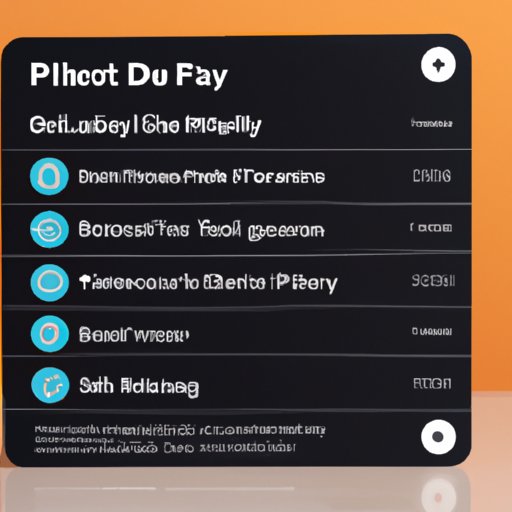
Benefits of Creating a Playlist on Amazon Music
Creating playlists on Amazon Music is a great way to organize your favorite songs and create a custom listening experience. With Amazon Music, you can easily add songs to your playlists, reorder them, and even share them with friends. Additionally, Amazon Music has several helpful features like autoplay, smart filters, and Alexa voice commands that make creating and managing playlists even easier. Here are some of the benefits of creating a playlist on Amazon Music:
- Organize your favorite songs into one convenient location
- Create custom listening experiences with curated playlists
- Discover new music with personalized radio stations and song recommendations
- Easily share playlists with friends
- Utilize helpful features such as autoplay and smart filters
- Use Alexa voice commands to manage playlists
Step-by-Step Guide on Creating a Playlist on Amazon Music
Creating a playlist on Amazon Music is simple and straightforward. All you need is an Amazon account and access to the Amazon Music app or website. Here’s a step-by-step guide on how to create a playlist on Amazon Music:
Logging into Your Account
The first step to creating a playlist on Amazon Music is logging into your Amazon account. This can be done either through the Amazon Music app or the Amazon Music website. Once you’ve logged in, you’ll be taken to the Amazon Music homepage, where you can begin creating your playlist.
Navigating to the Playlist Creation Page
Once you’re logged into your Amazon account, navigate to the playlist creation page by clicking on the “Playlists” tab at the top of the page. This will take you to the page where you can create, edit, and manage your playlists.
Choosing Songs to Add to Your Playlist
Now it’s time to start adding songs to your playlist. To do this, simply search for a song or artist and then click “Add to Playlist.” You can also browse through the library of songs available on Amazon Music to find something you like. Once you’ve found a song you want to add, click “Add to Playlist” and it will be added to your list.
Renaming and Organizing Your Playlist
After you’ve added all the songs you want to include in your playlist, it’s time to give it a name and organize it. To do this, click the “Edit Playlist” button at the top of the page. From here, you can give your playlist a name, rearrange the songs, and even add notes to each song. When you’re finished, click “Save” to save your changes.
Saving and Sharing Your Playlist
Once you’ve created your playlist, you can save it to your library by clicking the “Save” button at the bottom of the page. You can also share your playlist with friends by clicking the “Share” button and entering their email address. This will send them a link to your playlist so they can listen to it anytime.

Best Practices for Making the Perfect Amazon Music Playlist
Creating the perfect Amazon Music playlist can be tricky, but there are some best practices you can follow to ensure your playlist is as good as it can be. Here are some tips for making the perfect Amazon Music playlist:
Exploring Different Types of Music
When creating a playlist on Amazon Music, it’s important to explore different types of music. Try to mix up genres and moods to create an eclectic and interesting playlist. This will make your playlist more enjoyable and keep listeners engaged.
Mixing Up Genres and Moods
Another best practice for creating the perfect Amazon Music playlist is to mix up genres and moods. Try to include a variety of songs in different genres and moods to create an interesting and dynamic playlist. This will ensure your playlist is never boring and keeps listeners coming back for more.
Using Smart Filters to Find the Right Music
Amazon Music has a number of helpful features, including smart filters, which can be used to find the right music for your playlist. With the smart filters, you can search for songs based on genre, mood, artist, and more, making it easier to find songs that fit your playlist perfectly.
Strategies for Finding the Right Music to Add to Your Amazon Music Playlist
Finding the right music to add to your Amazon Music playlist can be difficult, but there are some strategies you can use to make the process easier. Here are some tips and tricks for finding the right music to add to your Amazon Music playlist:
Utilizing Playlists Created by Other Users
One of the best ways to find the right music for your playlist is to utilize playlists created by other users. Amazon Music has a large selection of user-created playlists, so it’s easy to find something that fits your playlist perfectly. Simply browse through the list of available playlists and pick the ones that fit your needs.
Searching for Music Based on Specific Criteria
Another strategy for finding the right music for your playlist is to search for music based on specific criteria. Amazon Music has a powerful search engine that allows you to search for songs based on genre, mood, artist, and more. This makes it easier to find the perfect song for any playlist.
Exploring New Releases and Popular Music
Exploring new releases and popular music is another great way to find the right music for your playlist. Amazon Music has a section dedicated to new releases and popular music, making it easy to stay up to date on the latest music. You can also check out the featured playlists to see what other people are listening to.

Tips and Tricks for Making the Most Out of an Amazon Music Playlist
Once you’ve created your playlist, there are some tips and tricks you can use to make the most out of it. Here are some tips and tricks for making the most out of an Amazon Music playlist:
Creating Themed Playlists
Creating themed playlists is a great way to make the most out of your Amazon Music playlist. Themes can range from holiday music to workout songs, and they can make your playlist unique and engaging. Plus, themed playlists are easy to share with friends and family.
Adding Customized Playlist Covers
Customized playlist covers are a great way to make your playlist stand out. Amazon Music allows you to upload your own images to use as playlist covers, so you can customize your playlist to reflect your style. This is a great way to make your playlist look more professional and eye-catching.
Leveraging Autoplay Feature
Amazon Music’s autoplay feature is a great way to make the most out of your playlist. With autoplay, Amazon Music will automatically play similar songs after the current song ends, allowing you to create a continuous listening experience without having to manually select each song.
How to Use Amazon Music’s Features to Create the Perfect Playlist
Amazon Music has a number of helpful features that can be used to create the perfect playlist. Here are some tips on how to use Amazon Music’s features to create the perfect playlist:
Setting Up Playlist Rules
Amazon Music’s playlist rules feature is a great way to create an organized and cohesive playlist. With playlist rules, you can set criteria for which songs should be included in the playlist, ensuring that only songs that fit the criteria are added. This makes it easy to create a playlist that is tailored to your specific tastes.
Leveraging Alexa Voice Commands
Amazon Music’s Alexa voice commands are a great way to manage your playlists. With Alexa, you can easily add songs to your playlist, reorder them, and even delete them. Alexa can also provide song recommendations and tell you when new songs have been added to your playlist.
Utilizing Crossfade Feature
The crossfade feature is another great way to make the most out of your Amazon Music playlist. With crossfade, you can set the length of time between the end of one song and the beginning of the next, allowing you to create a seamless listening experience. This is a great way to make your playlist sound more professional and engaging.
Conclusion
Creating the perfect playlist on Amazon Music is easy with the right steps and strategies. With the help of this guide, you now know how to create a playlist on Amazon Music and make the most out of its features. Now that you know the basics, you can start creating the perfect Amazon Music playlist for yourself and for your friends.
Summary of Steps for Creating a Playlist on Amazon Music
- Log into your Amazon account
- Navigate to the playlist creation page
- Choose songs to add to your playlist
- Rename and organize your playlist
- Save and share your playlist
Benefits of Creating a Playlist on Amazon Music
Creating a playlist on Amazon Music is a great way to organize and enjoy your favorite music. It also offers a number of helpful features such as autoplay, smart filters, and Alexa voice commands that make creating and managing playlists even easier. With these tips and tricks, you can create the perfect Amazon Music playlist for yourself and for your friends.
(Note: Is this article not meeting your expectations? Do you have knowledge or insights to share? Unlock new opportunities and expand your reach by joining our authors team. Click Registration to join us and share your expertise with our readers.)
