Introduction
Your health records are important documents that contain detailed information about your health history and any treatments you’ve received. Accessing your health records online can be beneficial for both patients and healthcare providers. It can help streamline care, reduce paperwork, and allow for better communication between providers and patients.
Online health records are digital versions of paper-based medical records. They provide patients with secure access to their own health information, including test results, doctor visits, medications, and more. With online health records, patients can manage their health information from anywhere with an internet connection.

Research the Availability of Online Health Records in Your Area
The first step to accessing your health records online is to find out if it’s available in your area. Not all healthcare providers offer online health records, so you’ll need to do some research to see what’s available.
Check with Your Healthcare Provider
Start by asking your healthcare provider if they offer online health records. Some providers may offer their own portals, while others may partner with a third-party provider. If your provider does offer online health records, ask them for more details about the services they offer.
Look for Local Resources
If your healthcare provider doesn’t offer online health records, you may still be able to find online resources in your area. Many states have online portals or websites that provide access to health records for state residents. You can also search online for other local resources that offer online health records.
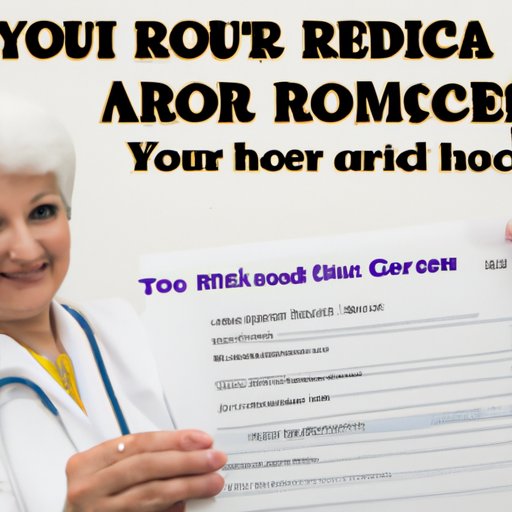
Contact Your Healthcare Provider to Find Out How to Access Your Records Online
Once you’ve determined that your healthcare provider offers online health records, you’ll need to contact them to find out how to access your records. Your healthcare provider should be able to provide you with instructions on how to sign up for the service.
What Information Will You Need?
Before you can access your health records online, you’ll need to provide your healthcare provider with some information. This may include your name, date of birth, address, and other personal information. You may also need to provide proof of identity, such as a driver’s license or passport.
What Services are Available?
Your healthcare provider may offer different levels of access to your health records. For example, you may be able to view your records online, download them, or even print them. Ask your provider what services they offer so you can decide which one is best for you.
Sign Up for an Online Portal Associated with Your Healthcare Provider
Once you’ve gathered the necessary information and decided which services you’d like to use, you’ll need to sign up for an online portal associated with your healthcare provider. This will give you access to your health records online.
Gather Required Documentation
Before you can sign up for the online portal, you’ll need to gather the required documentation. This may include your driver’s license, passport, or other form of identification. You may also need to provide proof of insurance, such as a copy of your insurance card.
Complete the Registration Process
Once you’ve gathered the necessary documentation, you can complete the registration process for the online portal. This may require you to fill out an online form or provide additional information. Once you’ve completed the registration process, you’ll be able to access your health records online.

Familiarize Yourself with the Features of the Online Portal
Once you’ve signed up for the online portal, you’ll need to familiarize yourself with the features of the portal. This will help you understand how to use the portal to view, download, and/or print your health records.
Types of Data Available
The online portal may provide access to different types of data, such as test results, doctor visits, medications, immunizations, allergies, and more. Familiarize yourself with the types of data available so you know what information you can access.
Tools to View and Manage Records
The online portal may also provide tools to help you view and manage your health records. These tools may include a calendar to help you keep track of appointments, a chart to help you track trends in your health, and more. Take some time to explore the features of the portal to get the most out of it.
Utilize the Online Portal to View, Download, and/or Print Your Health Records
Once you’ve familiarized yourself with the features of the online portal, you can start using it to view, download, and/or print your health records. Here’s how to do it:
How to View Your Records
To view your health records, log into the online portal and navigate to the “View Records” section. From there, you can browse through your records and view the information you need.
How to Download or Print Your Records
To download or print your health records, log into the online portal and navigate to the “Download/Print Records” section. From there, you can select the records you want to download or print and follow the instructions provided.
Conclusion
Accessing your health records online can be a convenient and efficient way to manage your health information. By researching the availability of online health records in your area, contacting your healthcare provider to find out how to access your records, signing up for an online portal, and utilizing the portal to view, download, and/or print your records, you can take control of your health information and stay informed about your health.
(Note: Is this article not meeting your expectations? Do you have knowledge or insights to share? Unlock new opportunities and expand your reach by joining our authors team. Click Registration to join us and share your expertise with our readers.)
