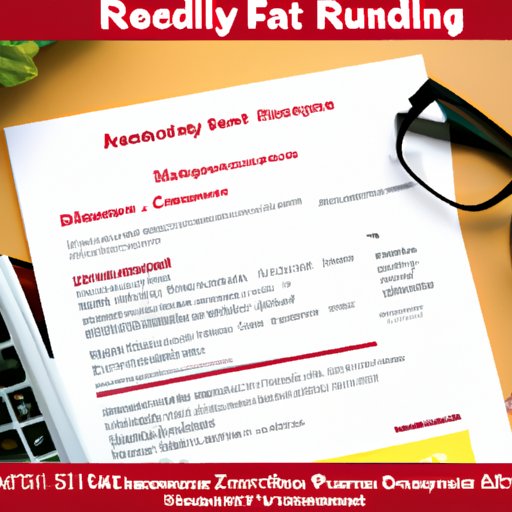Introduction
Financial aid is a form of assistance designed to help students pay for college expenses. It can come from the federal government, state governments, colleges, and other organizations. Rutgers University offers a variety of financial aid options to help students cover their tuition, books, and other costs associated with college. To ensure that you are taking advantage of all the resources available to you, it’s important to know how to check your Rutgers financial aid.
Visit the Rutgers Financial Aid Website for Information
The Rutgers Financial Aid website is a great resource for students looking to learn more about their options. On the site, you’ll find information on types of financial aid, eligibility requirements, application instructions, and much more. To find what you need, simply follow these steps:
- Go to the Rutgers Financial Aid website (financialaid.rutgers.edu).
- Click on “Types of Aid” to view a list of the different types of financial aid available.
- Select the type of aid you are interested in to learn more about it.
- Follow the instructions provided to apply for the type of aid you selected.
In addition to providing information about different types of aid, the Rutgers Financial Aid website also offers helpful resources such as scholarship search tools, loan calculators, and budgeting worksheets. The site is also home to the Online Self-Service Portal, which allows students to access their financial aid documents, submit documents to the office, and check on the status of their applications.

Contact a Financial Aid Office Representative
If you have questions or need assistance understanding the financial aid process, you can contact a representative from the Rutgers Financial Aid Office. Representatives are available to answer questions and provide guidance on topics such as applying for aid, understanding award letters, and calculating expected family contributions. They can also provide advice on how to maximize your financial aid package.
To reach out to a representative, you can call the main office at 848-932-3020 or send an email to [email protected]. You can also visit the office in person during regular business hours. Appointments are not required but are recommended if you need to speak with a representative directly.
Use the Online Self-Service Portal
The Rutgers Financial Aid Office offers an online self-service portal that enables students to access their financial aid documents, submit documents to the office, and check on the status of their applications. To sign up for the portal, you’ll need to provide your name, date of birth, and Social Security number. Once you’ve signed up, you can use the portal to view your award letter, review important deadlines, and track progress on your aid application.
Review Your Award Letter
Once you’ve applied for financial aid, you should receive an award letter from Rutgers. This letter will outline the types of aid you’ve been awarded, including grants, scholarships, loans, and work-study. It’s important to review the letter carefully to make sure you understand all the details. If there are any discrepancies or errors, contact the financial aid office immediately.
Your award letter will also include important information such as the amount of money you’re eligible to receive, the terms and conditions of your aid, and any additional requirements. Make sure you’ve read and understood all the details before signing and accepting the award.
Review Your Student Accounts
It’s important to regularly review your student accounts to make sure everything is accurate. To do this, log into your Rutgers student account and check for any discrepancies or errors. You should also review your account to see if any new charges have been added. If you find any discrepancies or errors, contact the financial aid office right away.
Check Your Credit Report
Your credit report is another important factor when it comes to financial aid. To ensure that you’re getting the most accurate information, it’s important to check your credit report regularly. You can request a free credit report from AnnualCreditReport.com. Once you’ve received your report, review it for accuracy and look for any signs of identity theft or fraud.
Check Your Free Application for Federal Student Aid (FAFSA) Status
Your FAFSA status is important when it comes to receiving financial aid. To check your status, log into the FAFSA website and select “View Your FAFSA Status.” This will show you whether your application has been processed and if any changes have been made. If your status shows that your application has been rejected, you can contact the financial aid office for assistance.
Conclusion
Checking your Rutgers financial aid is an important part of making sure you’re taking advantage of all the resources available to you. To do this, you should visit the Rutgers Financial Aid website for information, contact a financial aid office representative for assistance, utilize the online self-service portal, review your award letter, examine your student accounts, check your credit report, and check your FAFSA status. If you need help understanding or navigating the financial aid process, don’t hesitate to ask for assistance.
(Note: Is this article not meeting your expectations? Do you have knowledge or insights to share? Unlock new opportunities and expand your reach by joining our authors team. Click Registration to join us and share your expertise with our readers.)