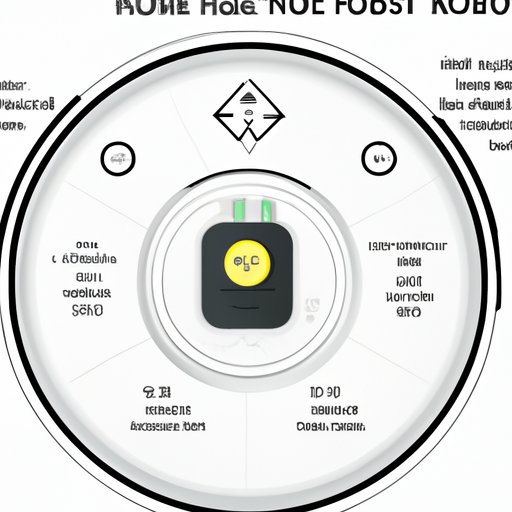Introduction
Robot vacuums are becoming increasingly popular due to their convenience and efficiency. However, if you own one of these helpful devices, you need to know how to properly charge it. This article will provide an in-depth guide on how to charge a robot vacuum so that you can get the most out of your device.
Use the Manufacturer’s Instructions
The first step in charging your robot vacuum is to follow the manufacturer’s instructions. The manufacturer’s instructions will provide detailed information on how to set up and use your device, including how to charge it. It is important to read through all the instructions and familiarize yourself with them before attempting to charge your robot vacuum.
You can usually find the manufacturer’s instructions online or in the manual that came with your device. If you have misplaced your manual, you can usually find a digital version on the manufacturer’s website. Be sure to read through the instructions carefully and follow them step by step.

Plug the Charging Dock into an Electrical Outlet
Once you have read through the manufacturer’s instructions, you will need to plug the charging dock into an electrical outlet. It is important to locate a suitable outlet that is close to the area where you plan to use the robot vacuum. Avoid using outlets that are near water sources or other potential hazards.
When plugging in the charging dock, make sure to observe all safety measures. Do not attempt to plug the charging dock into an outlet that is not compatible with the voltage requirements of the robot vacuum. Additionally, be sure to use the correct type of power cord for the charging dock.
Place the Robot Vacuum on the Charging Dock
Once the charging dock is plugged in, you will need to place the robot vacuum on the charging dock. Make sure to line up the contacts on the bottom of the robot vacuum with the contacts on the charging dock. You may need to refer back to the manufacturer’s instructions to ensure that you are placing the robot vacuum correctly.
If the robot vacuum does not charge when placed on the charging dock, there could be a few different causes. First, make sure that the contacts are lined up correctly. If the contacts are not lined up, the robot vacuum will not charge. Additionally, check to make sure that the charging dock is plugged in and the outlet is functioning properly.

Check to See if the Light on the Charging Dock is Lit
Once you have placed the robot vacuum on the charging dock, you should check to see if the light on the charging dock is lit. The light should turn on to indicate that the robot vacuum is charging. If the light is not lit, make sure that the charging dock is plugged in and that the contacts are lined up correctly.
If the light is still not lit after ensuring that the charging dock is plugged in and the contacts are lined up correctly, try unplugging the charging dock and plugging it back in. If the light still does not turn on, contact the manufacturer for further assistance.
Monitor the Battery Level of the Robot Vacuum
Once the robot vacuum is charging, you should monitor the battery level of the robot vacuum. This can be done by referring to the manufacturer’s instructions or by checking the battery level indicator on the robot vacuum itself. Monitoring the battery level will allow you to track the progress of the charging process.
By monitoring the battery level of the robot vacuum, you can also identify any potential issues with the charging process. If the battery level is not increasing, this could be an indication that something is wrong with the charging dock or the robot vacuum itself. In this case, you should contact the manufacturer for further assistance.
Keep the Robot Vacuum Out of Direct Sunlight
In order to keep the robot vacuum functioning properly, it is important to keep it out of direct sunlight. Exposure to direct sunlight can cause the battery to overheat, resulting in poor performance and potential damage to the robot vacuum. Additionally, direct sunlight can cause the robot vacuum to malfunction or stop working altogether.
When not in use, store the robot vacuum in a cool, dry place away from direct sunlight. Additionally, it is important to avoid storing the robot vacuum in areas with high humidity, such as bathrooms or laundry rooms. Storing the robot vacuum in the correct environment will help ensure that it functions properly and lasts for many years.

Utilize a Timer to Set Charging Schedules
Another way to ensure that your robot vacuum is properly charged is to utilize a timer to set charging schedules. By setting up a charging schedule, you can ensure that your robot vacuum is always ready to go when you need it. Additionally, setting up a charging schedule can help extend the life of the battery by preventing it from being overcharged.
To set up a charging schedule, consult the manufacturer’s instructions and the user manual for your specific model. Most models will have an option to set up a charging schedule, which will allow you to specify the time and duration of the charging process.
Conclusion
Charging a robot vacuum is not difficult, but it is important to follow the manufacturer’s instructions and take the necessary precautions. Be sure to plug the charging dock into an appropriate outlet, place the robot vacuum on the charging dock correctly, check the light on the charging dock, monitor the battery level, and keep the robot vacuum out of direct sunlight. Additionally, consider utilizing a timer to set up a charging schedule. Following these steps will ensure that your robot vacuum is properly charged and ready to go when you need it.
(Note: Is this article not meeting your expectations? Do you have knowledge or insights to share? Unlock new opportunities and expand your reach by joining our authors team. Click Registration to join us and share your expertise with our readers.)