Introduction
Being “hacked” means that someone has gained unauthorized access to your computer or online accounts. This can be a serious security breach, as it can put your personal information and data at risk. To protect yourself from further damage, it is important to take steps to change your password after being hacked. In this article, we will explore the best practices for generating and storing unique passwords, setting up two-factor authentication, and more.
Use a Password Manager to Generate and Store Unique Passwords
Using a password manager is one of the best ways to generate and store unique passwords for each of your online accounts. A password manager is a software program that securely stores your passwords in an encrypted database. This makes it easier to create and remember strong passwords, as you only need to remember one master password to access the database.
Benefits of Using a Password Manager
There are several benefits to using a password manager:
- It allows you to create complex, unique passwords that are difficult to crack.
- It stores all your passwords in one secure location, making it easier to manage them.
- It can generate random passwords for you, so you don’t have to come up with them yourself.
- It can alert you if any of your passwords have been compromised.
How to Choose a Password Manager
When choosing a password manager, there are a few things to consider:
- Does it offer multi-factor authentication?
- Is it compatible with all your devices?
- Does it offer a secure connection when logging in?
- Does it offer additional features such as password sharing and emergency contact list?
Steps to Use a Password Manager
Once you’ve chosen a password manager, here are the steps to use it:
- Download and install the password manager on your device.
- Create a master password to access the encrypted database.
- Add all your online accounts to the password manager.
- Create unique passwords for each account.
- Store the passwords in the encrypted database.
Set Up Two-Factor Authentication
Two-factor authentication (2FA) is an additional layer of security for your online accounts. It requires you to provide two pieces of evidence to verify your identity before being granted access. Typically, this involves entering a code sent to your mobile phone or email address in addition to your username and password.
What is Two-Factor Authentication?
Two-factor authentication is a security feature that requires two forms of verification to access your online accounts. This is usually a combination of something you know (such as a password) and something you have (such as a code sent to your mobile phone).
Benefits of Two-Factor Authentication
Two-factor authentication offers several benefits, including:
- It makes it harder for hackers to access your accounts.
- It helps prevent phishing attacks, as you must enter a code sent to your mobile phone or email address.
- It prevents someone from accessing your account even if they know your password.
How to Set Up Two-Factor Authentication
Most online services offer two-factor authentication, although the setup process may vary. Generally, here is how to set it up:
- Go to the security settings of your online account.
- Enable two-factor authentication.
- Choose which method you would like to use (e.g., SMS, email, or authentication app).
- Enter the code sent to your mobile phone or email address.
- Save your changes.
Change Your Password Regularly
Changing your password regularly is another good way to keep your accounts secure. It is recommended to change your passwords at least every 90 days, or whenever you suspect that your account may have been compromised.
Benefits of Changing Passwords Regularly
There are several benefits to changing your passwords regularly:
- It makes it harder for hackers to access your accounts.
- It ensures that your passwords remain secure and up-to-date.
- It reduces the risk of someone guessing your passwords.
Tips for Creating Strong Passwords
Here are some tips for creating strong passwords:
- Use a mix of letters, numbers, and symbols.
- Make the password long enough (at least 8 characters).
- Avoid using personal information, such as names or dates.
- Use different passwords for different accounts.
Choose Strong Passwords
Creating strong passwords is one of the most important steps in protecting your accounts from being hacked. A strong password should be unique and difficult to guess, yet easy for you to remember.
Guidelines for Creating Strong Passwords
Here are some guidelines for creating strong passwords:
- Use a mix of upper and lowercase letters, numbers, and symbols.
- Make the password long enough (at least 8 characters).
- Avoid using personal information, such as names or dates.
- Don’t use words that are found in the dictionary.
- Don’t use common phrases or sequences.
Tips for Remembering Strong Passwords
If you find it difficult to remember strong passwords, here are some tips to help:
- Use a phrase or sentence that you can easily remember.
- Substitute numbers and symbols for certain words or letters.
- Create an acronym from a phrase or sentence.
- Write down the password and store it in a safe place.
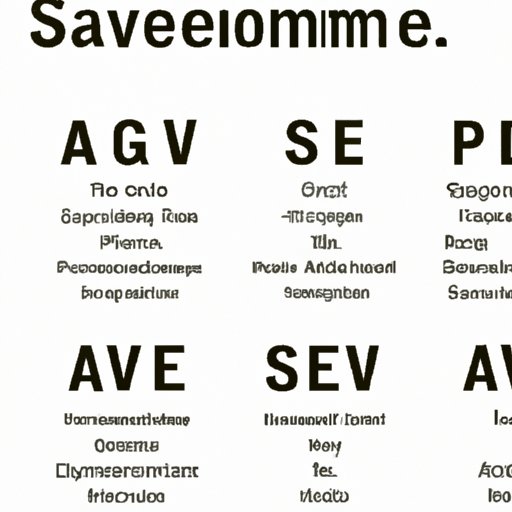
Avoid Common Phrases or Sequences
Another important step in creating strong passwords is to avoid using common phrases or sequences. Hackers often use automated tools to guess passwords, and these tools are designed to guess common phrases and sequences.
Examples of Common Phrases and Sequences
Common phrases and sequences include:
- Dates (e.g., birthdays, anniversaries)
- Names (e.g., family members, pets)
- Words (e.g., “password”, “qwerty”)
- Sequences (e.g., “123456”, “abcdef”)
Tips for Avoiding Common Phrases and Sequences
Here are some tips for avoiding common phrases and sequences:
- Mix upper and lowercase letters.
- Include numbers and symbols.
- Be creative with spelling (e.g., “pa$$w0rd”).
- Avoid using real words or phrases.
- Avoid using common sequences (e.g., “123456”).
Don’t Reuse Passwords
It is important to create unique passwords for each of your online accounts. This is because if one of your accounts is compromised, the hacker will be able to access all your other accounts if you’re using the same password.
Reasons Not to Reuse Passwords
Here are some reasons not to reuse passwords:
- It increases the risk of your accounts being hacked.
- It makes it easier for hackers to gain access to multiple accounts.
- It increases the likelihood of data breaches.
Strategies for Creating Unique Passwords
Here are some strategies for creating unique passwords:
- Use a password manager to generate and store unique passwords.
- Create a unique passphrase for each account.
- Substitute letters and numbers for words and symbols.
- Create a mnemonic device to help you remember each password.

Use a Secure Connection When Logging In
It is also important to use a secure connection when logging into your accounts. A secure connection encrypts the data being transmitted between your device and the server, making it much harder for hackers to intercept it.
Benefits of Secure Connection Logins
The benefits of secure connection logins include:
- It makes it much harder for hackers to intercept your data.
- It helps protect your personal information and passwords.
- It reduces the risk of data breaches and identity theft.
Tips for Setting Up Secure Connection Logins
Here are some tips for setting up secure connection logins:
- Look for the “https” in the URL when logging in.
- Look for a lock icon in the address bar.
- Check for a secure connection when accessing public Wi-Fi.
- Enable two-factor authentication for extra security.
Conclusion
Changing your password after being hacked is an important step in protecting your online accounts. The best practices for doing this include using a password manager to generate and store unique passwords, setting up two-factor authentication, changing your password regularly, and avoiding common phrases and sequences. Additionally, it is important to use a secure connection when logging in and to never reuse passwords.
By following the best practices outlined in this article, you can protect your accounts from being hacked and reduce the risk of data breaches.
(Note: Is this article not meeting your expectations? Do you have knowledge or insights to share? Unlock new opportunities and expand your reach by joining our authors team. Click Registration to join us and share your expertise with our readers.)
