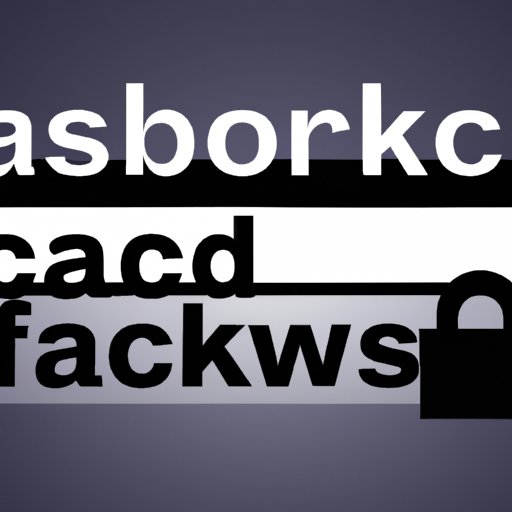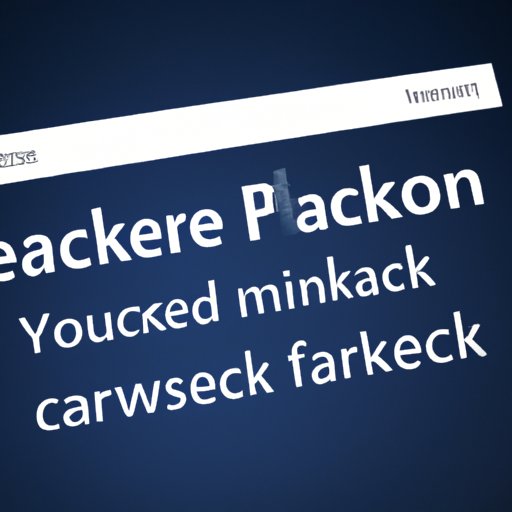
The Importance of Changing Your Facebook Password After Being Hacked
It’s a scenario that no one wants to experience, but unfortunately, plenty of people fall victim to: having your Facebook account hacked. Whether it’s a result of clicking on a suspicious link, using a weak password, or some other type of security breach, having someone else access your personal Facebook account can feel invasive and unsettling. But once it’s happened, what can you do to regain control of your account and keep yourself safe moving forward? One of the most important steps is to change your Facebook password as soon as possible.
Why It’s Important to Take Action Immediately
Changing your password might seem like a small step, but it can have a big impact on your online security. For one thing, once you’ve been hacked, it’s possible that the person who accessed your account might have been able to see your old password. If that’s the case, they might still be able to get back in even after you’ve logged out. By changing your password, you’ll create a new barrier that they’ll need to break down if they want to continue accessing your account.
Additionally, if the person who hacked your account was able to access your personal information or contacts while they were in there, they could use that information to try and scam you or your friends in other ways. By taking action immediately, you’ll minimize the amount of time that you’re exposed to these sorts of threats.
How to Change Your Facebook Password
Luckily, changing your Facebook password is a relatively simple process. Here are the steps that you’ll need to follow:
- Log into your Facebook account.
- Click on the dropdown arrow in the top right corner of the screen, then select “Settings & Privacy.”
- Click “Settings.”
- On the left-hand menu, click “Security and Login.”
- Under “Login,” click “Change password.”
- Enter your current password and your new password in the appropriate boxes.
- Click “Save Changes.”
If you prefer to change your password using the Facebook mobile app, you can follow these steps instead:
- Open the Facebook app and tap the three horizontal lines in the bottom-right corner of the screen.
- Scroll down and tap “Settings & Privacy.”
- Tap “Settings.”
- Scroll down and tap “Security and Login.”
- Tap “Change Password.”
- Enter your current password and your new password in the appropriate boxes.
- Tap “Save Changes.”
Important Settings to Consider Making
While you’re in the “Security and Login” section of your Facebook settings, there are a few other things that you’ll want to check out. For one thing, it’s a good idea to enable two-factor authentication if you haven’t already. This will require you to enter a code that Facebook sends to your phone or email any time you log in from an unfamiliar device. This can help prevent unauthorized access even if someone else does manage to get your password.
Additionally, it’s a good idea to review your “Login Activity” to make sure that no one else is currently logged into your account without your knowledge. This section of your Facebook account will let you see a list of all the devices that have logged into your account recently, as well as their locations and the time of their last activity. If you see anything suspicious, you can log out of those devices remotely.
Tips for Creating a Strong Password
Of course, changing your Facebook password won’t do much good if you’re using a weak or easy-to-guess password. When you’re creating a new password, try to keep these tips in mind:
- Use a mix of uppercase and lowercase letters, numbers, and symbols.
- Avoid using easily guessed information like your name, birthday, or pet’s name.
- Use a different password for every site or service that you use.
- Consider using a password manager to keep track of all of your passwords securely.
Other Security Measures to Safeguard Your Facebook Account
In addition to changing your password and adjusting your Facebook settings, there are a few other steps that you can take to protect your account. Here are a few to consider:
- Be wary of any messages or friend requests that come from people you don’t know. Some hackers use social engineering to gain access to your account.
- Review the security and privacy settings for your Facebook account on a regular basis to make sure that you’re comfortable with the amount of information that you’re sharing.
- Never share your password with anyone, whether it’s a friend, family member, or anyone else.
Common Signs That Your Facebook Account Has Been Compromised
If you’re worried that your Facebook account may have been hacked, there are a few warning signs to look out for. These include:
- Suspicious activity on your timeline, like posts that you didn’t make or comments that you didn’t write.
- Messages sent from your account that you don’t remember sending, especially if they contain suspicious links or other content.
- Friends or contacts reporting strange activity from your account or receiving messages that they don’t recognize.
Warning Signs That You Might be a Victim of a Phishing Attack
While being hacked is one possible way that someone could gain access to your Facebook account, there are other tactics that malicious actors might use as well. One common tactic is phishing, which involves sending you a fake login page or other type of message in an attempt to trick you into giving away your login credentials. To avoid falling victim, be wary of any unexpected messages or emails that ask you to log in to your Facebook account or provide personal information.
Conclusion
If you’ve been hacked on Facebook, it can feel like a violation of your privacy and security. But by taking quick action and changing your password, you can deter the hacker from continuing to access your account. Additionally, by reviewing your security settings and taking other measures to safeguard your account, you can help prevent future breaches and maintain control over your online presence.
It’s important to be vigilant about online security and to stay aware of potential threats. By sharing this information with your friends and family, you can help encourage everyone to take steps to protect themselves and their online accounts.
(Note: Is this article not meeting your expectations? Do you have knowledge or insights to share? Unlock new opportunities and expand your reach by joining our authors team. Click Registration to join us and share your expertise with our readers.)