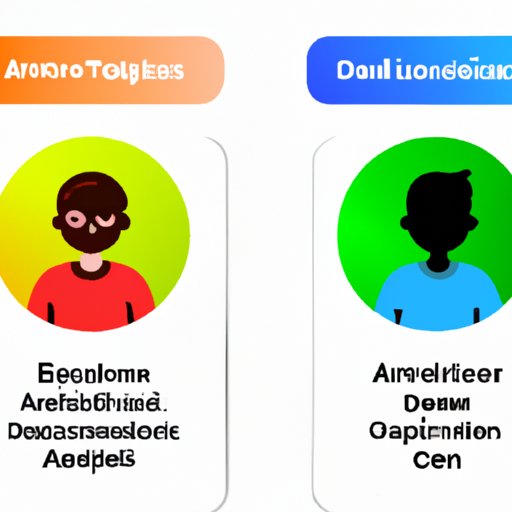Introduction
If you have an existing personal Apple developer account, you may be wondering if you could switch to a company Apple developer account. There are many reasons why you may need a company developer account – more control over your applications, better account management, and easier team collaboration. In this article, we will walk you through step-by-step to change your personal Apple developer account into a company account.
Approach it Step by Step
The process of changing from a personal to a company Apple developer account may look challenging and overwhelming, but we break it down into small manageable steps. Follow these steps, and you’ll have your company developer account in no time!
Documentation Requirements
For you to create a company Apple developer account, you need to provide documentation proving that your company is registered and in good standing with the government. These documents include:
– D-U-N-S® Number
– Legal Entity Status Information
– Legal Binding Authority Information
– Tax ID
Different Types of Apple Developer Account
There are two kinds of Apple developer accounts: personal and company. A personal Apple developer account allows you to create, test, and distribute apps on the App Store under your name. It also gives you access to basic Apple tools and features.
On the other hand, a company Apple developer account allows your business to develop and distribute apps under one account. It also allows team members to collaborate on the app development process and manage account access. Additionally, it gets you access to advanced features like app analytics and beta testing.
Setting up Team Members and Other Affiliated Processes
As a company Apple developer account user, you can add team members and provide different levels of access to control what they can do. To set up team members, you’ll need to invite them via email and provide the desired level of access.
Besides, you’ll need to set up responsible roles and billing in your account, which is vital for managing the apps correctly. As the owner of the company account, you’ll be responsible for managing these aspects.
Step-by-Step Guide
Follow the steps below to convert your personal Apple developer account to a company account:
1. Sign in to your Apple Developer account.
2. Click on “Enroll” in the Apple Developer Program
3. Choose the organization/entity type, and fill out the form.
4. Verify your account by entering your legal entity information.
5. Enter your D-U-N-S® number.
6. Upload the necessary documentation.
7. Accept the Apple Developer agreement and purchase.
8. Add team members and assign different levels of access.
Compare the Accounts
Both personal and company developer accounts have their advantages and limitations. Personal developer accounts are great for individuals developing small projects or even students trying to learn the trade. On the other hand, company developer accounts allow organizations to collaborate more efficiently, develop better-quality apps, and track their success measures. Here are some advantages and limitations of both personal and company developer accounts:
Advantages of Personal Developer Account
– Best suited for individuals working on personal projects.
– Easy access to the Apple app store with minimal hassle.
– No requirement for a legal entity or business registration.
Limitations of Personal Developer Account
– Limited access to resources, tools, and app development guides.
– No access to collaboration features and app analytics tools.
– No separate authority to assign roles and responsibilities.
Advantages of Company Apple Developer Account
– Better account management and team collaboration.
– Access to advanced features like app analytics and testing.
– Ability to assign roles and responsibilities for smooth workflow.
– Easy management of licensing and support.
Limitations of Company Apple Developer Account
– Costly to set up an account.
– Need for legal entity registration.
– A fixed amount of subscription for services.
Provide a Checklist
Here is a basic checklist to guide you through the process of converting from a personal to a company Apple developer account.
– Register as an Apple Developer
– Check your eligibility for a company account
– Get a D-U-N-S number
– Gather documentation to prove your legal entity status, tax ID, and legal binding authority.
– Set up your account.
– Add team members.
Use Videos to Explain the Process
Sometimes, a video tutorial may be more helpful than a written guide. Here is a step-by-step video guide on how to change your Apple developer account from personal to company:
[Insert Link]
Share Personal Experience
I recently converted my personal Apple developer account to a company account, and I must say it was not as complicated as I initially thought. The process was relatively smooth and took me approximately one hour to complete. A tip I would like to share is ensuring that you have your documentation in place before starting the process to avoid any delays.
I also found it helpful to have a checklist and video tutorial to guide me through the process; these served as a quick reference guide. Once the company account was set up, it was easy to add members and assign roles and responsibilities.
Conclusion
Changing from a personal Apple developer account to a company account is not difficult with the right documentation and guidance. In this guide, you have learned about the documentation required, the different types of accounts, setting up team members, advantages and limitations of each account, a checklist, a video tutorial, and a personal experience. Before you make the switch, ensure that this is the right account for your organization. Follow the steps carefully and enjoy the benefits that come with having a company Apple developer account.
(Note: Is this article not meeting your expectations? Do you have knowledge or insights to share? Unlock new opportunities and expand your reach by joining our authors team. Click Registration to join us and share your expertise with our readers.)