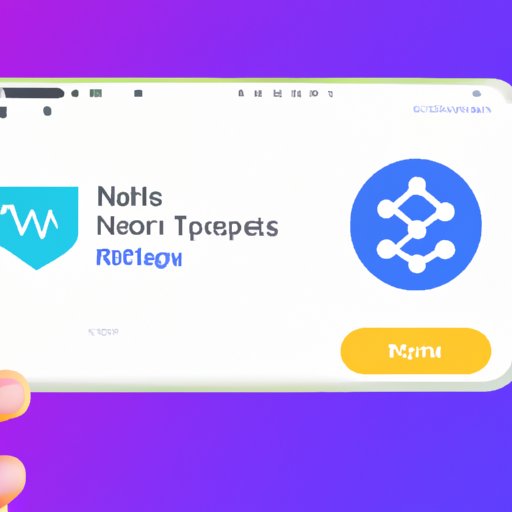Introduction
Non-fungible tokens (NFTs) have become increasingly popular as a way to digitally represent ownership of digital assets such as artwork, music, videos, games, and other digital items. As the demand for NFTs grows, so does the need for platforms that allow users to buy and sell them. One such platform is Crypto.com App, which offers an easy-to-use interface for buying and selling NFTs.
What are NFTs?
NFTs are digital assets that are stored on a blockchain and used to represent ownership of a digital item or asset. They are unique, meaning they cannot be exchanged or replaced with another token. This makes them ideal for use cases like digital art, collectibles, or gaming items. Unlike traditional assets, NFTs can be bought and sold on the open market, allowing their value to fluctuate with supply and demand.

Benefits of Purchasing NFTs Through Crypto.com App
Crypto.com App provides several advantages for those looking to purchase NFTs. The platform is user-friendly and provides a simple, yet powerful interface for buying and selling NFTs. Additionally, the platform is secure and uses cutting-edge encryption technology to protect users’ funds. Finally, Crypto.com App has low fees and charges, making it one of the most cost-effective ways to purchase NFTs.
Step-by-Step Guide on How to Buy NFTs on Crypto.com App
Buying NFTs on Crypto.com App is a straightforward process that can be completed in just a few steps.
Create an Account
The first step is to create a Crypto.com App account. This is done by providing your email address and creating a password. Once you have created your account, you will be asked to verify your identity. This is done by providing a valid government ID and proof of address. Once your identity is verified, you will be able to access the platform and begin buying and selling NFTs.
Fund Your Account
Next, you will need to fund your account with cryptocurrency. You can do this by transferring cryptocurrency from an external wallet or exchange. Once the funds have been transferred, they will be available in your Crypto.com App account.
Choose the NFT You Want to Purchase
Once your account is funded, you can begin searching for NFTs to purchase. Crypto.com App offers a wide selection of NFTs, including art, music, games, and more. Use the search bar to find the NFT you want to purchase.
Make the Payment
Once you have found the NFT you want to purchase, you can make the payment using cryptocurrency. Enter the amount you want to pay, and then confirm the transaction. The payment will be processed instantly and the NFT will be transferred to your account.
Receive the NFT
Once the payment has been processed, the NFT will be transferred to your account. You can view the NFT in your account dashboard, where you can manage and monitor its performance.

All You Need to Know About Buying NFTs on Crypto.com App
Now that you know how to buy NFTs on Crypto.com App, there are a few things you should keep in mind when doing so.
Types of NFTs Available
Crypto.com App offers a wide variety of NFTs, including art, music, games, and more. Be sure to research the types of NFTs available before making a purchase.
Fees and Charges
Be aware of any fees and charges associated with purchasing NFTs on Crypto.com App. These may include transaction fees, exchange fees, or marketplace fees.
Security Measures
Crypto.com App employs cutting-edge security measures to protect users’ funds. Be sure to familiarize yourself with these measures before making a purchase.
A Comprehensive Guide to Investing in NFTs Using Crypto.com App
In addition to purchasing NFTs, Crypto.com App also allows users to invest in NFTs. Here are some tips for investing in NFTs using the platform.
Research the Market
Before investing in NFTs, it is important to research the market to understand the trends and dynamics at play. This includes researching the different types of NFTs available, the prices of similar NFTs, and the overall demand for NFTs.
Analyze the Investment Opportunity
Once you have researched the market, it is time to analyze the investment opportunity. Consider the risks involved, the expected returns, and the potential for long-term growth.
Set Up a Trading Strategy
Finally, it is important to set up a trading strategy. This involves deciding when to buy and sell, setting stop-loss orders, and diversifying your investments. Having a well-thought-out trading strategy can help minimize risk and maximize returns.

Get Started: How to Buy NFTs on Crypto.com App
Now that you know what to look for when investing in NFTs, here is a step-by-step guide on how to buy NFTs on Crypto.com App.
Pick the Right Exchange
The first step is to pick the right exchange. Crypto.com App is a great option, as it offers a user-friendly interface, low fees, and high security. Once you have chosen the exchange, you can begin searching for NFTs.
Choose the NFT You Want to Buy
Once you have found the NFT you want to buy, you can add it to your cart. Make sure to read the description carefully to ensure you are getting the right NFT.
Place the Order
Once you have added the NFT to your cart, you can place the order. Enter the amount you want to pay and confirm the transaction. The payment will be processed and the NFT will be transferred to your account.
A Beginner’s Guide to Purchasing NFTs With Crypto.com App
If you are new to NFTs, here are some tips to keep in mind when purchasing them using Crypto.com App.
Understand the Process
It is important to understand the process of purchasing NFTs on Crypto.com App. Research the different types of NFTs available and familiarize yourself with the platform before making a purchase.
Consider Your Options
Once you understand the process, it is time to consider your options. Compare different exchanges to find the one that best fits your needs. Also, research the different types of NFTs available to find the ones that suit your interests.
Compare Prices
Finally, compare prices to find the best deal. Different exchanges offer different prices, so shop around to find the one that works best for you.
Conclusion
Purchasing NFTs on Crypto.com App is a simple and secure process. The platform offers a user-friendly interface, low fees, and high security. Additionally, Crypto.com App provides investors with the tools they need to succeed, such as research, analysis, and trading strategies. With these tips in mind, you can get started buying and selling NFTs on Crypto.com App today.
Recap of the Benefits of Purchasing NFTs Through Crypto.com App
Crypto.com App provides several advantages for those looking to purchase NFTs. The platform is user-friendly and provides a simple, yet powerful interface for buying and selling NFTs. Additionally, the platform is secure and uses cutting-edge encryption technology to protect users’ funds. Finally, Crypto.com App has low fees and charges, making it one of the most cost-effective ways to purchase NFTs.
Final Thoughts
Buying and selling NFTs on Crypto.com App is a great way to get involved in the world of digital assets. With its user-friendly interface, low fees, and high security, the platform is an ideal choice for those looking to purchase and invest in NFTs. With these tips in mind, you can get started with Crypto.com App today.
(Note: Is this article not meeting your expectations? Do you have knowledge or insights to share? Unlock new opportunities and expand your reach by joining our authors team. Click Registration to join us and share your expertise with our readers.)