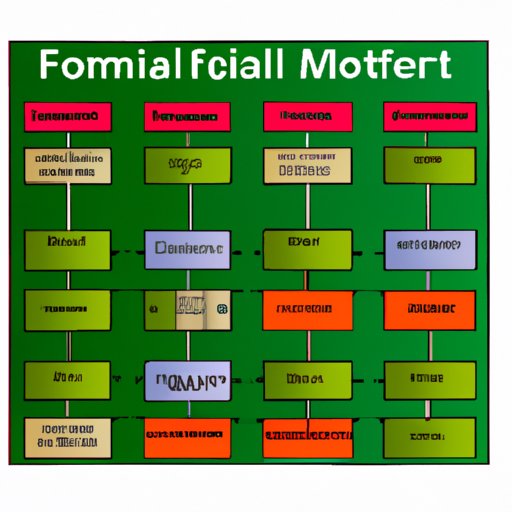Introduction
Financial modeling is a process used by businesses and financial professionals to forecast the future performance of an organization or company. It involves analyzing historical financial data and using that information to develop a model to predict future results. Financial models are used to aid decision-making, assess risk, and evaluate potential investments. Excel is the most widely used software for creating financial models.
Why Use Excel for Financial Modeling?
Excel is a powerful tool for creating financial models. It is easy to learn and use, and it has many features that make it ideal for financial modeling. Excel has built-in functions and formulas that can be used to quickly calculate results and generate reports. It also has visual tools such as graphs and charts that allow users to easily present their findings. Finally, Excel is highly customizable, allowing users to tailor their models to their specific needs.
Step-by-Step Guide to Building a Basic Financial Model in Excel
Creating a financial model in Excel doesn’t have to be complicated. Here is a step-by-step guide on how to do it:
Understanding the Data
The first step in building a financial model is understanding the data you will be working with. This includes knowing what kind of data you need, where to find it, and how to interpret it. You should also consider any assumptions you will need to make when constructing your model. Understanding the data and making the necessary assumptions are essential for creating an accurate and reliable model.
Setting up the Spreadsheet
Once you have an understanding of the data, you can start setting up the spreadsheet. This involves deciding how to organize the data, which cells to use for inputs and outputs, and how to format the cells. Setting up the spreadsheet correctly is important for ensuring accuracy and efficiency when creating the model.
Entering Data into the Spreadsheet
After setting up the spreadsheet, the next step is entering the data into the appropriate cells. This may involve manually entering data or importing data from another source. When entering data, it is important to double-check for accuracy and completeness.
Creating Formulas and Calculations
Once the data is entered, you can begin creating formulas and calculations. This involves writing formulas in the cells to perform various calculations, such as summing up numbers, finding averages, and calculating ratios. Excel has a wide range of formulas and functions available to help with this step.
Building Graphs and Charts
Graphs and charts are useful for visualizing the data in your model. Excel offers a variety of graphical tools that can be used to create attractive and informative visuals. These visuals can help users better understand the model and make it easier to present the results.
Testing and Troubleshooting
Before using the model, it is important to test and troubleshoot. This involves running tests to ensure the model is functioning properly and that all the data is accurate. If there are errors or inconsistencies, they should be identified and corrected before using the model.
Creating a Financial Model in Excel: A Beginner’s Guide
Creating a financial model in Excel can seem daunting at first, but it doesn’t have to be. With the right guidance and practice, anyone can learn how to create a basic financial model in Excel. Here are some tips for getting started:
Developing an Overview of the Model
Before you start building your model, it is important to develop an overview of what the model will entail. This includes identifying the purpose of the model, the types of data needed, and the expected outcomes. Having a clear plan will help you stay organized and focused when creating the model.
Identifying the Inputs
The next step is to identify the inputs that will be used in the model. This could include financial statements, historical data, market forecasts, industry trends, or other data points. Identifying the inputs upfront will make it easier to structure the model later on.
Establishing the Outputs
Once the inputs have been identified, it is time to establish the outputs. This involves determining what the model should produce, such as projected financial statements, ratios, forecasts, or other results. Establishing the outputs upfront will help you design a model that meets your needs.
Structuring the Model
Now that the inputs and outputs have been identified, it is time to structure the model. This involves deciding how to organize the data, which formulas and calculations to use, and how to link the inputs and outputs. Structuring the model correctly is essential for ensuring accuracy and reliability.
Formatting and Presentation
Finally, it is important to format the model and prepare it for presentation. This includes formatting cells, adding colors, creating graphs and charts, and using other visual elements. Formatting the model correctly will make it easier to read and understand.
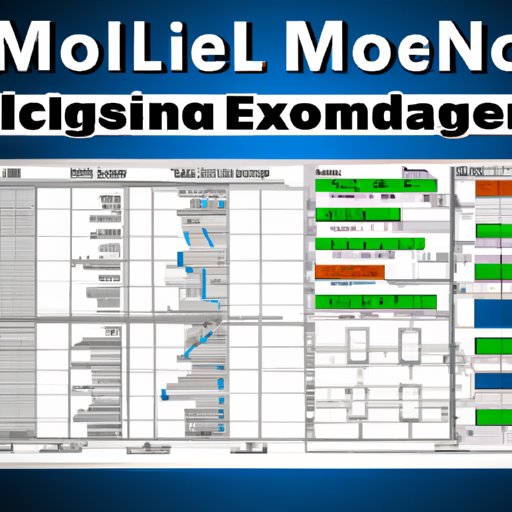
An Overview of Financial Modeling in Excel
Financial modeling in Excel is not just a process of plugging in numbers and crunching formulas. It requires an understanding of the business context, the data, and the assumptions being made. Here are some key concepts to keep in mind when creating a financial model in Excel:
Different Types of Models
There are different types of financial models that can be created in Excel. These include discounted cash flow models, merger and acquisition models, budgeting models, and financial forecasting models. Each type of model has its own set of inputs, outputs, and calculations.
Building a Model from Scratch
Creating a financial model from scratch is a complex process that requires knowledge and experience. It is important to understand the data, the assumptions being made, and the structure of the model. Building a model from scratch also requires testing and troubleshooting to ensure accuracy and reliability.
Using Excel Templates for Financial Modeling
Excel templates can be a useful tool for creating financial models. Templates provide a starting point for creating a model and can help reduce the amount of time needed to build a model from scratch. However, it is important to understand how the template works and to make sure it fits the needs of the project.
Assessing Model Reliability
It is important to assess the reliability of a financial model before using it. This involves reviewing the assumptions, testing the model, and validating the results. A reliable model will provide accurate and meaningful results that can be used to inform decision-making.
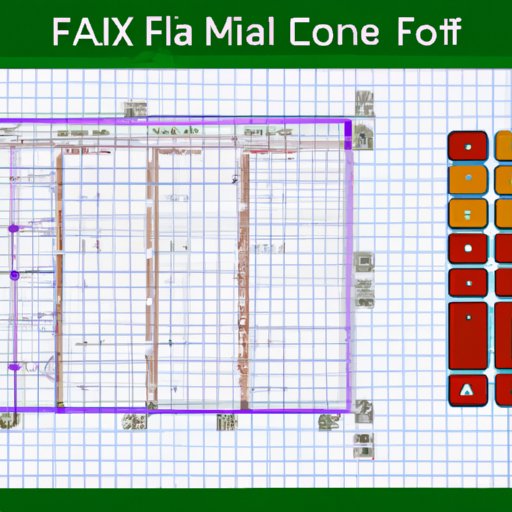
How to Design and Construct a Financial Model in Excel
Designing and constructing a financial model in Excel can seem like a daunting task. Here are some tips for designing and constructing a model that is accurate and reliable:
Understand the Business Context
Before constructing a model, it is important to understand the business context. This includes understanding the purpose of the model, the types of data needed, and the expected outcomes. Having a clear understanding of the business context will help you design a model that meets the needs of the project.
Collect Necessary Data
Once the business context has been established, it is time to collect the necessary data. This could include financial statements, historical data, market forecasts, industry trends, or other data points. Collecting the necessary data upfront will make it easier to structure the model later on.
Incorporate Assumptions
When constructing a financial model, it is important to incorporate assumptions. This could include assumptions about the economy, interest rates, inflation, or other factors. Making assumptions upfront will help ensure the accuracy and reliability of the model.
Create the Model Structure
Now that the data and assumptions have been established, it is time to create the model structure. This involves deciding how to organize the data, which formulas and calculations to use, and how to link the inputs and outputs. Creating a well-structured model will help ensure accuracy and efficiency.
Test the Model
Before using the model, it is important to test it. This involves running tests to ensure the model is functioning properly and that all the data is accurate. Testing and troubleshooting will help ensure the model is reliable and ready to be used.
From Spreadsheets to Financial Models: An Introduction to Excel Modeling
Excel is a powerful tool for creating financial models. It is easy to learn and use, and it has many features that make it ideal for financial modeling. Here are some tips for getting started with Excel modeling:
What is Excel Modeling?
Excel modeling is the process of using Excel to create financial models. It involves analyzing data, developing assumptions, building formulas and calculations, and creating visuals. Excel modeling is a powerful tool for forecasting the future performance of an organization or company.
Benefits of Excel Modeling
Excel modeling offers many benefits. It is easy to learn and use, and it can save time and money by automating many of the tasks associated with creating a financial model. Excel also provides visual tools such as graphs and charts that can make it easier to present the results.
Tips for Building an Excel Model
Creating an Excel model requires knowledge and experience. It is important to understand the data, the assumptions being made, and the structure of the model. It is also important to test and troubleshoot the model to ensure accuracy and reliability.
Conclusion
Excel is a powerful tool for creating financial models. It is easy to learn and use, and it has many features that make it ideal for financial modeling. With the right guidance and practice, anyone can learn how to create a basic financial model in Excel. Understanding the data, setting up the spreadsheet, entering data, creating formulas and calculations, building graphs and charts, testing and troubleshooting, and assessing model reliability are all essential steps for creating an accurate and reliable model.
(Note: Is this article not meeting your expectations? Do you have knowledge or insights to share? Unlock new opportunities and expand your reach by joining our authors team. Click Registration to join us and share your expertise with our readers.)