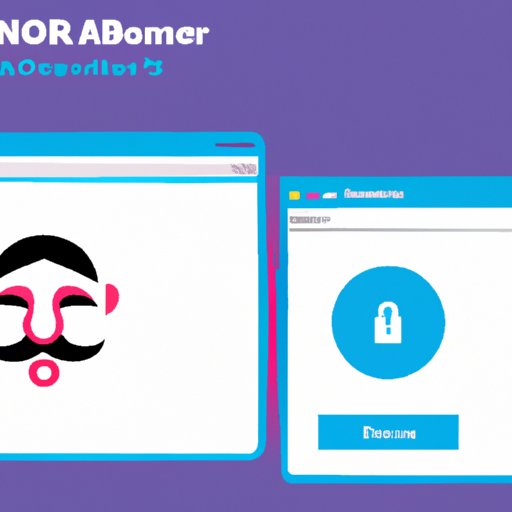Introduction
In the digital age, it’s more important than ever to protect your privacy and security when you’re online. In order to do this, it’s crucial to know how to be anonymous online. The following article will discuss 8 tips for staying private on the internet, so that you can remain safe and secure while browsing.
Use a Virtual Private Network (VPN)
One of the best ways to be anonymous online is to use a virtual private network (VPN). A VPN allows you to create a secure connection to another network over the internet, meaning that all of your data is encrypted and your IP address is hidden. This means that your online activities are kept private and secure, as well as allowing you to access websites and services that may otherwise be blocked in your location.
Benefits of Using a VPN:
- Your IP address is hidden
- Data is encrypted
- You can access websites and services that may otherwise be blocked in your location
- Your online activities are kept private and secure
Tips on Choosing a VPN:
- Look for a provider that offers strong encryption protocols
- Choose a provider that has servers located in multiple countries
- Check the provider’s logging policy to make sure they don’t keep records of your online activities
- Make sure the provider offers a good customer support service
Use a Tor Browser
Another way to be anonymous online is to use a Tor Browser. Tor stands for “The Onion Router”, and it’s a free software that allows you to browse the internet anonymously. It works by routing your traffic through multiple nodes, making it difficult for anyone to track your online activities or discover your location.
Benefits of Using a Tor Browser:
- Your IP address is hidden
- Data is encrypted
- You can access websites and services that may otherwise be blocked in your location
- Your online activities are kept private and secure
Tips on Setting Up a Tor Browser:
- Download the Tor Browser from the official website
- Run the browser and follow the instructions to install it
- Configure the Tor Browser to connect to the Tor network
- Start using the Tor Browser to browse the internet anonymously

Use a Secure Messaging App
Another way to stay anonymous online is to use a secure messaging app. These apps encrypt your messages so that only the intended recipient can read them, meaning that your conversations are kept private and secure. This is especially useful if you need to share sensitive information such as passwords or financial details.
Benefits of Using a Secure Messaging App:
- Your messages are encrypted and secure
- You can communicate with others without revealing your identity
- You can share sensitive information securely
Tips on Choosing an App:
- Look for an app that offers end-to-end encryption
- Choose an app that is open source, meaning that its code is publicly available for review
- Check the app’s logging policy to make sure they don’t keep records of your conversations
- Make sure the app offers good customer support

Use an Anonymous Email Address
Using an anonymous email address is another way to be anonymous online. An anonymous email address is one that doesn’t reveal any personal information about the user, and it’s often used to sign up for online services or register for forums. It’s important to remember that even though you’re using an anonymous email address, you should still be careful about what information you share online.
Benefits of Using an Anonymous Email:
- Your identity is kept private
- You can sign up for online services and register for forums without revealing your identity
- You can communicate with others without revealing your identity
Tips on Setting Up an Anonymous Email:
- Create a new email address with a service that allows you to create disposable email addresses
- Avoid using your real name or other personal information when creating the email address
- Use a unique password when setting up the email address
- Be careful about what information you share in emails

Clear Your Browser History and Cache
Clearing your browser history and cache is another way to be anonymous online. Your browser stores a lot of information about your online activities, including websites that you’ve visited, search terms you’ve used, and cookies. Clearing this information will help to ensure that your online activities remain private and secure.
Benefits of Clearing Your Browser History and Cache:
- Your online activities remain private and secure
- You can access websites and services that may otherwise be blocked in your location
Tips on How to Clear Your Browser History and Cache:
- Open your browser and go to the settings menu
- Find the option to clear your history and cache
- Select the option to delete all of your stored data
- Confirm that you want to delete the data
Don’t Log into Accounts with Personal Information
It’s also important to avoid logging into accounts with personal information. This includes social media accounts, online shopping accounts, and other accounts that contain sensitive information. If you do need to log into these accounts, make sure that you’re using a secure connection and that you’re using a unique password for each account.
Benefits of Not Logging into Accounts with Personal Information:
- Your personal information is kept private and secure
- You can access websites and services that may otherwise be blocked in your location
Tips on How to Avoid Logging into Accounts with Personal Information:
- Avoid logging into accounts with personal information unless absolutely necessary
- Use a secure connection when logging into accounts with personal information
- Use a unique password for each account
- Be aware of phishing scams and other malicious websites
Avoid Being Tracked by Advertisers
Finally, it’s important to avoid being tracked by advertisers. Many websites and services use tracking technologies such as cookies to collect information about your online activities. To prevent this, you can use tools such as ad blockers and anti-tracking software.
Benefits of Avoiding Being Tracked by Advertisers:
- Your online activities remain private and secure
- You can access websites and services that may otherwise be blocked in your location
Tips on How to Avoid Being Tracked by Advertisers:
- Install an ad blocker to block tracking scripts
- Install anti-tracking software to prevent tracking technologies from collecting information about your online activities
- Disable cookies in your browser
- Be aware of websites that collect personal information
Conclusion
Staying anonymous online is essential for protecting your privacy and security. By using a VPN, Tor Browser, secure messaging app, anonymous email address, clearing your browser history, avoiding logging into accounts with personal information, and avoiding being tracked by advertisers, you can ensure that your online activities remain private and secure.
(Note: Is this article not meeting your expectations? Do you have knowledge or insights to share? Unlock new opportunities and expand your reach by joining our authors team. Click Registration to join us and share your expertise with our readers.)