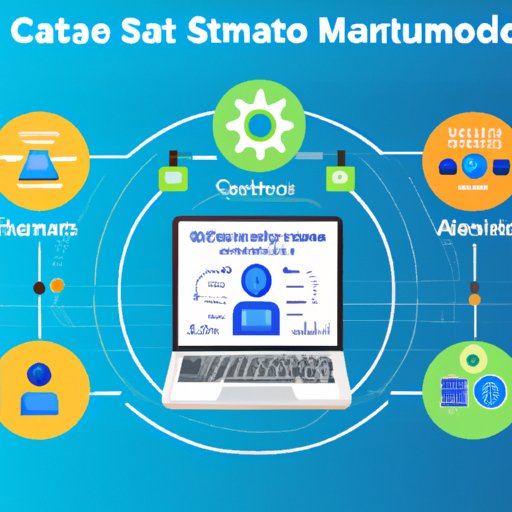Introduction
Automation is an essential part of modern business operations, and it’s no different when it comes to the sales process. Automating your sales process can help streamline operations, improve customer experience, and maximize profits. But what exactly is automation, and how can you use it to optimize your sales process?
Definition of Automation
Automation is the use of technology to perform tasks that would otherwise need to be done manually. It can involve anything from robotic process automation (RPA) to artificial intelligence (AI) and machine learning (ML). Automation can help streamline tedious and time-consuming processes, allowing businesses to focus their energy on more important tasks.
Benefits of Automating the Sales Process
Automating your sales process has a number of benefits, including increased efficiency and cost savings. According to a report by Forrester Consulting, “companies that have implemented sales process automation can expect to see an average increase in sales productivity of 13%, and an average reduction in costs of 10%.” Additionally, automating the sales process can help improve customer experience by providing them with faster and more personalized service.
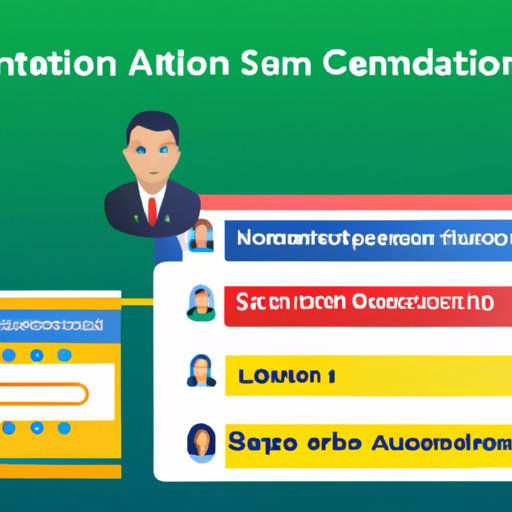
Automate Customer Segmentation and Lead Scoring
Customer segmentation and lead scoring are two key components of any successful sales process. Automating these processes can help you identify the most qualified leads and target them with the right messages at the right time.
How to Identify Relevant Customer Groups
The first step in automating customer segmentation is to identify relevant customer groups. This can be done by analyzing customer data such as demographics, purchase history, and website activity. Once you’ve identified the customer groups, you can create targeted campaigns and offers tailored to their needs.
Strategies for Scoring Leads
Lead scoring is the process of assigning a numerical value to a lead based on their likelihood of becoming a customer. Automating this process can help prioritize leads and ensure that sales reps are focusing their efforts on the most qualified prospects. A few strategies for scoring leads include using a points system, assigning values based on behavior, and assigning values based on demographic data.

Utilize a CRM to Track Customer Data
A customer relationship management (CRM) system is a powerful tool for tracking customer data and automating the sales process. A CRM can help you keep track of customer interactions, analyze customer data, and automate follow-up tasks. Additionally, a CRM can help you manage relationships with customers and prospects, providing a centralized hub for all customer-related activities.
What is a CRM and How Can it Help?
A CRM is a software application that helps businesses store, manage, and analyze customer data. It can help you track customer interactions, create automated follow-up tasks, and generate reports. Additionally, a CRM can help you identify opportunities for growth and develop more effective marketing strategies.
Setting Up and Maintaining Your CRM
Setting up and maintaining a CRM can seem daunting, but there are a few steps you can take to make the process easier. First, define your goals and objectives for the CRM. Then, select the right CRM for your business and determine which features are most important. Finally, set up the CRM and train your team on how to use it.
Implement Automated Email Campaigns
Automated email campaigns are a great way to stay in touch with customers and prospects. Automated emails can be used to nurture leads, provide helpful information, and promote special offers. Plus, they can be sent out quickly and easily, saving you time and effort.
What are Automated Email Campaigns?
Automated email campaigns are pre-scheduled emails that are sent out automatically at specific times. They can be used to send out newsletters, promotional offers, or any other type of communication. Automated emails are triggered by customer actions, such as signing up for a newsletter or making a purchase.
Steps to Create Effective Automated Email Campaigns
Creating effective automated email campaigns involves several steps. First, decide what kind of emails you want to send out. Then, create engaging and informative content that speaks to your target audience. Finally, set up triggers so that the emails are sent out at the right time.
Use AI-Powered Chatbots for Customer Service
AI-powered chatbots are a great way to provide fast and efficient customer service. Chatbots can help answer common questions, provide product recommendations, and even process orders. Plus, they can be programmed to sound like real people, providing a more natural and personalized experience.
Advantages of Using Chatbots
Chatbots offer a number of advantages over traditional customer service methods. They can provide 24/7 support, respond quickly to customer requests, and handle multiple conversations at once. Additionally, they can be customized to fit the needs of your business and integrated into your existing sales process.
Tips for Creating an Effective Chatbot
Creating an effective chatbot requires careful planning and execution. Start by defining the purpose of the chatbot and the tasks it will be responsible for. Then, create a script for the bot to follow, and test it to make sure it’s working correctly. Finally, integrate the chatbot into your existing sales process and monitor its performance.

Leverage Automation Tools to Create Personalized Content
Personalization is key to any successful sales process, and automation tools can help you create personalized content quickly and easily. Automation tools can help you create targeted emails, social media posts, and webpages that speak directly to your customers.
What Are Automation Tools?
Automation tools are software applications that help businesses create personalized content. These tools can be used to create targeted emails, personalized webpages, and social media posts. Additionally, they can be used to automate tasks such as scheduling posts and sending out newsletters.
How to Create Personalized Content with Automation Tools
Creating personalized content with automation tools is a simple process. Start by collecting customer data, such as demographics and purchase history. Then, use the data to create targeted content. Finally, use automation tools to schedule posts, send out newsletters, and track customer engagement.
Integrate Payment Processing into the Sales Process
Integrating payment processing into the sales process is essential for any business. Automating this process can save time and reduce errors, while also providing customers with a seamless checkout experience.
Setting Up Secure Payment Processing
The first step to integrating payment processing into the sales process is to set up secure payment processing. This involves choosing a secure payment processor, setting up a merchant account, and integrating the payment processor into your website or app. Additionally, you’ll need to ensure that the payment processor complies with all applicable laws and regulations.
How to Streamline the Payment Process
Once you’ve set up secure payment processing, you can begin to streamline the payment process. This can include things like setting up automatic billing, offering multiple payment options, and providing customers with an easy-to-use checkout experience. Additionally, you can use automation tools to send out receipts and follow-up emails.
Employ Dynamic Pricing Models to Optimize Sales
Dynamic pricing models are a great way to optimize sales by adjusting prices based on demand. Automating dynamic pricing models can help you maximize profits while still providing customers with a fair price.
What are Dynamic Pricing Models?
Dynamic pricing models are algorithms that adjust prices based on market conditions. They can help you increase profits by charging higher prices when demand is high and lower prices when demand is low. Additionally, they can be used to customize prices for individual customers based on factors such as past purchases and location.
How to Implement Dynamic Pricing Models
Implementing dynamic pricing models involves several steps. First, you’ll need to collect data about your customers and the market. Then, you’ll need to create algorithms to adjust prices based on the data. Finally, you’ll need to integrate the dynamic pricing model into your existing sales process.
Conclusion
Automating your sales process can help streamline operations, improve customer experience, and maximize profits. By automating customer segmentation and lead scoring, setting up a CRM, implementing automated email campaigns, creating AI-powered chatbots, leveraging automation tools to create personalized content, integrating payment processing, and employing dynamic pricing models, you can optimize your sales process and get the most out of your business.
(Note: Is this article not meeting your expectations? Do you have knowledge or insights to share? Unlock new opportunities and expand your reach by joining our authors team. Click Registration to join us and share your expertise with our readers.)