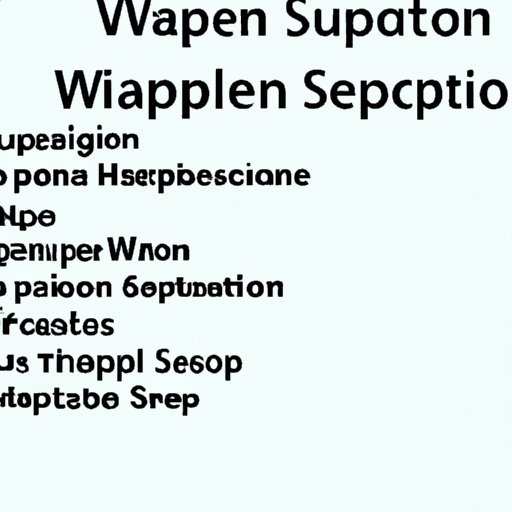Introduction
Web scraping is a technique used to extract data from websites. It involves parsing through HTML code to identify specific pieces of information, such as text or images, and then collecting them into a structured format. This data can then be used for various purposes, such as content aggregation, research, lead generation, and market intelligence.
Automating web scraping is the process of using a computer program to do the job of manually extracting and organizing data from websites. This can save time and effort, as well as increase accuracy and efficiency. In this article, we will explore how to automate web scraping using Python.
Step-by-Step Guide on How to Automate Web Scraping Using Python
Python is a popular programming language that is widely used in web scraping projects due to its flexibility and wide range of libraries and frameworks. Here is a step-by-step guide on how to automate web scraping using Python.
Choosing the Right Library/Framework
The first step in automating web scraping with Python is to choose the right library or framework for the task. There are many libraries and frameworks available for web scraping automation, each with their own advantages and disadvantages. It is important to evaluate the needs of the project before selecting the appropriate library or framework.
Setting Up the Environment
Once the library or framework has been chosen, it is time to set up the environment for web scraping. This includes installing the necessary packages, configuring the appropriate settings, and creating a virtual environment if required. Additionally, authentication credentials may need to be set up in order to access the target website.
Writing the Code
The next step is to write the code that will do the actual web scraping. This involves writing the logic for extracting the desired data from the HTML code, as well as any additional processing that may be required. It is also important to consider how the data will be stored and organized.
Useful Libraries and Frameworks for Web Scraping Automation
There are several libraries and frameworks that can be used to automate web scraping with Python. Here are some of the most popular:
Scrapy
Scrapy is a powerful open source framework for web scraping. It is fast, efficient, and easy to use, and can be used to scrape large amounts of data from websites in a relatively short amount of time. It also supports asynchronous scraping, so multiple requests can be sent simultaneously.
Beautiful Soup
Beautiful Soup is a popular Python library for web scraping. It is designed to make it easy to navigate and parse HTML code, and is particularly useful for extracting specific elements from a webpage. It also supports encoding, so it can be used to scrape data from websites in different languages.
Selenium
Selenium is a web browser automation tool that can be used for web scraping. It is capable of interacting with websites, clicking links, filling out forms, and other tasks that would normally require manual input. This makes it useful for scraping dynamic websites that require user interaction.
Benefits of Automating Web Scraping with Python
There are many advantages to automating web scraping with Python. Here are some of the most notable benefits:
Increased Efficiency
Automating web scraping with Python can significantly reduce the amount of time and effort required to extract and organize data from websites. This increases efficiency and allows more time to be spent on other tasks.
Easier Maintenance
Automating web scraping with Python also makes it easier to maintain and update the code. If changes need to be made, they can be implemented quickly and easily without having to rewrite the entire script.
Reduced Costs
Using Python for web scraping automation can also result in reduced costs. Automated scripts can run without human intervention, so there is no need to hire staff to perform the task. This can lead to significant savings in labor costs.

Tips on Troubleshooting Common Issues with Web Scraping Automation
There are several common issues that can arise when automating web scraping with Python. Here are some tips on how to troubleshoot these issues:
Debugging Errors
It is important to debug any errors that occur when running the web scraping script. This can help to identify the source of the problem and allow it to be fixed quickly and easily.
Identifying Sources
If the data being scraped is coming from multiple sources, it is important to ensure that the correct source is identified. This can help to avoid any potential conflicts that may arise.
Avoiding IP Blocks
Some websites may block requests from certain IP addresses if too many requests are sent in a short period of time. To prevent this from happening, it is important to set up a proxy server and rotate the IP address regularly.
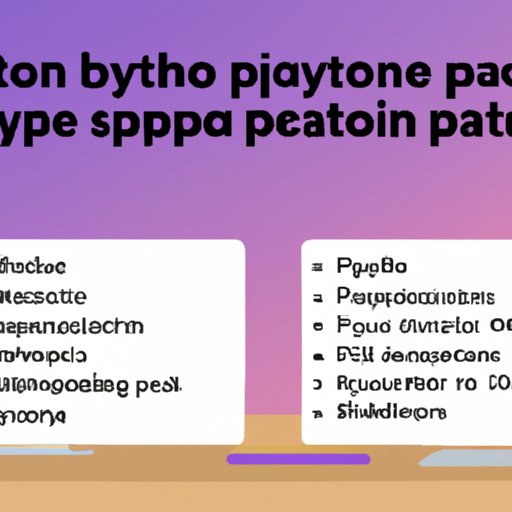
Advantages of Using Python Over Other Languages for Web Scraping Automation
Python is a popular choice for web scraping automation due to its ease of use and wide range of libraries and frameworks. Here are some of the advantages of using Python over other languages:
Easy Syntax
Python has a simple and intuitive syntax, making it easy to learn and write code. This makes it ideal for beginners who are just getting started with web scraping automation.
Extensive Libraries
Python also has an extensive collection of libraries and frameworks that can be used to automate web scraping. These include Scrapy, Beautiful Soup, Selenium, and many others.
Cross-Platform Compatibility
Python is also compatible with all major operating systems, including Windows, macOS, and Linux. This makes it easy to deploy and run web scraping scripts on any platform.
Challenges of Automating Web Scraping with Python
Although Python is a powerful language for web scraping automation, there are some challenges that should be considered. These include:
Speed Limitations
Python is an interpreted language, which means that code execution is slower than compiled languages such as C++. This can limit the speed at which web scraping scripts can run.
Security Concerns
Python scripts can be vulnerable to security threats, such as malicious code injection. It is important to ensure that the code is secure and properly tested before deployment.
Lack of Documentation
Python has limited documentation compared to other languages, which can make it difficult to understand some concepts. It is important to consult online resources or seek professional help if needed.
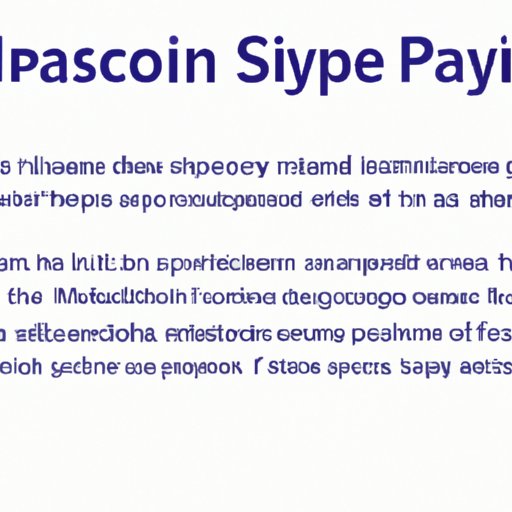
Case Studies Showing How Companies Leverage Automated Web Scraping in Python
Many companies have successfully leveraged automated web scraping in Python to improve their business processes. Here are some examples:
Company A
Company A used Python to automate web scraping of competitor pricing data. This allowed them to quickly and accurately monitor pricing trends, allowing them to adjust their own prices accordingly.
Company B
Company B used Python to automate web scraping of product reviews from online stores. This allowed them to quickly identify customer sentiment and respond to any negative feedback.
Company C
Company C used Python to automate web scraping of job postings from job boards. This allowed them to quickly identify new opportunities and apply for them in a timely manner.
Conclusion
Automating web scraping with Python can be a powerful tool for extracting and organizing data from websites. It can save time and effort, as well as reduce costs and improve accuracy. In this article, we explored how to automate web scraping using Python, as well as the benefits, tips, and challenges associated with it. We also looked at some case studies showing how companies have leveraged automated web scraping in Python.
(Note: Is this article not meeting your expectations? Do you have knowledge or insights to share? Unlock new opportunities and expand your reach by joining our authors team. Click Registration to join us and share your expertise with our readers.)