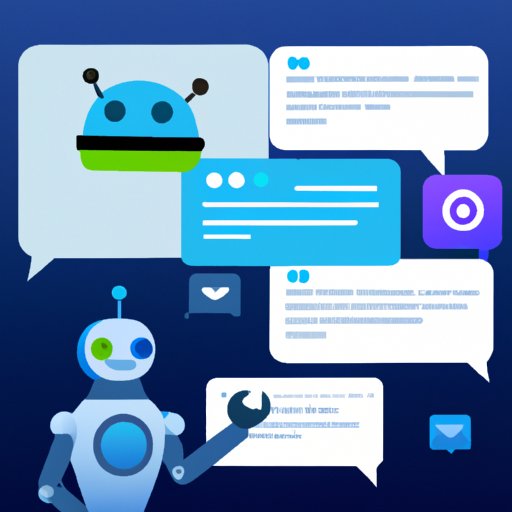Introduction
Twitter is a powerful tool for businesses to reach their target audience, build relationships, and grow their brand. While it’s important to stay active and engaged on the platform, managing a Twitter account can be time-consuming. Fortunately, there are ways to automate certain tasks to make it easier to manage your Twitter presence.

Why Automating Twitter is Important
Twitter automation can save time and energy when it comes to managing your account. It also helps ensure that your content is being posted regularly and consistently, even when you’re too busy to post manually. Automating certain tasks can also give you more time to focus on other aspects of your business, such as developing new products or services.
Benefits of Automating Twitter
Automating your Twitter account can help you save time, increase efficiency, and get better results. Automation can also help you reach more people, engage with followers more quickly, and track performance more easily. Here are some of the benefits of automating your Twitter account:
- Save time by automating repetitive tasks
- Increase efficiency by scheduling posts in advance
- Reach more people by leveraging third-party applications
- Engage with followers more quickly with automated replies
- Track performance more easily with automated analytics
- Monitor the competition with automated alerts

Utilize Twitter Bots to Automate Repetitive Tasks
Twitter bots are automated programs that can perform certain tasks on your behalf. They can be used to automate repetitive tasks, such as liking tweets, following users, and retweeting content. Here’s how to set up a Twitter bot and some examples of how they can be used.
What are Twitter Bots?
Twitter bots are automated programs that can perform certain tasks on your behalf. They are programmed to follow specific instructions, such as liking tweets, following users, and retweeting content. Twitter bots can also be used to create custom timelines, search for specific terms, and monitor conversations.
How to Set Up Twitter Bots
Setting up a Twitter bot is relatively easy. You will need to create a Twitter account and then use a third-party application, such as Zapier or IFTTT, to create the bot. Once the bot is created, you can set up the parameters for it to follow, such as which users to follow or which hashtags to search for.
Examples of Twitter Bot Uses
Twitter bots can be used to automate a variety of tasks. Here are some examples of how they can be used:
- Follow users who follow certain accounts
- Like tweets from specific users or with specific hashtags
- Retweet content from specific users or with specific hashtags
- Create custom timelines based on specific criteria
- Search for specific terms and respond to them
- Monitor conversations and respond accordingly
Use Scheduling Tools to Automate Posting to Twitter
Scheduling tools can be used to automate the process of posting to Twitter. These tools allow you to schedule tweets in advance, ensuring that content is posted at the optimal time. Here’s how to set up scheduling tools and some examples of how they can be used.
What are Scheduling Tools?
Scheduling tools are applications that allow you to schedule tweets in advance. These tools let you compose tweets, add images, and select the date and time you want the tweet to be sent out. You can also use scheduling tools to schedule retweets, replies, and direct messages.
How to Set Up Scheduling Tools
Setting up a scheduling tool is relatively easy. You will need to create an account with the scheduling tool of your choice and then connect it to your Twitter account. Once connected, you can start composing tweets and scheduling them in advance.
Examples of Scheduling Tool Uses
Scheduling tools can be used to automate a variety of tasks. Here are some examples of how they can be used:
- Schedule tweets in advance
- Schedule retweets in advance
- Schedule replies in advance
- Schedule direct messages in advance
- Schedule recurring tweets
- Schedule tweets at optimal times
Leverage Third-Party Applications to Automate Twitter Activity
Third-party applications can be used to automate various aspects of your Twitter activity. These applications can be used to increase engagement, track performance, and monitor the competition. Here’s how to set up third-party applications and some examples of how they can be used.
What are Third-Party Applications?
Third-party applications are applications created by developers that can be used to automate various aspects of your Twitter activity. These applications can be used to increase engagement, track performance, monitor the competition, and more. Popular third-party applications include Hootsuite, Buffer, and TweetDeck.
How to Set Up Third-Party Applications
Setting up a third-party application is relatively easy. You will need to create an account with the application of your choice and then connect it to your Twitter account. Once connected, you can start using the application to automate certain tasks.
Examples of Third-Party Application Uses
Third-party applications can be used to automate a variety of tasks. Here are some examples of how they can be used:
- Schedule tweets in advance
- Manage multiple accounts
- Analyze performance and track metrics
- Monitor keywords and hashtags
- Monitor competitor activity
- Engage with followers more quickly
Set Up Automated Replies for Frequently Asked Questions
Automated replies can be used to quickly respond to frequently asked questions. This can help save time and ensure that customers are getting the information they need in a timely manner. Here’s how to set up automated replies and some examples of how they can be used.
What are Automated Replies?
Automated replies are pre-written responses that can be used to quickly respond to frequently asked questions. These replies can be triggered by keywords, hashtags, or phrases, and they can be customized to provide personalized responses. Automated replies can also be used to thank customers for their feedback or to direct them to helpful resources.
How to Set Up Automated Replies
Setting up automated replies is relatively easy. You will need to create an account with a third-party application, such as Hootsuite or TweetDeck, and then connect it to your Twitter account. Once connected, you can start setting up automated replies for frequently asked questions.
Examples of Automated Reply Uses
Automated replies can be used to automate a variety of tasks. Here are some examples of how they can be used:
- Respond to frequently asked questions
- Thank customers for their feedback
- Direct customers to helpful resources
- Provide customer service
- Welcome new followers
- Invite customers to join a mailing list

Create Automated Direct Messages When Someone Follows You
Automated direct messages can be used to welcome new followers and encourage them to take action. This can help increase engagement and build relationships with potential customers. Here’s how to set up automated direct messages and some examples of how they can be used.
What are Automated Direct Messages?
Automated direct messages are pre-written messages that can be sent to new followers when they follow you on Twitter. These messages can be used to welcome new followers, introduce them to your brand, and encourage them to take action. Automated direct messages can also be used to promote products or services, offer discounts, or invite followers to join a mailing list.
How to Set Up Automated Direct Messages
Setting up automated direct messages is relatively easy. You will need to create an account with a third-party application, such as Hootsuite or TweetDeck, and then connect it to your Twitter account. Once connected, you can start setting up automated direct messages for new followers.
Examples of Automated Direct Message Uses
Automated direct messages can be used to automate a variety of tasks. Here are some examples of how they can be used:
- Welcome new followers
- Introduce them to your brand
- Promote products or services
- Offer discounts
- Invite followers to join a mailing list
- Encourage them to take action
Take Advantage of Automated Analytics to Track Performance
Automated analytics can be used to track performance and gain valuable insights into how your Twitter account is performing. Here’s how to set up automated analytics and some examples of how they can be used.
What are Automated Analytics?
Automated analytics are applications that track performance and provide valuable insights into how your Twitter account is performing. These applications can be used to track metrics such as impressions, engagement rate, follower growth, and more. Popular automated analytics applications include Sprout Social and BuzzSumo.
How to Set Up Automated Analytics
Setting up automated analytics is relatively easy. You will need to create an account with the analytics application of your choice and then connect it to your Twitter account. Once connected, you can start tracking performance and gaining valuable insights into how your account is performing.
Examples of Automated Analytics Uses
Automated analytics can be used to automate a variety of tasks. Here are some examples of how they can be used:
- Track impressions
- Measure engagement rate
- Analyze follower growth
- Identify top performing content
- Identify influencers
- Track competitor performance

Monitor the Competition with Automated Alerts
Automated alerts can be used to monitor the competition and stay up to date on industry trends. Here’s how to set up automated alerts and some examples of how they can be used.
What are Automated Alerts?
Automated alerts are notifications that can be used to monitor the competition and stay up to date on industry trends. These alerts can be triggered by keywords, hashtags, or phrases, and they can be customized to provide specific types of information. Automated alerts can also be used to track competitor activity, identify influencers, and find relevant content.
How to Set Up Automated Alerts
Setting up automated alerts is relatively easy. You will need to create an account with a third-party application, such as Hootsuite or TweetDeck, and then connect it to your Twitter account. Once connected, you can start setting up automated alerts for specific keywords, hashtags, or phrases.
Examples of Automated Alert Uses
Automated alerts can be used to automate a variety of tasks. Here are some examples of how they can be used:
- Monitor competitor activity
- Identify influencers
- Find relevant content
- Stay up to date on industry trends
- Track hashtag usage
- Find new opportunities
Conclusion
Twitter automation can help save time, increase efficiency, and get better results. There are several ways to automate Twitter, including using Twitter bots, scheduling tools, third-party applications, automated replies, automated direct messages, automated analytics, and automated alerts. By utilizing these automation tips, you can save time, increase engagement, and track performance more easily.
Summary of Automation Tips
- Utilize Twitter bots to automate repetitive tasks
- Use scheduling tools to automate posting to Twitter
- Leverage third-party applications to automate Twitter activity
- Set up automated replies for frequently asked questions
- Create automated direct messages when someone follows you
- Take advantage of automated analytics to track performance
- Monitor the competition with automated alerts
Benefits of Automating Twitter
Automating your Twitter account can help you save time, increase efficiency, and get better results. Automation can also help you reach more people, engage with followers more quickly, and track performance more easily. By taking advantage of automation, you can save time, increase engagement, and track performance more easily.
(Note: Is this article not meeting your expectations? Do you have knowledge or insights to share? Unlock new opportunities and expand your reach by joining our authors team. Click Registration to join us and share your expertise with our readers.)