Introduction
Google Analytics is a powerful tool for webmasters and marketers that allows them to track their website’s performance. It provides valuable insights into user behavior and can be used to optimize websites and campaigns. As the data collected in Google Analytics grows, it can be time consuming to manually review and analyze it. This is where automation comes in. Automating Google Analytics reports allows users to save time, reduce errors, and gain better insights into their website’s performance.
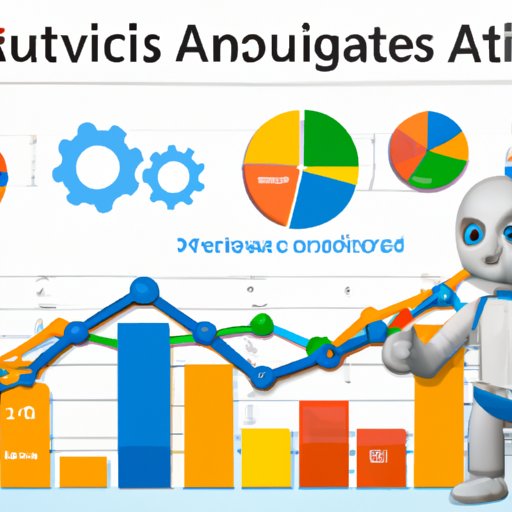
Overview of Automating Google Analytics Reports
Automating Google Analytics reports involves setting up processes that automatically generate reports from the data collected in Google Analytics. This process can be done through various methods, such as utilizing Google Analytics APIs, exploring Data Studio as an automation tool, using custom alerts to monitor performance, creating scheduled email reports, leveraging third-party tools to automate reports, setting up automated dashboards, and taking advantage of automation plugins. All of these methods are designed to make it easier for users to quickly review and analyze their website’s performance without having to manually generate reports.
Benefits of Automating Reports
Automating Google Analytics reports has many benefits, including:
- Saving time – Automating reports eliminates the need to manually generate reports, which can save hours of work.
- Reducing errors – Automating reports reduces the likelihood of errors due to manual input or calculation.
- Gaining better insights – Automation allows users to quickly review and analyze their website’s performance. This can help identify areas of improvement and opportunities for growth.
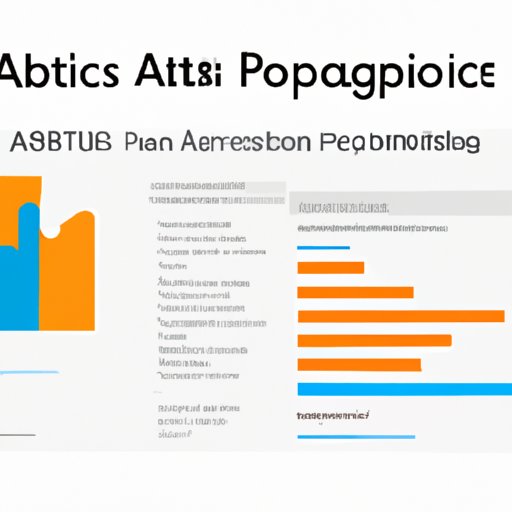
Utilizing Google Analytics APIs to Automate Reports
The Google Analytics API (Application Programming Interface) is a powerful tool that can be used to automate reports. It allows users to access data from Google Analytics and use it to create custom reports. To use the API, users must first set up an account with Google Developer Console and connect it to their Google Analytics account.
Overview of APIs
The Google Analytics API is a set of programming instructions that allow users to access data from Google Analytics. It can be used to automate reports, such as generating weekly summaries or creating custom dashboards. The API also allows users to extract data from Google Analytics and use it to create their own custom reports.
Setting Up an API
To use the Google Analytics API, users must first set up an account with Google Developer Console. This requires creating a project and connecting it to their Google Analytics account. Once connected, users will be able to access the data from their Google Analytics account and use it to create custom reports.
Using the API to Automate Reports
Once the Google Analytics API is set up, users can begin automating reports. They can use the API to pull data from Google Analytics and generate custom reports. This can be done by setting up queries that specify the data to be extracted, as well as the format of the report. For example, users can set up a query to generate a weekly summary report of their website’s performance.
Exploring Data Studio as an Automation Tool
Data Studio is a free tool offered by Google that can be used to automate reports. It allows users to quickly create reports from their Google Analytics data, as well as visualize the data in charts and graphs. Data Studio can be used to generate reports on a variety of topics, such as user demographics, page views, and device usage.
Overview of Data Studio
Data Studio is a free tool from Google that allows users to quickly generate reports from their Google Analytics data. It can be used to create a variety of reports, such as user demographics, page views, and device usage. Data Studio also allows users to visualize the data in charts and graphs, making it easier to identify trends and correlations.
Setting Up a Data Studio Report
To use Data Studio to automate reports, users must first set up a report. This involves selecting the data sources to be included in the report, as well as the type of report to be generated. For example, users can select the Google Analytics data source and generate a report on website traffic.
Using Data Studio to Automate Reports
Once a report is set up in Data Studio, users can use it to automate reports. They can set up scheduled emails to send out the report on a regular basis, as well as customize the report to include specific metrics or visualizations. Additionally, users can share the report with other stakeholders, allowing them to quickly review and analyze the data.

Using Custom Alerts to Monitor Performance
Custom alerts are another useful tool for automating reports. These alerts allow users to set up notifications when certain conditions are met, such as when website traffic drops below a certain threshold. This allows users to stay informed of their website’s performance and quickly respond to any issues.
Overview of Custom Alerts
Custom alerts are notifications that can be set up in Google Analytics to monitor website performance. These alerts can be configured to send out notifications when certain conditions are met, such as when website traffic drops below a certain threshold. This allows users to stay informed of their website’s performance and quickly respond to any issues.
Setting Up Custom Alerts
To set up custom alerts, users must first select the metrics they want to monitor. This includes metrics such as page views, bounce rate, and conversions. Users can then define the conditions for when the alert should be triggered, such as when website traffic drops below a certain threshold. Finally, users can set up the alert to send out notifications via email or text message.
Using Custom Alerts to Automate Reports
Once custom alerts are set up, users can use them to automate reports. For example, users can set up an alert to generate a report when website traffic falls below a certain threshold. This allows users to quickly review and analyze the data and take action if needed. Additionally, users can set up multiple alerts to monitor different metrics, ensuring they stay informed of their website’s performance.
Creating Scheduled Email Reports
Scheduled email reports are another useful tool for automating reports. These reports allow users to set up automatic emails that are sent out on a regular basis, such as daily or weekly. This makes it easy for users to stay up to date on their website’s performance without having to manually generate reports.
Overview of Scheduled Emails
Scheduled email reports are automated emails that are sent out on a regular basis. These reports can be set up to include data from Google Analytics, such as website traffic or conversions. The frequency of the emails can be customized, such as sending out a daily or weekly report. This makes it easy for users to stay up to date on their website’s performance without having to manually generate reports.
Setting Up a Scheduled Email Report
To set up a scheduled email report, users must first select the data sources to be included in the report. This includes data from Google Analytics, such as website traffic or conversions. Users can then customize the frequency of the emails, such as sending out a daily or weekly report. Finally, users must enter the email address of the recipient and set up the alert to be sent out automatically.
Using Scheduled Email Reports for Automation
Once a scheduled email report is set up, users can use it to automate reports. This allows them to quickly review and analyze their website’s performance on a regular basis without having to manually generate reports. Additionally, users can customize the report to include specific metrics or visualizations, ensuring they have all the information they need to make informed decisions.
Leveraging Third-Party Tools to Automate Reports
Third-party tools are another option for automating reports. These tools allow users to quickly generate reports from their Google Analytics data, as well as customize the reports to include specific metrics or visualizations. These tools can be used to automate reports on a variety of topics, such as user demographics, page views, and device usage.
Overview of Third-Party Tools
Third-party tools are software programs that can be used to automate reports from Google Analytics. These tools allow users to quickly generate reports from their Google Analytics data, as well as customize the reports to include specific metrics or visualizations. Additionally, these tools can be used to generate reports on a variety of topics, such as user demographics, page views, and device usage.
Setting Up Third-Party Tools
To use third-party tools to automate reports, users must first set up the tool. This typically involves connecting the tool to their Google Analytics account and selecting the data sources to be included in the report. For example, users can select the Google Analytics data source and generate a report on website traffic.
Using Third-Party Tools to Automate Reports
Once a third-party tool is set up, users can use it to automate reports. They can set up scheduled emails to send out the report on a regular basis, as well as customize the report to include specific metrics or visualizations. Additionally, users can share the report with other stakeholders, allowing them to quickly review and analyze the data.
Setting Up Automated Dashboards
Automated dashboards are another useful tool for automating reports. These dashboards allow users to quickly view their website’s performance in real-time, as well as set up alerts for when certain conditions are met. This makes it easy for users to stay informed of their website’s performance and quickly respond to any issues.
Overview of Automated Dashboards
Automated dashboards are dashboards that can be set up to display data from Google Analytics in real-time. These dashboards can be used to monitor website performance, such as page views, conversions, and device usage. Additionally, users can set up alerts for when certain conditions are met, such as when website traffic drops below a certain threshold.
Setting Up an Automated Dashboard
To set up an automated dashboard, users must first select the data sources to be included in the dashboard. This includes data from Google Analytics, such as website traffic or conversions. Users can then customize the dashboard to display the data in charts or graphs, as well as set up alerts for when certain conditions are met. Finally, users can set up the dashboard to be updated automatically.
Using Automated Dashboards to Automate Reports
Once an automated dashboard is set up, users can use it to automate reports. The dashboard can be used to quickly view their website’s performance in real-time, as well as set up alerts for when certain conditions are met. This allows users to stay informed of their website’s performance and quickly respond to any issues.
Taking Advantage of Automation Plugins
Automation plugins are another option for automating reports. These plugins allow users to quickly generate reports from their Google Analytics data, as well as customize the reports to include specific metrics or visualizations. Additionally, these plugins can be used to generate reports on a variety of topics, such as user demographics, page views, and device usage.
Overview of Automation Plugins
Automation plugins are software programs that can be used to automate reports from Google Analytics. These plugins allow users to quickly generate reports from their Google Analytics data, as well as customize the reports to include specific metrics or visualizations. Additionally, these plugins can be used to generate reports on a variety of topics, such as user demographics, page views, and device usage.
Setting Up Automation Plugins
To use automation plugins to automate reports, users must first set up the plugin. This typically involves connecting the plugin to their Google Analytics account and selecting the data sources to be included in the report. For example, users can select the Google Analytics data source and generate a report on website traffic.
Using Automation Plugins to Automate Reports
Once an automation plugin is set up, users can use it to automate reports. They can set up scheduled emails to send out the report on a regular basis, as well as customize the report to include specific metrics or visualizations. Additionally, users can share the report with other stakeholders, allowing them to quickly review and analyze the data.
Conclusion
Automating Google Analytics reports is a great way to save time, reduce errors, and gain better insights into website performance. There are a variety of tools and methods available for automating reports, such as utilizing Google Analytics APIs, exploring Data Studio as an automation tool, using custom alerts to monitor performance, creating scheduled email reports, leveraging third-party tools to automate reports, setting up automated dashboards, and taking advantage of automation plugins. By taking advantage of these tools and methods, users can quickly and easily generate reports from their Google Analytics data.
Summary of Automating Google Analytics Reports
Automating Google Analytics reports is a great way to save time and gain better insights into website performance. There are a variety of tools and methods available for automating reports, such as utilizing Google Analytics APIs, exploring Data Studio as an automation tool, using custom alerts to monitor performance, creating scheduled email reports, leveraging third-party tools to automate reports, setting up automated dashboards, and taking advantage of automation plugins. By taking advantage of these tools and methods, users can quickly and easily generate reports from their Google Analytics data.
Final Thoughts on Automation
Automating Google Analytics reports can be a great way to save time and gain better insights into website performance. With the right tools and methods, users can quickly and easily generate reports from their Google Analytics data and stay informed of their website’s performance. Additionally, users can customize the reports to include specific metrics or visualizations, ensuring they have all the information they need to make informed decisions.
(Note: Is this article not meeting your expectations? Do you have knowledge or insights to share? Unlock new opportunities and expand your reach by joining our authors team. Click Registration to join us and share your expertise with our readers.)
