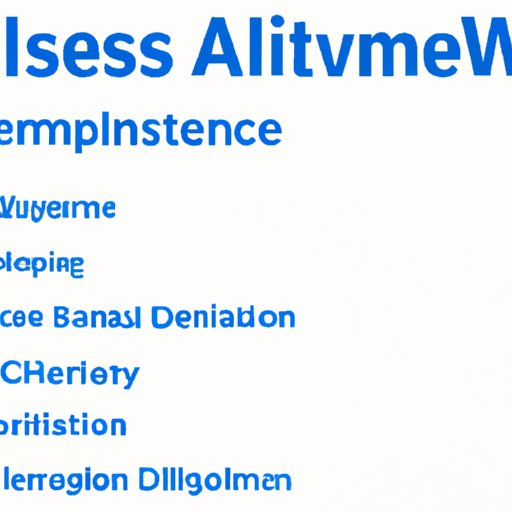Introduction
Active Directory (AD) is a directory service developed by Microsoft that stores information and settings related to users, computers, networks, and other resources. It is used to authenticate and authorize users and computers in a network, as well as provide secure access to resources such as applications, printers, and file servers. As the number of users and resources grows, it can be difficult to manage them all manually. Automating the process of active directory account creation can help streamline the process and save time and resources.

Use PowerShell Scripts to Automate Active Directory Account Creation
PowerShell is a scripting language developed by Microsoft that allows users to create scripts to automate various tasks. It can be used to automate the process of creating active directory accounts. The benefits of using PowerShell for automation include faster execution of tasks, reduced errors, and improved accuracy in data entry.
Creating a PowerShell script to automate active directory account creation involves several steps. First, you must define the parameters for the user account, such as username, password, security group membership, and any other relevant information. Next, you must define the script’s execution policy, which determines what type of scripts can be run on the system. Finally, you must test the script to make sure it works properly.
Utilize Third-Party Software Solutions for Automated Active Directory Account Creation
Third-party software solutions are available that allow users to automate the process of creating active directory accounts. These solutions typically require minimal setup and can be used to quickly create multiple accounts at once. They can also be used to manage existing accounts, such as changing passwords or adding new groups.
The pros and cons of using third-party software solutions for automated active directory account creation include the ease of setup and use, but also the cost associated with purchasing the software. Additionally, third-party solutions may not have the same level of customization as custom scripts.
Setting up third-party software solutions to automate active directory account creation requires several steps. First, you must download and install the software onto the system. Next, you must configure the software to meet your needs, such as setting up the user accounts and defining the parameters for each account. Finally, you must test the software to make sure it is working properly.

Create Custom Scripts for Automated Active Directory Account Creation
Custom scripts can be created to automate the process of creating active directory accounts. Creating custom scripts involves writing code in a scripting language and then testing it to make sure it works properly. The advantages of using custom scripts include the ability to customize the script to fit specific needs and the ability to reuse the script for future account creations.
The steps for creating custom scripts for automated active directory account creation include defining the parameters for the user account, such as username, password, security group membership, and any other relevant information. Then, you must write the code for the script and test it to make sure it works properly. Finally, you must deploy the script on the system and test it again to ensure it is working correctly.

Develop a Program to Automate the Process of Active Directory Account Creation
Developing a program to automate the process of active directory account creation can help streamline the process and save time and resources. Developing a program involves writing code in a programming language and testing it to make sure it works properly. The benefits of developing a program include the ability to customize the program to fit specific needs and the ability to reuse the program for future account creations.
The steps for developing a program to automate active directory account creation include defining the parameters for the user account, such as username, password, security group membership, and any other relevant information. Then, you must write the code for the program and test it to make sure it works properly. Finally, you must deploy the program on the system and test it again to ensure it is working correctly.
Leverage Tools and Services Such as Microsoft Azure AD Connect to Automate Active Directory Account Creation
Microsoft Azure AD Connect is a tool that can be used to automate the process of active directory account creation. It allows users to connect their on-premises AD environment to the cloud and synchronize user accounts between the two environments. This makes it easier to manage user accounts across multiple locations.
The benefits of using Microsoft Azure AD Connect to automate active directory account creation include the ability to quickly create multiple accounts at once, the ability to easily manage existing accounts, and the ability to synchronize user accounts between on-premises and cloud environments. Additionally, it is easy to set up and requires minimal maintenance.
Setting up Microsoft Azure AD Connect to automate active directory account creation involves several steps. First, you must sign up for an Azure account and configure the connection. Next, you must set up the synchronization between the on-premises and cloud environments. Finally, you must configure the user accounts and test the connection to make sure it is working properly.
Streamline the Process by Using Automation Tools Such as Ansible or Chef
Tools such as Ansible and Chef can be used to automate the process of active directory account creation. These tools allow users to define tasks that are executed automatically, such as creating user accounts or modifying existing accounts. The benefits of automating with Ansible or Chef include the ability to quickly create multiple accounts at once and the ability to easily manage existing accounts.
Setting up automation tools such as Ansible or Chef requires several steps. First, you must install the tool on the system. Next, you must configure the tasks that need to be automated, such as creating user accounts or modifying existing accounts. Finally, you must test the automation tool to make sure it is working properly.
Take Advantage of Cloud-Based Identity and Access Management Solutions to Automate Active Directory Account Creation
Cloud-based identity and access management solutions can be used to automate the process of creating active directory accounts. These solutions allow users to manage user accounts and access rights from a central location, making it easier to keep track of user accounts and manage access rights. Additionally, these solutions can be used to quickly create multiple accounts at once.
The benefits of using cloud-based identity and access management solutions to automate active directory account creation include the ability to quickly create multiple accounts at once and the ability to easily manage existing accounts. Additionally, these solutions are typically easy to set up and require minimal maintenance.
Setting up cloud-based identity and access management solutions to automate active directory account creation involves several steps. First, you must sign up for a cloud-based service provider and configure the connection. Next, you must set up the user accounts and define the access rights. Finally, you must test the connection to make sure it is working properly.
Conclusion
Automating the process of active directory account creation can help streamline the process and save time and resources. There are several methods for automating this process, including using PowerShell scripts, utilizing third-party software solutions, creating custom scripts, developing a program, leveraging tools and services such as Microsoft Azure AD Connect, streamlining the process with automation tools such as Ansible or Chef, and taking advantage of cloud-based identity and access management solutions. Each method has its own benefits and steps for implementation, so it is important to consider all options when deciding which one will work best for your organization.
(Note: Is this article not meeting your expectations? Do you have knowledge or insights to share? Unlock new opportunities and expand your reach by joining our authors team. Click Registration to join us and share your expertise with our readers.)