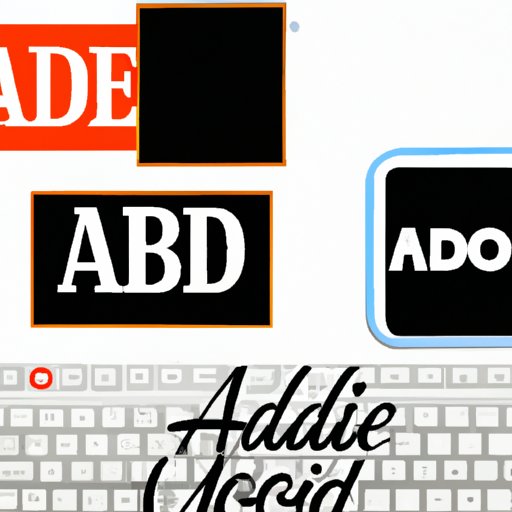Introduction
Adding writing to photos is a great way to capture a moment or express yourself in a creative way. Whether you’re looking to create a meme, add a caption, or experiment with typography art, there are plenty of ways to add text to images. In this article, we’ll discuss the different methods for adding writing to photos, including utilizing photo-editing software, leveraging online applications, and experimenting with typography art.
Utilize Photo-Editing Software
Using photo-editing software is one of the most popular ways to add writing to photos. The biggest benefit of using photo-editing software is that it gives you complete control over the look and feel of your photos. You can adjust the font size, color, and style, as well as add special effects like drop shadows and outlines. There are a variety of photo-editing software programs available, including Adobe Photoshop, GIMP, and PicMonkey, each offering a unique set of features and capabilities.
Use Watermark Tools
Watermarks are small logos or text that are used to identify the owner of an image. They’re commonly used by photographers and other professionals who need to protect their work from being stolen or misused. If you’d like to add a watermark to your photos, there are several free tools available that make it easy. Most watermark tools allow you to adjust the size, color, and position of your watermark, as well as add a logo or custom text. It’s important to note that most watermark tools require you to sign up for an account before you can use them.
Leverage Online Applications
There are a number of online applications that make it easy to add writing to photos. These applications typically offer a wide range of features, such as the ability to add text, adjust fonts, and apply special effects. Popular online applications include Canva, Pixlr, and BeFunky. When using these applications, it’s important to make sure you’re choosing the right font and size for your text. Additionally, you should avoid adding too much text to your photos, as this can make them look cluttered and unprofessional.
Try Out Mobile Apps
For those who prefer to edit photos on their smartphones, there are a number of mobile apps that make it easy to add writing to photos. These apps typically offer a range of features, such as the ability to choose from a selection of fonts, adjust the size and color of the text, and apply special effects. Popular mobile apps include Over, Wordswag, and Typorama. When using these apps, it’s important to keep in mind that the text may not be as sharp or precise as it would be if you were using a desktop application.
Add Text to Photos with Adobe Photoshop
Adobe Photoshop is a powerful photo-editing tool that allows you to add text to photos with ease. With Photoshop, you can adjust the font size, color, and style, as well as add special effects like drop shadows and outlines. Additionally, Photoshop offers a variety of tools for creating custom text effects, such as 3D text and embossing. To get started, simply open your photo in Photoshop, select the “Type Tool” from the toolbar, and start typing.
Create Memes with Captions
Memes are popular images that feature humorous captions. Creating memes is a great way to add writing to photos in a fun and engaging way. To create a meme, you’ll need to find an appropriate image and come up with a catchy caption. Once you’ve done this, you can use a photo-editing tool like Photoshop or an online meme generator to add the text. Keep in mind that you should always give credit to the original creator of the image when sharing your meme.
Experiment with Typography Art
Typography art is a type of visual art that uses words and letters to create a design. This type of art is often used to create posters, book covers, and other types of artwork. To create typography art, you’ll need to choose an appropriate font and size, as well as decide on the layout of the text. Once you’ve done this, you can use a photo-editing tool like Photoshop or an online typography generator to add the text.
Conclusion
Adding writing to photos is a great way to capture a moment or express yourself in a creative way. There are several methods for adding writing to photos, including utilizing photo-editing software, leveraging online applications, and experimenting with typography art. No matter which method you choose, remember to have fun and let your creativity shine through!
Final Thoughts
In conclusion, adding writing to photos is a great way to capture a moment or express yourself in a creative way. Utilizing photo-editing software, leveraging online applications, and experimenting with typography art are just some of the many ways to add text to images.
(Note: Is this article not meeting your expectations? Do you have knowledge or insights to share? Unlock new opportunities and expand your reach by joining our authors team. Click Registration to join us and share your expertise with our readers.)