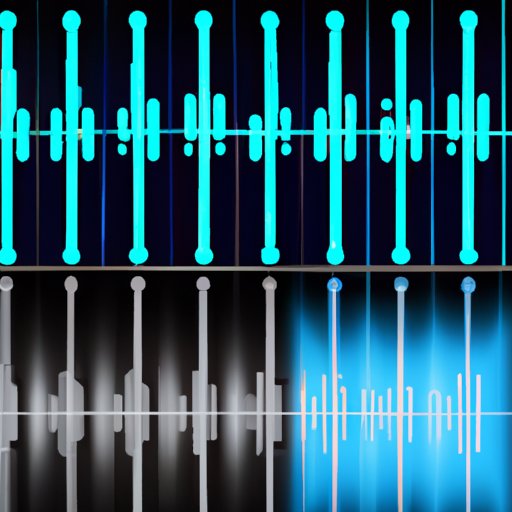Introduction
Adding background music to a video clip can be a powerful way to enhance the overall impact of your project. Music can help set the mood and create a more engaging experience for viewers. Whether you’re creating a short film, commercial, or YouTube video, having the right background music can make all the difference.
In this article, we’ll explore the basics of adding background music to a video clip. We’ll provide a step-by-step guide to help you get started, as well as some tips and tricks for optimizing your audio levels and understanding copyright laws. With the right approach, you’ll be able to add background music to your videos in minutes.
Step-by-Step Guide to Adding Background Music to a Video Clip
Adding background music to a video clip is relatively simple if you follow the steps outlined below. Keep in mind that the exact steps may vary depending on the video editing software you’re using.
Choosing an Appropriate Music Track
The first step in adding background music to a video clip is to choose an appropriate music track. You want to find a track that fits the tone and style of your video and enhances the overall message. For example, if you’re creating a promotional video for a new product, you might choose an upbeat, energetic track to convey excitement and enthusiasm.
Adding Music to Your Video Clip
Once you’ve chosen a music track, you can add it to your video clip. Most video editing software programs have a “music” or “audio” tab where you can drag and drop your music file. Alternatively, you can use the “import” feature to locate your music file and add it to your project.
Adjusting the Audio Levels
After adding your music track to your video clip, you should adjust the audio levels to ensure that your music isn’t overpowering the dialogue or other sound effects. You can do this by using the “volume” or “gain” sliders in your video editing software. It’s important to strike a balance between the music and other audio elements in your video clip.

How to Add Music to Your Videos in Minutes
If you’re looking for a quick and easy way to add background music to your videos, there are several online tools and applications that can help. These tools allow you to upload your video clip and select from a library of pre-made music tracks. Once you’ve found the right track, you can easily add it to your video clip and adjust the audio levels.
For more advanced projects, you might consider using a dedicated audio editing software program. This type of software allows you to work directly with audio tracks, giving you greater control over the final product. Popular audio editing software programs include Pro Tools, Logic Pro X, and Adobe Audition.

A Comprehensive Guide on How to Add Music to Your Videos
If you’re looking for a comprehensive guide on how to add background music to your videos, here’s a step-by-step overview of the process.
Selecting the Right Music Track
The first step is to select the right music track for your project. Consider the tone and style of your video and choose a track that will complement it. Make sure the track is not too loud or too quiet and fits the overall narrative of your video clip.
Preparing Your Music Track
Before you add your music track to your video clip, it’s important to prepare it. This involves trimming the track to the correct length, ensuring that there are no gaps or pauses, and adjusting the audio levels. Depending on the software you’re using, you may also need to convert the track to a compatible format.
Adding Your Music to Your Video Clip
Once you’ve prepared your music track, you can add it to your video clip. Most video editing software programs have a “music” or “audio” tab where you can drag and drop your music file. Alternatively, you can use the “import” feature to locate your music file and add it to your project.
Making Adjustments to Your Audio Track
After adding your music track to your video clip, you should adjust the audio levels to ensure that your music isn’t overpowering the dialogue or other sound effects. You can do this by using the “volume” or “gain” sliders in your video editing software. It’s important to strike a balance between the music and other audio elements in your video clip.

An Easy Way to Add Background Music to Video Clips
If you’re looking for an easy way to add background music to your video clips, you might consider downloading pre-made music tracks. There are many websites that offer royalty-free music tracks that you can download and use in your videos. Once you’ve found the right track, you can upload it to your video clip and adjust the audio levels.
Tips and Tricks for Adding Music to Your Videos
When adding background music to your videos, it’s important to understand copyright laws. Many of the music tracks available online are protected by copyright and cannot be used without permission. It’s best to stick with royalty-free music tracks to avoid any legal issues.
It’s also important to optimize your audio levels. Make sure your music isn’t too loud or too quiet and that it works in harmony with the other audio elements in your video clip. You can do this by using the “volume” or “gain” sliders in your video editing software.
Using Audio Editing Software to Add Background Music to Video Clips
If you’re looking for greater control over your audio tracks, you might consider using a dedicated audio editing software program. Popular audio editing software programs include Pro Tools, Logic Pro X, and Adobe Audition. These programs allow you to work directly with audio tracks, giving you greater control over the final product.
Selecting the Right Software
The first step is to select the right audio editing software for your project. Consider the features you need, your budget, and the complexity of the project. Once you’ve selected a program, you can download it and install it on your computer.
Working with Audio Tracks in Audio Editing Software
Once you’ve installed your audio editing software, you can begin working with your audio tracks. You can edit and mix your music tracks, adjust the audio levels, and apply special effects. With the right approach, you can create a professional-sounding soundtrack for your video clip.
Exporting Your Final Video Clip
Once you’ve finished editing your audio tracks, you can export your final video clip. Most audio editing software programs allow you to export your project as an MP4 file or another compatible format. You can then upload your video clip to YouTube, Vimeo, or other video-sharing sites.
Conclusion
Adding background music to a video clip can be a great way to enhance the overall impact of your project. In this article, we explored the basics of adding background music to a video clip. We provided a step-by-step guide to help you get started, as well as some tips and tricks for optimizing your audio levels and understanding copyright laws.
If you’re looking for a quick and easy way to add background music to your videos, there are several online tools and applications that can help. For more advanced projects, you might consider using a dedicated audio editing software program. With the right approach, you’ll be able to add background music to your videos in minutes.
We hope this article has been helpful in showing you how to add background music to your video clips. For more information, check out the resources below.
Resources for Further Learning
- Videomaker: How to Add Music to Videos
- Hubspot: How to Add Music to Video
- Lucidchart: Adding Background Music to Video
-
(Note: Is this article not meeting your expectations? Do you have knowledge or insights to share? Unlock new opportunities and expand your reach by joining our authors team. Click Registration to join us and share your expertise with our readers.)