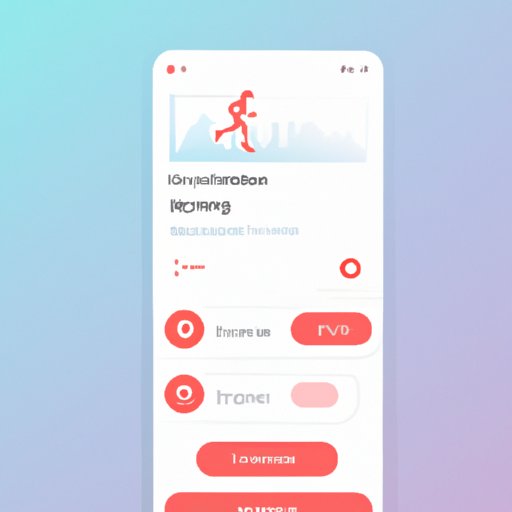Introduction
Adding a workout to your fitness app is an important step in achieving your health and wellness goals. With a personalized workout plan, you can stay motivated and monitor your progress in real time. Plus, having access to your workout schedule on your phone or other device makes it easier than ever to stick to your routine.
In this article, we’ll provide step-by-step instructions on how to add a workout to your fitness app. We’ll also explain which exercises are best to include in a workout and offer tips for creating an effective plan. Finally, we’ll show you how to track your progress with your fitness app.
Step-by-Step Instructions on How to Add a Workout to a Fitness App
The first step in adding a workout to your fitness app is to select the exercises you want to include. Many apps have pre-made workouts that you can follow, but if you want to customize your own plan, you’ll need to choose the specific exercises you want to do. You’ll also need to determine how many sets and reps you want to do for each exercise.
Once you’ve selected the exercises, you’ll need to add them to your app. Most apps have an “add workout” option that you can use to create your own plan. You’ll be asked to enter the name of the workout and then select the exercises you want to include. From there, you can enter the number of sets and reps you want to do for each exercise.
After you’ve added the exercises to your app, you’ll be able to save the workout and access it from your device whenever you want. You can also set reminders so that you won’t forget to do the workout. Some apps even allow you to share your workouts with friends or family members, so you can keep each other motivated.

Explaining Which Exercises Are Best to Include in a Workout
When choosing exercises for your workout, it’s important to pick ones that will help you reach your fitness goals. Different types of exercises target different muscle groups and have different benefits. Cardio exercises such as running, biking, and swimming are great for improving endurance and burning calories. Strength training exercises such as weightlifting and bodyweight exercises are good for building muscle and increasing strength.
It’s also important to choose exercises that you enjoy doing. If you don’t like running, you probably won’t stick to a plan that includes running every day. Instead, find activities that you enjoy, like yoga or dancing, and incorporate those into your workout plan.

Tips for Creating an Effective Workout Plan
Creating an effective workout plan is key to reaching your fitness goals. When setting up your plan, it’s important to set realistic goals and create a schedule that you can stick to. Make sure to schedule rest days so that your body has time to recover and avoid burnout. It’s also important to mix up your workouts by including different types of exercises.
One way to ensure that you’re sticking to your plan is to set up tracking features on your app. This can help you stay motivated and monitor your progress in real time. You can also use tracking features to adjust your plan as needed.

Showcasing Popular Workouts on Fitness Apps
Many fitness apps now feature pre-made workouts that you can follow. These can be a great way to get started or switch up your routine. Popular workouts typically include exercises that target multiple muscle groups and can be done in a short amount of time. Examples include HIIT (high intensity interval training) workouts, yoga flows, and core work.
Following a pre-made workout can be a great way to stay motivated and make sure you’re getting an effective workout. Plus, if you’re new to working out, a pre-made workout can help ensure that you’re performing the exercises correctly.
Tracking Progress with a Fitness App
Tracking your progress with your fitness app is a great way to stay motivated and measure your success. Most apps allow you to set up tracking features so that you can easily monitor your progress. For example, you can track your weight, body fat percentage, and exercise performance over time.
Tracking your progress can also help you adjust your plan as needed. For example, if you find that you’re not making the progress you’d like, you can tweak your plan to focus more on strength training or cardio. Or if you find that you’re hitting your goals too quickly, you can increase the difficulty of your workouts.
Conclusion
Adding a workout to your fitness app is an important step in achieving your health and wellness goals. With a personalized plan, you can stay motivated and monitor your progress in real time. Plus, having access to your workout schedule on your phone or other device makes it easier than ever to stick to your routine.
We hope this article has provided some helpful tips on how to add a workout to your fitness app. Remember to choose exercises that you enjoy and that target the muscle groups you want to work on. And don’t forget to set up tracking features to help you monitor your progress and stay motivated.
(Note: Is this article not meeting your expectations? Do you have knowledge or insights to share? Unlock new opportunities and expand your reach by joining our authors team. Click Registration to join us and share your expertise with our readers.)