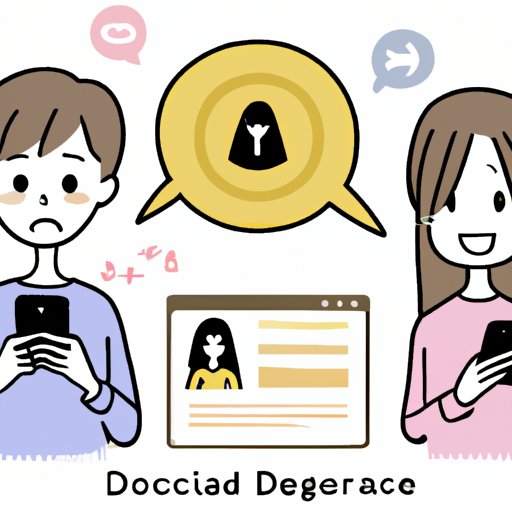I. Introduction
Discord has become a popular platform for socializing, gaming, and networking among teenagers. However, there has been growing concern about age restrictions, and parents must take the time to learn about Discord’s age requirements to ensure their children’s safety. In this article, we will provide a guide to understanding Discord’s age limitations and explore ways parents can keep their children safe on the platform.
II. Age Restrictions on Discord: A Complete Guide for Parents
Discord is a social media platform that requires users to be at least 13 years old to create an account. This age requirement is outlined in Discord’s Terms of Service and is based on the Children’s Online Privacy Protection Act (COPPA) in the United States. COPPA outlines strict guidelines for collecting and handling personal information from children, and online platforms must comply with these regulations.
It’s also important to note that Discord users must be the age of majority or have parental consent to use certain features, such as Nitro subscription service.
Violating Discord’s age restrictions can have serious consequences, including account suspension or termination. If a user is found to be underage, their account may be banned temporarily or permanently. Discord also reserves the right to refuse service to anyone for any reason, including the violation of age restrictions.
III. Understanding Discord’s Age Requirements: A Step-by-Step Guide
To create a Discord account, follow these steps:
1. Download and install the Discord app or visit Discord’s website.
2. Click on “Register” to start the account creation process.
3. Enter your email address, username, and password.
4. Verify your email address.
5. Complete additional verification steps if prompted.
During the account creation process, Discord will ask for your birthdate to ensure you meet the age requirements. If you are under 13, you will not be able to create an account. If you are the age of majority, you can create an account without parental consent. However, if you are between the ages of 13 and the age of majority, you will need parental consent to use certain features.
Discord also offers parental controls for monitoring underage usage. Parents can set up an account to monitor their child’s activity, enable two-factor authentication, disable direct messages, and adjust privacy settings to restrict user input and friend requests.
IV. Discord Age Requirements: What You Need to Know
Here are answers to some frequently asked questions about Discord’s age requirements:
Can an underage user lie about their age to create an account?
Yes, users can lie about their age during the account creation process. However, Discord monitors account activity and may suspend or terminate accounts found to be in violation of age requirements.
Can a parent create an account and allow their underage children to use it?
Yes, parents can create an account for their child, but they must be careful not to allow their child to access features reserved for users of the age of majority. Parents should also monitor their child’s activity and adjust privacy settings to limit who can communicate with their child.
Is there a minimum age requirement to join a Discord server?
It depends on the server’s rules and guidelines. Some servers may require users to be the age of majority or have parental consent to join, while others may have no age restrictions.
V. When Can You Join Discord? Age Limits and Considerations
Compared to other social media platforms, Discord’s age requirements are relatively strict. Instagram, Facebook, and Twitter require users to be at least 13 years old, while Snapchat has a minimum age requirement of 16. However, it’s essential to remember that age isn’t the only factor to consider when allowing your child to use a social media platform.
Parents should consider their child’s maturity level, ability to handle online interactions, and the type of content they will be exposed to before allowing them to use Discord. Encouraging open communication and setting expectations for responsible behavior can also help teach children how to use social media safely.
VI. A Parents’ Guide to Discord: Age Restrictions and Keeping Kids Safe
To keep your child safe on Discord, here are a few tips:
1. Monitor your child’s activity. Set up a parental account to monitor your child’s activity, and make sure they are only interacting with people they know in real life.
2. Define boundaries around screen time and internet use. Encourage your child to take breaks from the computer and find offline activities that they enjoy.
3. Encourage responsible behavior online. Teach your child how to handle conflict, avoid inappropriate content, and report any concerns to you or an authority figure.
4. Know how to report inappropriate behavior on Discord. Discord has a reporting system in place for users to flag inappropriate or abusive behavior. Make sure your child knows to report any behavior that makes them feel uncomfortable.
VII. Discord for Kids: A Comprehensive Guide to Age Restrictions
While Discord can be a fun way for kids to connect with friends and play games, parents must approach its use with caution. Here are a few tips for setting up age-appropriate usage for kids:
1. Restrict access to certain features. Use parental controls to disable direct messages, adjust privacy settings, and restrict friend requests.
2. Be aware of the content your child is accessing. Encourage your child to share the types of servers they are joining and monitor the content they view.
3. Set screen time limits. Encourage your child to take breaks from the computer and find offline activities that they enjoy.
4. Discuss online behavior expectations. Discuss appropriate behavior for online interactions, including cyberbullying, and encourage your child to come to you with any concerns.
VIII. Breaking Down Discord’s Age Limits: Safe Social Media for Teenagers
Teenagers are at risk of encountering inappropriate content and malicious users on Discord. Parents can help by educating their kids on responsible behavior online and discussing the importance of respecting age restrictions. Additionally, community moderators often help enforce age restrictions and can report any users who violate them.
Teaching teenagers how to use social media safely can also help prepare them for the wider online world in the future. Encouraging responsible behavior, discussing appropriate boundaries, and setting expectations for respectful communication can help teenagers navigate social media in a positive and safe way.
IX. Conclusion
Discord’s age restrictions are in place for a reason, and parents must educate themselves on the requirements and tools available to keep their children safe. By monitoring activity, setting appropriate boundaries, and encouraging responsible behavior online, parents can create a safe space for their children to experience social media.
(Note: Is this article not meeting your expectations? Do you have knowledge or insights to share? Unlock new opportunities and expand your reach by joining our authors team. Click Registration to join us and share your expertise with our readers.)