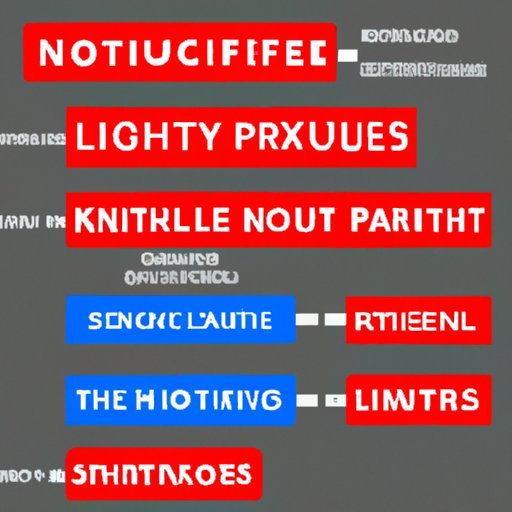Introduction
With more than 167 million paid subscribers worldwide, Netflix has become one of the most popular streaming services available. With so many users, it’s no surprise that Netflix offers the ability to create multiple profiles. But what exactly are Netflix profiles and how many can you have? In this article, we’ll explore the definition of Netflix profiles, the maximum number of profiles allowed on Netflix, how to set up multiple profiles, and the pros and cons of having multiple profiles on Netflix.
Definition of Netflix Profiles
A Netflix profile is a personalised version of your account, complete with its own unique recommendations, watch history, and settings. According to Netflix, “a profile allows each member of your household to have their own personalized Netflix experience built around the movies and TV shows they enjoy.” By creating multiple profiles, each user of your account can get tailored recommendations based on their viewing habits, preferences, and ratings.

Overview of Benefits of Having Multiple Profiles
Having multiple profiles on Netflix can be beneficial for several reasons. For one, it allows users to separate their viewing histories. This means that if you don’t want your partner or children knowing what you’ve been watching, you can keep it private. Additionally, multiple profiles allow users to get more tailored recommendations, as Netflix will be able to better understand each user’s individual viewing preferences.
According to research from Hubspot, “Netflix personalization technology uses algorithms to recommend specific content to different users based on their past viewing behavior.” The study found that when users had multiple profiles, they were more likely to find content that was relevant to them. This made them more likely to continue using the service.
How to Create Multiple Profiles On Netflix
Creating multiple profiles on Netflix is easy and can be done in just a few steps. First, log into your Netflix account and select the profile icon in the upper right-hand corner. Then, select “Manage Profiles” and click “+ Add Profile”. From here, you can choose a name for your new profile and select an avatar. Once you’ve completed these steps, you’ll have successfully created a new profile.
When setting up multiple profiles, it’s important to keep in mind that each profile must have its own unique name. Additionally, if you’re setting up profiles for children, you can use the “Kids” profile type to ensure that the content they’re viewing is age-appropriate.

Maximum Number of Profiles Allowed on Netflix
The maximum number of profiles allowed on Netflix depends on the type of plan you’re subscribed to. If you’re subscribed to the Basic Plan, you can only have 1 profile. If you’re subscribed to the Standard or Premium Plans, you can have up to 5 profiles. However, if you try to create more than the maximum number of profiles, you may receive an error message.
If you do encounter this error message, there are a few troubleshooting solutions you can try. First, try logging out of all other devices and then logging back in. If that doesn’t work, try deleting some of the existing profiles and then creating new ones. You can also try contacting Netflix customer support for assistance.

Maximizing Your Netflix Experience with Multiple Profiles
Once you’ve set up multiple profiles on Netflix, you can start maximizing your experience. One way to do this is by setting up parental controls. This will help ensure that your children are only viewing age-appropriate content. Additionally, you can separate content by profile type. For example, if you have a family profile, you could add family-friendly content to it. Finally, you can create profiles for specific genres or interests. This will allow you to quickly find the content you’re looking for.
Pros and Cons of Having Multiple Profiles on Netflix
As with any decision, there are pros and cons to having multiple profiles on Netflix. On the plus side, having multiple profiles allows users to get more tailored recommendations, separate viewing histories, and control the content their children are viewing. Additionally, it makes it easier to find content that is tailored to specific genres or interests.
On the other hand, having multiple profiles can be confusing. It can be difficult to keep track of which profile is being used at any given time. Additionally, it can be hard to remember which profile has which settings and preferences. Lastly, having multiple profiles can lead to additional costs, as Netflix does charge extra for each additional profile.
Conclusion
In conclusion, having multiple profiles on Netflix can be beneficial for a variety of reasons. It allows users to get more tailored recommendations, separate viewing histories, and control the content their children are viewing. However, it’s important to keep in mind that there is a limit on the number of profiles allowed on Netflix and that having multiple profiles can lead to additional costs. By following the steps outlined in this article, you can make the most of your Netflix experience with multiple profiles.
(Note: Is this article not meeting your expectations? Do you have knowledge or insights to share? Unlock new opportunities and expand your reach by joining our authors team. Click Registration to join us and share your expertise with our readers.)