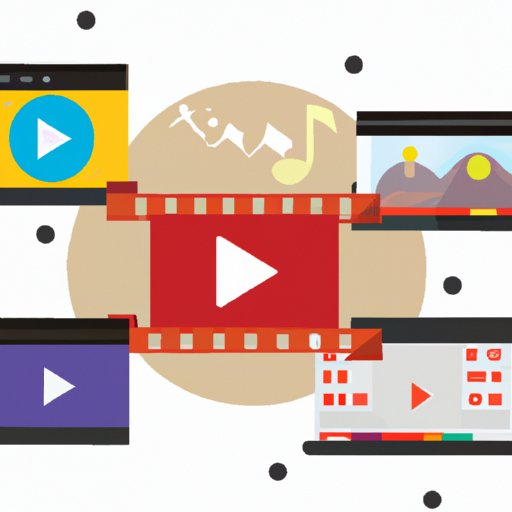Introduction
Making a picture video with music is an enjoyable and creative way to share memories with family and friends. Whether you’re creating a montage of photos from a recent trip, or a compilation of videos from a special event, combining visuals with music can help bring your story to life. In this article, we’ll explore the steps involved in making a picture video with music, as well as provide helpful tips and technology to get you started.
Step-by-Step Guide to Making Picture Video with Music
Creating a picture video with music can be broken down into six main steps. Let’s take a look at each one in more detail.
Choosing a Platform
The first step in making a picture video with music is to choose a platform. This could be a desktop program such as Adobe Premiere Pro or Final Cut Pro, or an online video editor like WeVideo or Animoto. There are also plenty of mobile apps available, such as Magisto and Quik. Each platform offers different features and capabilities, so it’s important to research and decide which one best suits your needs.
Selecting Photos and Videos
Next, it’s time to select your photos and videos. If you’re using an online editor, you’ll need to upload your content to the platform. Alternatively, if you’re using a desktop program, you can simply drag and drop your files into the timeline. Once you’ve added your files, you can arrange them in the order you would like them to appear in your video.
Adding Music
Once you’ve selected your photos and videos, you can start adding music. Many platforms offer a library of music to choose from, while others allow you to upload your own tracks. It’s important to consider the mood and theme of your video when selecting your music. For example, if you’re creating a fun and upbeat video, you might want to choose a pop song, whereas a slower, sentimental video might require a softer track.
Editing/Enhancing the Video
Now that you’ve got your photos and videos arranged and your music added, you can begin editing and enhancing your video. Depending on the platform you’re using, you may have access to a range of editing tools, such as transitions, effects, and titles. These tools can help you enhance the overall look and feel of your video. You can also adjust the timing of your photos and videos to ensure they match the rhythm of your music.
Publishing/Sharing the Video
Once you’ve finished editing and enhancing your video, you can publish or share it. Most platforms offer a variety of options for sharing your video, such as exporting it to YouTube, Facebook, or Vimeo. You can also download the video file to your computer or device and save it for later.
Tips for Creating a Picture Video with Music
Now that you know the basics of creating a picture video with music, let’s take a look at some helpful tips that can help you create an eye-catching and memorable video.
Choose an Appropriate Song
Choosing the right song for your video is key to creating a successful video. Consider the tone, lyrics, and tempo of the song and how it relates to your video. For example, a slow and romantic ballad might not be the best choice for a funny and light-hearted video. It’s also important to make sure you have permission to use the song in your video.
Keep Your Video Short and Sweet
It’s important to keep your video short and sweet. Longer videos tend to lose viewers’ attention, so try to keep it under three minutes. If you have a lot of content, consider splitting it up into multiple videos.
Use Transitions and Effects
Transitions and effects can help add dynamics and interest to your video. Try experimenting with different types of transitions, such as fades, wipes, and dissolves, to create a smooth flow between your photos and videos. You can also add effects, such as filters or color adjustments, to further enhance the look of your video.

Using Technology to Create a Picture Video with Music
In addition to the traditional methods of creating a picture video with music, there are now many technology tools available to help streamline the process. Let’s take a look at two of the most popular options.
Exploring Online Photo and Video Editors
Online photo and video editors are a great option for creating picture videos with music. These platforms offer a range of features and tools, such as transitions, effects, music libraries, and more. Many of these platforms are free to use, but some may require a subscription fee. It’s important to research and compare the features of various platforms before deciding which one is right for you.
Utilizing Mobile Apps
Mobile apps are another great tool for making picture videos with music. There are a variety of apps available, ranging from basic video editors to more advanced ones. Some apps allow you to add music directly from your device, while others require you to purchase tracks from the app. As with online editors, it’s important to research the features of various apps and decide which one best meets your needs.

Exploring Creative Ideas for Making Picture Video with Music
If you’re looking for creative ideas for making a picture video with music, there are plenty of options to choose from. Here are a few ideas to get you started.
Incorporating Animations
Animations can help add a unique and interesting twist to your video. Animations can be used to transition between photos and videos, or to enhance the overall look and feel of your video. Many platforms offer a range of animations to choose from, or you can create your own using an animation software program.
Creating Stop Motion Videos
Stop motion videos are a great way to bring your photos and videos to life. You can create stop motion videos using a digital camera and editing software, or you can use a specialized stop motion app. Stop motion videos can be fun and creative, and they’re sure to capture the attention of your viewers.
Combining Photos and Videos
Another creative idea for making a picture video with music is to combine photos and videos. This can help add depth and movement to your video, and create a more engaging experience for your viewers. You can mix and match photos and videos, or use a combination of both to tell a story.
How to Make an Eye-Catching Picture Video with Music
Now that you know the basics of creating a picture video with music, let’s take a look at some tips for making an eye-catching video.
Select Eye-Catching Visuals
When selecting photos and videos for your video, it’s important to choose visuals that are visually appealing. Look for high-quality images and videos that will draw viewers’ attention. Bright colors and bold patterns can also help make your video stand out.
Use Colorful Fonts and Graphics
Fonts and graphics can help give your video a professional and polished look. When selecting fonts, look for ones that contrast with the background and are easy to read. You can also add graphics, such as icons or shapes, to further enhance the look of your video.
Add Captions to Your Video
Adding captions to your video is a great way to get your message across. Captions can help explain the story behind your video, and they’re especially useful if your video is viewed without sound. Many platforms offer the ability to add captions to your video, or you can create your own using an external captioning service.
Conclusion
Making a picture video with music is a great way to share memories with family and friends. To get started, you’ll need to choose a platform, select photos and videos, add music, edit and enhance your video, and then publish or share it. You can also use technology tools, such as online editors and mobile apps, to help streamline the process. Finally, don’t forget to explore creative ideas for making your picture video with music, and use tips for making an eye-catching video. With a bit of practice and patience, you’ll soon be creating beautiful and memorable videos.
(Note: Is this article not meeting your expectations? Do you have knowledge or insights to share? Unlock new opportunities and expand your reach by joining our authors team. Click Registration to join us and share your expertise with our readers.)