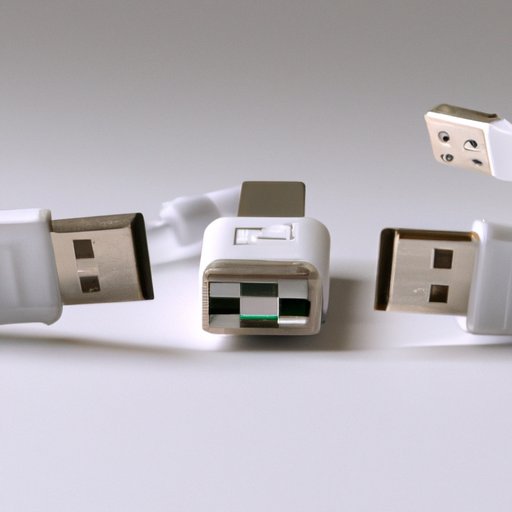Introduction
Universal Serial Bus (USB) is a popular computer interface that enables users to quickly and easily transfer data between devices. It is used in a variety of applications, from connecting computers to peripherals such as keyboards and mice, to transferring files between different devices. In this article, we will explore how USB works, including the different types of USB connectors, the process of data transfer, advantages and disadvantages, comparisons to other technologies, and the future of USB.
Explaining the Different Types of USB Connectors
USB connectors come in four main types: Type A, Type B, Mini-USB, and Micro-USB. Type A is the most common type and is found on the end of most USB cables. Type B connectors are larger and more rectangular in shape, and are usually found on the other end of the cable. Mini-USB and Micro-USB are smaller versions of Type A and Type B connectors, respectively, and are commonly found on portable devices such as phones and cameras.
The benefits of each type of USB connector vary depending on the application. Type A connectors are useful for providing power to larger devices, such as external hard drives, while Type B connectors are ideal for providing power to smaller devices such as printers. Mini-USB and Micro-USB connectors are great for providing power to portable devices due to their small size and ease of use.

Describing the Process of Data Transfer with USB
Data transfer with USB involves several steps. First, the two devices must be connected via a USB cable. The cable should be plugged into the appropriate ports on both devices. Once the connection has been established, the user can then select the files to be transferred and initiate the transfer process. The speed of data transfer depends on the type of USB connection being used. For example, USB 3.0 offers much faster speeds than USB 2.0.

Analyzing the Advantages and Disadvantages of USB
USB has several advantages over other data transfer technologies. One of the most notable advantages is its plug-and-play nature, which allows users to connect devices without needing to install any additional software or drivers. Additionally, USB is relatively inexpensive and widely available, making it a popular choice for consumers.
One of the main disadvantages of USB is its relatively slow data transfer speed when compared to other technologies such as FireWire or Thunderbolt. Additionally, USB cables can be prone to wear and tear if not properly handled, which can lead to connection issues or data loss.

Comparing USB to Other Data Transfer Technologies
Another popular data transfer technology is FireWire, which is capable of much faster data transfer speeds than USB. Additionally, FireWire is less susceptible to interference from other devices, making it a good choice for professional audio/video production. However, FireWire is more expensive than USB and is generally not as widely available.
Thunderbolt is another popular data transfer technology that offers even faster speeds than FireWire. Thunderbolt is also more resistant to interference, making it a great choice for high-end audio/video production. However, Thunderbolt is much more expensive than USB and is not as widely available.
Examining the Impact of USB on Computer Hardware
USB has had a major impact on computer hardware design. Prior to USB, computers typically required multiple ports for connecting different devices. With USB, however, all these connections can be consolidated into one port, allowing for a more streamlined design. Additionally, USB has enabled manufacturers to create smaller, more portable devices by eliminating the need for bulky ports and cables.
USB has also had an impact on computer performance. By consolidating connections into one port, manufacturers can reduce power consumption, resulting in improved battery life. Additionally, faster data transfer speeds offered by USB 3.0 can result in improved responsiveness.
Investigating the Future of USB Technology
The future of USB technology looks bright. USB 3.1 is the latest version of the standard, offering even faster data transfer speeds than USB 3.0. Additionally, USB Type-C is quickly becoming the new standard for connecting devices, offering a reversible connection and increased power delivery.
In addition to the development of new standards, USB is also being used in a variety of new applications. For example, USB is now being used to connect virtual reality headsets, allowing users to experience immersive content without the need for cumbersome cables.
Conclusion
In conclusion, USB is a versatile and reliable data transfer technology that is used in a variety of applications. It is relatively inexpensive and easy to use, and its plug-and-play nature makes it a popular choice for consumers. Additionally, USB has had a major impact on computer hardware design and performance. Finally, USB is continuing to evolve, with new standards and applications being developed.
If you’re looking for a reliable and cost-effective way to transfer data between devices, USB is a great option. Whether you’re connecting peripherals to your computer or transferring files between devices, USB can provide a fast and easy solution.
(Note: Is this article not meeting your expectations? Do you have knowledge or insights to share? Unlock new opportunities and expand your reach by joining our authors team. Click Registration to join us and share your expertise with our readers.)