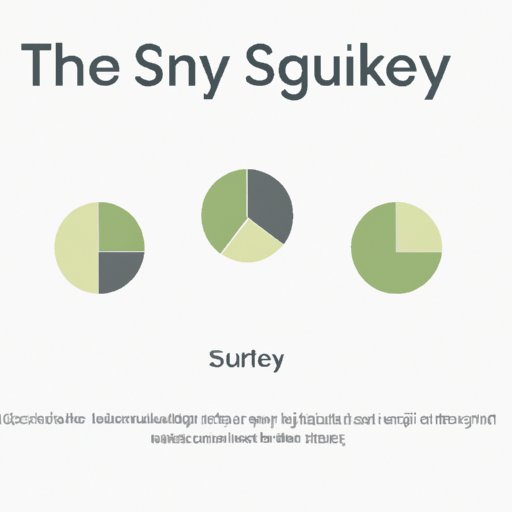Overview of SurveyMonkey and How it Works
SurveyMonkey is a popular online survey platform that helps businesses, organizations, and individuals create and analyze surveys. It offers a range of features and customization options that make it easy to design and distribute surveys, as well as collect and analyze responses. In this article, we’ll take an in-depth look at SurveyMonkey and explore how it works.
What is SurveyMonkey?
SurveyMonkey is a web-based survey platform that allows users to quickly and easily create, send, and analyze survey results. It provides a variety of customization options so users can design surveys that accurately capture the information they need. SurveyMonkey also offers advanced analytics tools that allow users to drill down into survey results and gain valuable insights.
How Does SurveyMonkey Work?
SurveyMonkey works by providing an intuitive interface that makes it easy to design and send surveys, as well as collect and analyze responses. Here’s a step-by-step guide to using SurveyMonkey:
A Step-by-Step Guide to Using SurveyMonkey
1. Creating a Survey: The first step is to create a survey. SurveyMonkey provides a range of templates to help get you started. You can also customize your survey with various question types, including multiple choice, rating scales, open-ended questions, and more.
2. Sending a Survey: Once you’ve created your survey, you can send it out via email or post it to social media. You can also embed the survey on your website or blog.
3. Collecting Responses: SurveyMonkey will track responses in real time and alert you when new responses are received. You can also view responses and export them to a spreadsheet for further analysis.
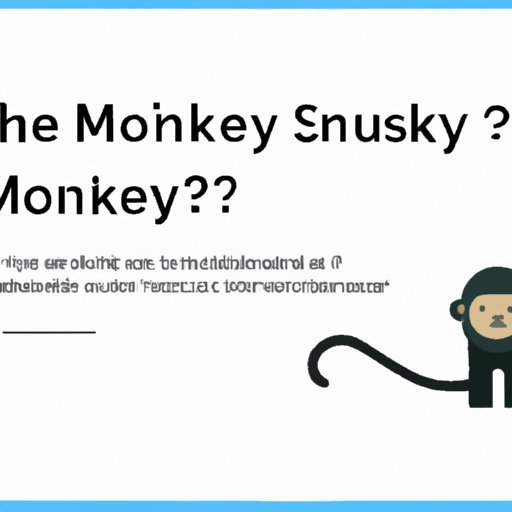
Exploring the Features of SurveyMonkey
SurveyMonkey offers a range of features that make it easy to design and analyze surveys. Here are some of the key features of SurveyMonkey:
Customization Options
SurveyMonkey makes it easy to customize surveys to meet your needs. You can add images, videos, and other multimedia elements to your surveys. You can also choose from a wide range of question types, such as multiple choice, rating scales, and open-ended questions. You can also customize the look and feel of your survey with themes, fonts, and colors.
Advanced Analytical Tools
SurveyMonkey provides advanced analytics tools that make it easy to analyze survey data. You can use these tools to generate reports, filter and sort data, and gain insights into survey responses. You can also use the platform to compare responses across different demographics, such as age, gender, and location.
Analyzing Data with SurveyMonkey
Once you’ve collected survey responses, you can use SurveyMonkey to analyze the data. Here are some of the ways you can use the platform to analyze survey data:
Generating Reports
SurveyMonkey makes it easy to generate reports that provide an overview of survey responses. You can also generate detailed reports that break down responses by demographic and other variables. These reports can be exported to a spreadsheet for further analysis.
Filtering and Sorting Data
SurveyMonkey provides powerful filtering and sorting tools that make it easy to find specific responses. You can filter and sort data by demographic, question type, and other variables. This makes it easy to identify patterns and trends in survey responses.
Benefits of Using SurveyMonkey
SurveyMonkey offers a range of benefits to businesses, organizations, and individuals. Here are some of the key advantages of using SurveyMonkey:
Cost Efficiency
SurveyMonkey is an affordable option for businesses and organizations. The platform is free to use for basic surveys, and there are several paid plans available for more advanced features. This makes it cost-effective for businesses to gather feedback and insights from their customers.
Time Savings
SurveyMonkey makes it easy to create and analyze surveys, which saves businesses and organizations time. The platform also automates many of the tasks associated with surveys, such as collecting responses and generating reports. This helps businesses save time and focus on other tasks.

Tips for Designing Effective Surveys with SurveyMonkey
SurveyMonkey makes it easy to design effective surveys. Here are some tips for getting the most out of the platform:
Keep Questions Concise
When creating surveys, it’s important to keep questions concise and to the point. Long, rambling questions can confuse respondents and make it difficult to analyze the data. Try to keep questions short and focused on the information you’re trying to gather.
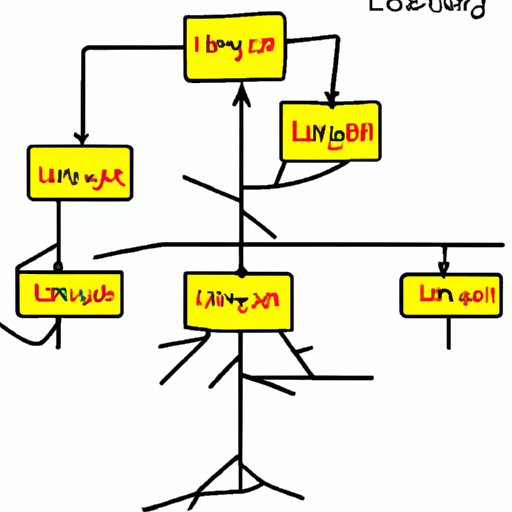
Make Use of Branching Logic
SurveyMonkey offers branching logic, which allows you to customize the order of questions based on how respondents answer earlier questions. This makes it easier to ask relevant questions and helps ensure that respondents only answer questions that are relevant to them.
Case Study: How One Company Used SurveyMonkey to Gather Valuable Insights
One company used SurveyMonkey to gain valuable insights about their customers. Here’s a look at how they did it:
The Challenge
The company wanted to gain insights into their customers’ preferences and buying habits. They needed a way to quickly and easily gather feedback from their customers.
The Solution
The company decided to use SurveyMonkey to gather customer feedback. They created a survey that asked customers about their preferences and buying habits. They then sent the survey out via email and posted it to social media.
The Results
The survey generated over 1,000 responses, giving the company valuable insights into their customers’ preferences and buying habits. They were able to use the data to make informed decisions about their marketing strategy and product offerings.
(Note: Is this article not meeting your expectations? Do you have knowledge or insights to share? Unlock new opportunities and expand your reach by joining our authors team. Click Registration to join us and share your expertise with our readers.)