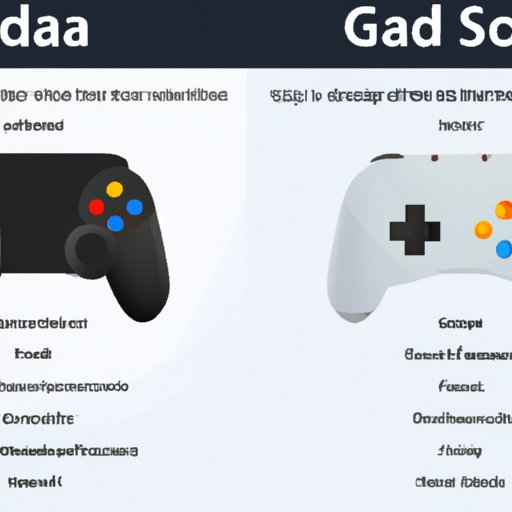Introduction
Google’s Stadia is a revolutionary cloud-based gaming platform that promises to revolutionize the way we play video games. But just what is Stadia, and how does it work? This article will provide an overview of Stadia, including a step-by-step guide to setting up your account and exploring the technology behind Google’s cloud gaming platform. We’ll also discuss what makes Stadia different from other gaming platforms, as well as the pros and cons of using Stadia for your gaming needs.
A Step-by-Step Guide to Understanding the Basics of Stadia
Before we dive into the technology behind Stadia, let’s first take a look at what Stadia is and how to access it.
What is Stadia?
Stadia is a cloud-based gaming platform developed by Google. It allows users to stream games directly to their computers or mobile devices without the need for a console or gaming PC. Stadia can be accessed through a web browser, or through the Stadia app on Android and iOS devices.
How to Access Stadia
To access Stadia, you’ll need to sign up for a Google account. Once you’ve done that, you’ll be able to purchase games through the Stadia store, which are then streamed directly to your device. You can also purchase a Stadia Pro subscription, which gives you access to additional features such as discounts on games, exclusive content, and access to special events.
Setting Up Your Account
Once you’ve signed up for a Google account, you’ll be able to set up your Stadia profile. Here, you’ll be able to customize your avatar, choose your username, and select a profile picture. You’ll also be able to link your account to various social media platforms such as Facebook, Twitter, and YouTube. This will allow you to easily share your gaming experiences with friends and family.
Exploring the Technology Behind Google’s Stadia Platform
Now that you have an understanding of the basics of Stadia, let’s explore the technology behind Google’s cloud gaming platform.
What Makes Stadia Different?
One of the biggest differences between Stadia and other gaming platforms is that it uses cloud computing technology to stream games directly to your device. This means that instead of having to download and install games onto your device, all you need to do is connect to the internet and begin playing. This eliminates the need for physical discs or downloads, and reduces the amount of time required to start playing a game.
Cloud Gaming Demystified
At its core, cloud gaming is essentially a way of streaming video games over the internet. Instead of downloading the game files to your device, you’re streaming them from a remote server. The server is responsible for processing the game data and sending it back to your device in real time. This eliminates the need for a powerful gaming PC or console, as all the processing is done remotely.
Stadia’s Hardware and Software Requirements
In order to use Stadia, you’ll need a compatible device such as a laptop or desktop computer, or a mobile device running either Android or iOS. You’ll also need a stable internet connection with at least 10 Mbps download speed. Additionally, Stadia requires a minimum of 4GB of RAM and an Intel Core i3 processor or equivalent. Finally, you’ll need to have the latest version of Chrome installed on your device.
An Overview of What Makes Stadia Different From Other Gaming Platforms
Now that we’ve explored the technology behind Stadia, let’s take a look at how it compares to other gaming platforms.
Comparing Stadia to Other Gaming Platforms
When compared to other gaming platforms such as Steam, PlayStation, and Xbox, Stadia offers several advantages. First, Stadia doesn’t require any physical discs or downloads. All you need is an internet connection and you’re ready to go. Additionally, Stadia offers support for cross-platform play, allowing you to play with friends regardless of what device they’re using. Finally, Stadia allows you to stream games in 4K resolution, providing a crystal clear gaming experience.
Advantages and Disadvantages of Using Stadia
As with any gaming platform, there are both advantages and disadvantages to using Stadia. On the plus side, Stadia offers a wide selection of games, as well as the ability to play with friends regardless of what device they’re using. Additionally, Stadia is relatively inexpensive compared to other gaming platforms, and the lack of downloads makes it easy to get started. On the downside, Stadia requires a strong internet connection and may not be available in all areas.
Cloud Gaming: How Does Stadia Work?
Now that we’ve discussed the basics of Stadia and what makes it different from other gaming platforms, let’s take a closer look at how cloud gaming works.
An Overview of How Cloud Gaming Works
In order for cloud gaming to work, the game must first be uploaded to a server. This server is responsible for processing the game data and streaming it to your device. When you launch the game, the server sends the game data to your device in real time, allowing you to begin playing immediately. This eliminates the need for powerful hardware, as all the processing is done remotely.
What Benefits Does Cloud Gaming Provide?
Aside from eliminating the need for powerful hardware, cloud gaming also offers several other benefits. For example, cloud gaming allows users to play games on any device, regardless of their hardware specifications. Additionally, cloud gaming eliminates the need for downloads, meaning you can begin playing almost instantly. Finally, cloud gaming offers better performance than traditional gaming, as the game is being processed remotely.

The Pros and Cons of Using Stadia for Your Gaming Needs
Now that we’ve explored the technology behind Stadia, let’s take a look at the pros and cons of using Stadia for your gaming needs.
Pros of Using Stadia
One of the biggest advantages of using Stadia is that it eliminates the need for powerful hardware. This means that anyone with an internet connection can play games without having to invest in a gaming PC or console. Additionally, Stadia offers support for cross-platform play, allowing you to play with friends regardless of what device they’re using. Finally, Stadia offers a wide selection of games, as well as the ability to stream in 4K resolution.
Cons of Using Stadia
On the downside, Stadia requires a strong internet connection and may not be available in all areas. Additionally, Stadia is still in its early stages, so some games may not run as smoothly as they would on a dedicated gaming PC or console. Finally, Stadia is relatively new, so the number of games available is limited compared to other platforms.
Conclusion
Google’s Stadia is a revolutionary cloud gaming platform that promises to revolutionize the way we play video games. This article provided an overview of how Stadia works, what makes it different from other gaming platforms, and the pros and cons of using it for your gaming needs. Whether you’re a casual gamer or a hardcore enthusiast, Stadia offers something for everyone.
Summary of the Article
This article provided an overview of how Stadia works, what makes it different from other gaming platforms, and the pros and cons of using it for your gaming needs. Specifically, we discussed the technology behind Stadia, the hardware and software requirements, and how cloud gaming works. We also explored the advantages and disadvantages of using Stadia compared to other gaming platforms.
Final Thoughts
Stadia is an exciting new gaming platform that has the potential to revolutionize the way we play video games. Whether you’re looking for a convenient way to play with friends or a powerful platform for hardcore gamers, Stadia has something for everyone. So why not give it a try and see what it can do for you?
(Note: Is this article not meeting your expectations? Do you have knowledge or insights to share? Unlock new opportunities and expand your reach by joining our authors team. Click Registration to join us and share your expertise with our readers.)