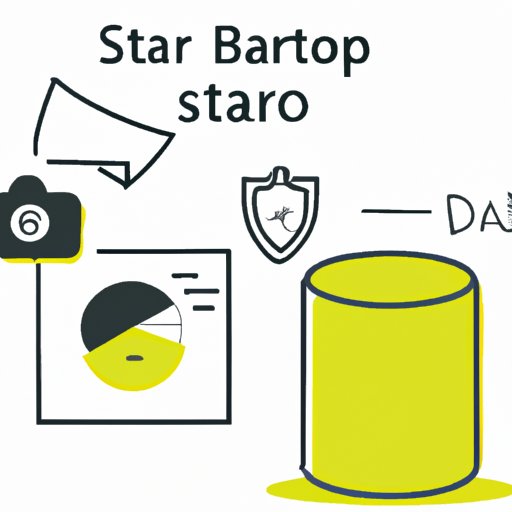Introduction
Snapshot technology is a powerful tool for backing up data, protecting it from corruption or accidental deletion, and improving overall efficiency. It is becoming increasingly popular among small businesses, large enterprises, and cloud storage providers. In this article, we’ll explore what snapshot technology is, how it works, and some of the benefits and limitations associated with it.
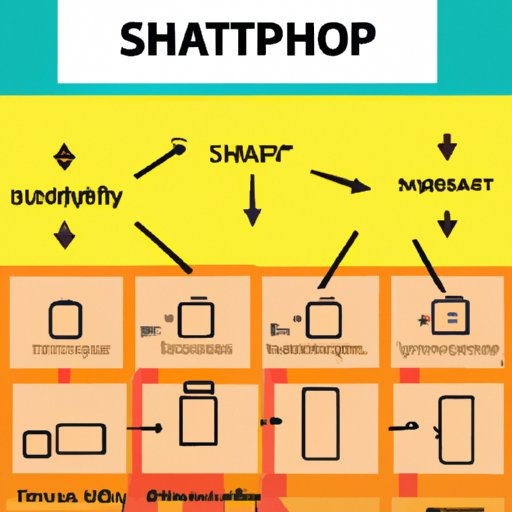
An Overview of How Snapshot Works
A snapshot is a copy of a system’s data at a specific point in time. It captures the state of the system at that moment, including files, applications, settings, and more. Snapshots are typically taken using software that can be configured to take them at regular intervals, such as daily or weekly. The process of taking a snapshot is relatively straightforward and can be done quickly and easily.
There are several different types of snapshot technologies available, including open source solutions, cloud-based solutions, and commercial solutions. Each type has its own set of features and capabilities, so it’s important to do your research to find the one that best meets your needs.

Exploring the Benefits of Snapshot Technology
Snapshot technology offers many benefits, including increased data protection, improved efficiency, and cost savings. By taking regular snapshots, businesses can ensure that their data is protected against corruption or accidental deletion. Additionally, snapshots can help reduce downtime by allowing businesses to quickly restore systems to a previous state if something goes wrong.
Snapshots also make it easier to manage large datasets, as they allow users to quickly identify and access the most recent version of a file. This can save time and money, as it eliminates the need to manually search through multiple versions of a file to find the correct one. Finally, snapshot technology can help reduce storage costs, as only the changes between snapshots need to be stored, rather than the entire dataset.
A Step-by-Step Guide to Taking a Snapshot
Taking a snapshot is a relatively straightforward process. First, you must choose the appropriate software for your needs. There are several different options available, so it’s important to research each one to find the one that will best meet your needs. Once you have chosen the software, you must configure it so that it will take snapshots at the desired intervals.
Next, you must create the snapshot. This can be done manually or automatically, depending on the software you are using. After the snapshot has been created, it is important to monitor it regularly to ensure that it is functioning properly. If there are any errors or problems, they should be addressed immediately.
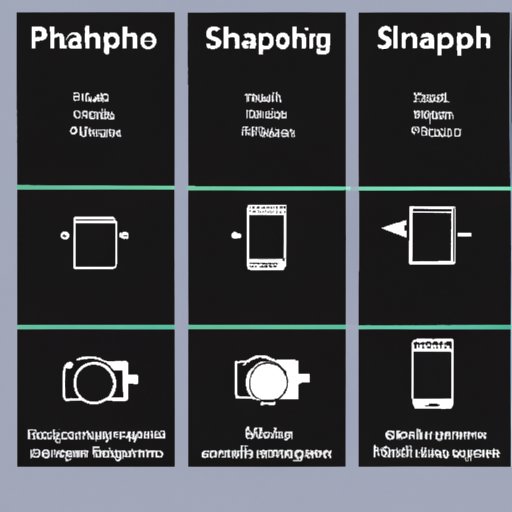
A Comparison of Different Snapshot Technologies
When choosing a snapshot technology, it is important to consider the various options available. Open source solutions are generally free and offer basic features, but may require additional configuration. Cloud-based solutions are typically more expensive, but offer greater flexibility and scalability. Commercial solutions offer the most features and capabilities, but may require a significant upfront investment.
Understanding the Limitations of Snapshot Technology
Although snapshot technology offers many benefits, it does have some potential drawbacks. One of the most significant is the potential for data loss. If a snapshot is not taken frequently enough, or if the system crashes before a snapshot can be taken, it is possible for data to be lost. Additionally, snapshot technology is limited in terms of availability, as it may not be available in all locations or in all situations.
Finally, there may be security issues associated with snapshot technology. If the system is not properly configured, it may be vulnerable to malicious attacks. It is therefore important to ensure that the system is properly secured and monitored to prevent unauthorized access.
A Case Study of Companies that Use Snapshot Technology
Snapshot technology is being used by many companies today to improve their data protection, efficiency, and cost savings. For example, Company A uses snapshot technology to protect their customer data. By regularly taking snapshots, they can quickly recover from any data loss. Company B uses snapshot technology to improve the efficiency of their operations. By taking snapshots of their systems at regular intervals, they can quickly identify and access the most recent version of a file without having to manually search through multiple versions.
Company C uses snapshot technology to reduce their storage costs. By taking regular snapshots, they are able to store only the changes between snapshots, rather than the entire dataset. This allows them to save money on storage costs while still maintaining a reliable backup of their data.
Common Mistakes to Avoid When Taking Snapshots
Taking snapshots is a relatively simple process, but there are a few common mistakes to avoid. First, it’s important to test the configuration of the snapshot to ensure that it is functioning properly. Additionally, it’s important to back up the system before taking a snapshot, as this will help ensure that no data is lost during the process. Finally, it’s important to schedule regular snapshots to ensure that the system is always backed up.
Conclusion
Snapshot technology is a powerful tool for backing up data, protecting it from corruption or accidental deletion, and improving overall efficiency. It offers many benefits, including increased data protection, improved efficiency, and cost savings. However, there are also some potential drawbacks, including potential data loss, limited availability, and security issues. To get the most out of snapshot technology, it’s important to understand these benefits and limitations, as well as common mistakes to avoid when taking snapshots.
(Note: Is this article not meeting your expectations? Do you have knowledge or insights to share? Unlock new opportunities and expand your reach by joining our authors team. Click Registration to join us and share your expertise with our readers.)