Introduction
A mobile hotspot is a device or service that allows you to connect multiple devices to the internet without needing to be in a particular location. This type of technology is becoming increasingly popular as it provides users with a convenient way to stay connected while on the go. In this article, we’ll explore how mobile hotspots work, the different types of mobile hotspots available, and tips for making the most of your mobile hotspot experience.
Exploring the Basics of Mobile Hotspots: How Do They Work?
Mobile hotspots are designed to provide you with an internet connection wherever you go. They work by connecting to a cellular network and creating a private wireless network for you to use. The mobile hotspot then uses this connection to provide an internet connection to other devices, such as laptops, tablets, and smartphones.
What is a Mobile Hotspot and How Does It Work?
A mobile hotspot is a device that connects to a cellular network and creates a private wireless connection for you to use. This connection can then be used by other devices to access the internet. For example, if you have a phone with a mobile hotspot feature, you can use it to create a connection that can be used by other devices to access the internet. You can also purchase dedicated mobile hotspot devices that are designed specifically for this purpose.
Understanding the Different Types of Mobile Hotspots
There are two main types of mobile hotspots: dedicated devices and mobile phones with hotspot capabilities. Dedicated mobile hotspot devices are stand-alone devices that connect to a cellular network and create a private wireless network for you to use. Mobile phones with hotspot capabilities allow you to use your phone’s data connection to create a private wireless network for other devices to use.
Benefits of Using a Mobile Hotspot
Using a mobile hotspot has several benefits. First, it allows you to stay connected to the internet no matter where you are. This means you can stay productive while traveling or while away from home. Additionally, mobile hotspots are typically more secure than public Wi-Fi networks, which makes them a good option for those who need a secure connection. Finally, many mobile hotspot plans also offer unlimited data, which can help you save money in the long run.

A Guide to Setting Up and Using a Mobile Hotspot
Once you’ve chosen the right mobile hotspot for your needs, setting it up and using it is relatively easy. Here’s a quick guide to setting up and using a mobile hotspot.
Configuring a Mobile Hotspot
The first step in setting up a mobile hotspot is to configure it. Depending on the type of device you’re using, this process will vary slightly. Generally, you’ll need to activate the device with your provider, enter your login information, and select a network name and password. Once you’ve completed these steps, your mobile hotspot should be ready to use.
Connecting Devices to a Mobile Hotspot
Once your mobile hotspot is configured, you can start connecting devices to it. To do this, simply turn on Wi-Fi on the device you want to connect and select the network name and password you created when configuring the mobile hotspot. Once you’ve entered the correct information, you should be connected and ready to start browsing the internet.
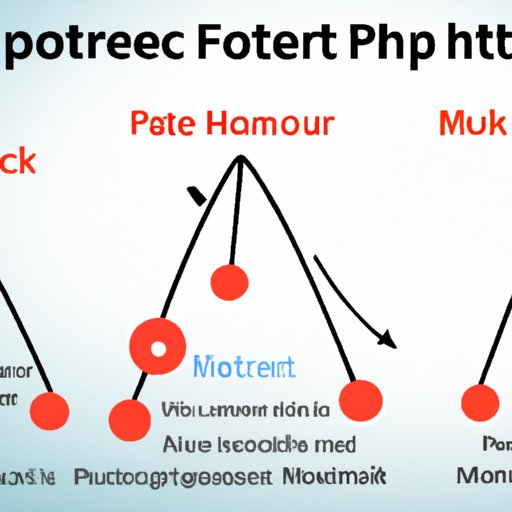
Understanding How Mobile Hotspots Keep You Connected
Mobile hotspots offer several advantages over traditional internet connections. Here are some of the key benefits of using a mobile hotspot.
Advantages of Mobile Hotspots Over Traditional Internet Connections
Mobile hotspots offer several advantages over traditional wired or wireless internet connections. First, they can provide an internet connection in areas where wired or wireless connections are not available. Additionally, mobile hotspots are often more reliable than traditional connections, which can be prone to outages. Mobile hotspots also typically offer faster speeds than traditional connections, allowing you to get more done in less time.
Security Considerations When Using Mobile Hotspots
As with any type of internet connection, there are security considerations to keep in mind when using a mobile hotspot. For example, it’s important to use a strong password to protect your connection, as well as ensure that all of your devices have up-to-date security software installed. Additionally, it’s important to remember that mobile hotspots can be vulnerable to hacking and other malicious activities, so it’s important to take the necessary steps to protect yourself.
Taking Advantage of Mobile Hotspots: What You Need to Know
Now that you understand the basics of how mobile hotspots work, let’s explore some tips for taking advantage of your mobile hotspot. Here are some things to consider when choosing a mobile hotspot plan and optimizing your mobile hotspot usage.
Evaluating Your Mobile Hotspot Plan
When choosing a mobile hotspot plan, it’s important to evaluate your needs and choose a plan that meets those needs. Some things to consider include the amount of data you need, the speed of the connection, and the cost of the plan. Additionally, it’s important to make sure that the plan you choose offers coverage in the areas you plan to use it. If you’re unsure of which plan is best for you, it’s a good idea to do some research and compare plans before making a decision.
Tips for Maximizing Your Mobile Hotspot Usage
Once you’ve chosen a plan, there are a few things you can do to maximize your mobile hotspot usage. For example, it’s a good idea to turn off any unnecessary features or services to conserve data. Additionally, you should try to limit the number of devices connected to the hotspot at once, as this can slow down the connection. Finally, you should make sure to use a secure connection whenever possible to help protect your data.

Using Mobile Hotspots: Making the Most of Your Wireless Connection
Now that you know the basics of how mobile hotspots work, let’s explore some tips for optimizing your mobile hotspot performance and troubleshooting common issues. Here are some things to keep in mind when using your mobile hotspot.
Tips for Optimizing Your Mobile Hotspot Performance
To get the most out of your mobile hotspot, it’s important to optimize its performance. One way to do this is to make sure you’re using the latest version of the device’s firmware. Additionally, you should try to minimize the number of devices connected to the hotspot and make sure they’re all using the same frequency. Finally, you should make sure to use a secure connection whenever possible.
Troubleshooting Common Issues with Mobile Hotspots
If you’re having trouble getting your mobile hotspot to work, there are a few steps you can take to troubleshoot the issue. First, try restarting the device and resetting the connection. Additionally, make sure you’re using the correct settings for the device and check for any updates that may be available. If you’re still having trouble, it’s a good idea to contact your mobile hotspot provider for assistance.
Conclusion
Mobile hotspots offer a convenient way to stay connected while on the go. By understanding how mobile hotspots work and taking the necessary steps to maximize your mobile hotspot experience, you can ensure that you’re always connected when you need to be. Whether you’re traveling or just need a reliable internet connection, mobile hotspots can provide the connection you need.
(Note: Is this article not meeting your expectations? Do you have knowledge or insights to share? Unlock new opportunities and expand your reach by joining our authors team. Click Registration to join us and share your expertise with our readers.)
