Overview of Libby: What is it and How Does It Work?
Libby is an app created by OverDrive, a digital platform for libraries, schools, and universities. The app provides access to thousands of eBooks and audiobooks from local libraries and allows users to borrow, read, and listen to them on their devices. In this article, we’ll explore how Libby works, the features it offers, and how to get started using it.
Introduction to Libby
Libby is an app available for both iOS and Android devices, as well as Windows 10. It was designed to make it easier for library patrons to access and use digital content from their local libraries. With Libby, users can easily browse, borrow, read, and listen to eBooks and audiobooks from their library’s collection.
Explanation of How Libby Works
Libby works by connecting to your local library’s online catalog. All you need to do is enter your library card number into the app and then search for books in the library’s collection. Once you’ve found the book you want to borrow, you can check it out with just a few taps. You can also search for books by title, author, or genre.
Once you’ve checked out a book, it will be added to your library in the app. You can then access the book and start reading or listening right away. You can also download the book to your device so that you can read or listen offline.
Benefits of Using Libby
Using Libby has several benefits. First, it makes it easy to access and borrow books from your local library. You can also customize your library and settings in the app, so that it’s tailored to your preferences. Additionally, Libby has a variety of formats and sources to choose from, so you can find books in the format you prefer.
Exploring the Features of Libby: What Can You Do With It?
Libby offers a variety of features that make it easy to find, borrow, read, and listen to books. Here are some of the things you can do with the app:
Finding and Borrowing Books
With Libby, you can easily find and borrow books from your library’s collection. You can search for books by title, author, or genre, and then check them out with just a few taps. You can also browse the library’s collection and see what’s new or popular.
Reading and Listening Options
Once you’ve checked out a book, you can start reading or listening right away. Libby supports a variety of formats, including ePub, PDF, and MP3, so you can choose the format that works best for you. You can also download books to your device so that you can read or listen offline.
Customizing Your Library and Settings
Libby also lets you customize your library and settings. You can add tags to books, create lists, and set up notifications and reminders. You can also sync your library across multiple devices, so you can access your books anywhere.
A Step-by-Step Guide to Getting Started with Libby
Getting started with Libby is easy. Here’s a step-by-step guide to help you get started:
Creating an Account and Logging In
The first step is to create an account and log in. To do this, open the Libby app and select your library from the list. Then, enter your library card number and password. Once you’ve logged in, you’ll be able to access your library’s collection.
Browsing and Checking Out Books
Once you’re logged in, you can start browsing and checking out books. You can search for books by title, author, or genre, or browse the library’s collection. When you find a book you want to borrow, simply tap the “Checkout” button to check it out.
Downloading and Accessing Content
Once you’ve checked out a book, you can start reading or listening right away. You can also download the book to your device so that you can read or listen offline. To do this, tap the “Download” button and select the format you want to download.

Benefits of Using Libby for Reading and Listening
Libby offers a variety of features and benefits that make it a great choice for reading and listening to eBooks and audiobooks. Here are some of the advantages of using Libby:
Easy Access to eBooks and Audiobooks
Libby makes it easy to access and borrow books from your local library. You can browse the library’s collection and check out books with just a few taps. You can also download books to your device so that you can read or listen offline.
Variety of Formats and Sources
Libby supports a variety of formats, including ePub, PDF, and MP3, so you can choose the format that works best for you. You can also access books from other sources, such as Hoopla and OverDrive.
Personalized Recommendations
Libby also offers personalized recommendations based on your reading and listening habits. This feature makes it easy to discover new books that you might like.
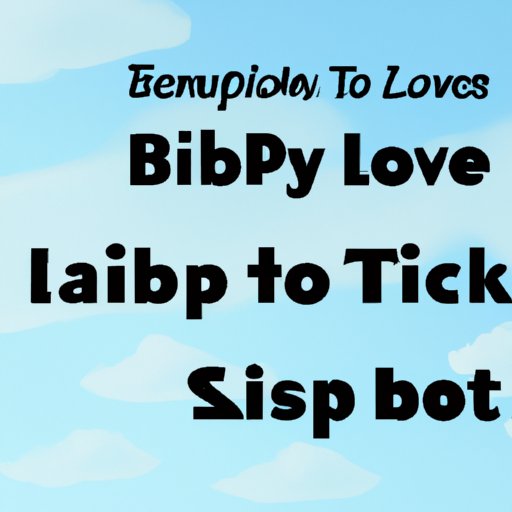
Tips and Tricks for Making the Most Out of Libby
Here are some tips and tricks for making the most out of Libby:
Setting Up Notifications and Reminders
Libby allows you to set up notifications and reminders so that you don’t miss any due dates. You can also set up notifications for when new books are added to the library’s collection.
Taking Advantage of Free Trials and Offers
Libby also offers free trial periods and special offers. These can help you save money on books and take advantage of the library’s resources.
Utilizing Offline Mode and Syncing Across Devices
Finally, don’t forget to take advantage of the offline mode and syncing features. With these features, you can access your books anywhere, even when you don’t have an internet connection.
Conclusion
Libby is a great app for finding, borrowing, reading, and listening to eBooks and audiobooks. It offers a variety of features and benefits, such as easy access to books, personalized recommendations, and offline mode. With the tips and tricks outlined above, you can make the most out of Libby and get the most out of your library’s digital collection.
(Note: Is this article not meeting your expectations? Do you have knowledge or insights to share? Unlock new opportunities and expand your reach by joining our authors team. Click Registration to join us and share your expertise with our readers.)
