Introduction
Google Lens is a powerful tool that helps you search for information from images and videos. It uses artificial intelligence (AI) to recognize objects, places, and text. With Google Lens, you can quickly access information about almost anything, from food recipes to landmarks. It also allows you to shop for products and translate text in real-time. In this article, we will explore how does Google Lens work and the features and benefits of using it.
Explaining the Basics of Google Lens: What It Is and How It Works
Google Lens is a visual search engine powered by artificial intelligence (AI). It uses computer vision technology to recognize objects, places, and text in images and videos. When you point your camera at an object or place, Google Lens will analyze the image and provide relevant information about it. For instance, if you point your camera at a flower, it will provide information about the type of flower and its scientific name.
Google Lens works by recognizing patterns in images and videos. It can identify common objects and places, as well as recognize text. It then uses this information to provide contextual information about what it sees. The more you use Google Lens, the more accurate its results become, as it learns from your searches.

Different Ways to Use Google Lens
Google Lens has many practical applications for both businesses and consumers. Here are some of the most common uses for Google Lens:
- Searching for information from images and videos
- Translating text from images and videos
- Shopping for products from images and videos
- Identifying plants, animals, and other objects
A Step-by-Step Guide to Using Google Lens
Using Google Lens is easy. Here’s a step-by-step guide on how to use it:
- Access Google Lens through the Google app or Google Photos.
- Point your camera at the object or place you want to search for information about.
- The Google Lens interface will appear on screen. Tap the “search” icon to start the search.
- Google Lens will analyze the image and provide relevant information about it.
- Tap on the information you want to learn more about.
- You can also tap the “more” icon to see additional information about the object or place.
An Overview of the Features and Benefits of Google Lens
Google Lens has many features and benefits that make it a must-have tool for anyone who wants to quickly access information. Here are some of the most important features and benefits of Google Lens:
Real-Time Image Recognition
Google Lens uses advanced computer vision algorithms to recognize objects, places, and text in images and videos. This makes it easy to search for information without having to type in keywords or phrases. All you have to do is point your camera at the object or place you want to search for information about and Google Lens will do the rest.
Translate Text with Google Lens
Google Lens can also be used to translate text from images and videos. Simply point your camera at the text you want to translate and Google Lens will provide a translation in your chosen language. This makes it easy to read signs and menus when travelling abroad.
Shopping with Google Lens
Google Lens can also be used to shop for products. Simply point your camera at the product you want to buy and Google Lens will show you similar products available online. This makes it easy to compare prices and find the best deal for the product you’re looking for.
Google Lens: A Comprehensive Guide to Its AI Technology
Google Lens uses artificial intelligence (AI) to recognize objects, places, and text in images and videos. AI is a type of computer science that enables computers to think and act like humans. Google Lens uses AI to improve its accuracy and provide more relevant information about the objects and places it recognizes.
Google Lens uses deep learning algorithms to recognize patterns in images and videos. Deep learning is a type of machine learning that uses neural networks to identify patterns in large amounts of data. By using deep learning algorithms, Google Lens can accurately recognize objects, places, and text in images and videos.

Understanding Google Lens: How It Can Help You Find Things Easier
Google Lens makes it easy to search for information from images and videos. It can be used to quickly find information about almost anything, from food recipes to landmarks. It also allows you to shop for products and translate text in real-time. All you have to do is point your camera at the object or place you want to search for information about and Google Lens will provide you with relevant information.
Google Lens can also be used to find things quickly on the go. Simply point your camera at the object or place you want to find and Google Lens will provide you with information about it. This makes it easy to access information on the go, without having to type in keywords or phrases.
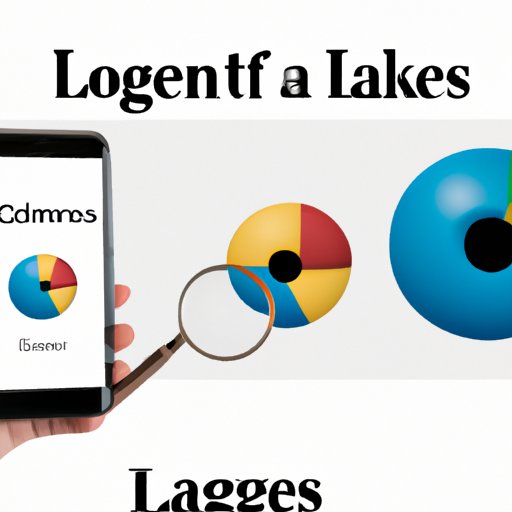
Analyzing the Impact of Google Lens on Businesses and Consumers
Google Lens has many practical applications for businesses and consumers. For businesses, Google Lens can be used to quickly access information about products and services. This makes it easy to research potential customers and competitors. It can also be used to identify trends in customer preferences and behaviors.
For consumers, Google Lens can be used to quickly find information about products and services. It can also be used to shop for products and compare prices. This makes it easy to find the best deals on the products you’re looking for.
Conclusion
Google Lens is a powerful tool that helps you search for information from images and videos. It uses artificial intelligence (AI) to recognize objects, places, and text. With Google Lens, you can quickly access information about almost anything, from food recipes to landmarks. It also allows you to shop for products and translate text in real-time. By understanding how Google Lens works and the features and benefits of using it, businesses and consumers can take advantage of its powerful AI technology to find things easier.
Final Thoughts
Google Lens is a powerful tool that makes it easy to search for information from images and videos. It uses AI to recognize objects, places, and text, and provides relevant information about them. With Google Lens, businesses and consumers can quickly access information about almost anything and find the best deals on the products they’re looking for. Understanding how Google Lens works and the features and benefits of using it can help people find things easier and faster.
(Note: Is this article not meeting your expectations? Do you have knowledge or insights to share? Unlock new opportunities and expand your reach by joining our authors team. Click Registration to join us and share your expertise with our readers.)
