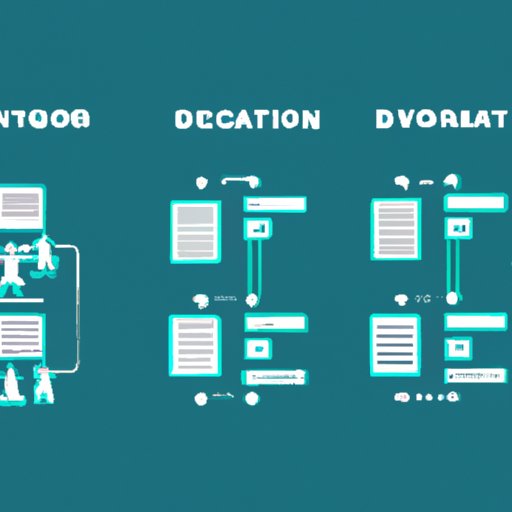Introduction
Data version control (DVC) is an open-source tool that enables data scientists and engineers to manage their data projects efficiently. It helps teams collaborate, automate tasks, and ensure reproducibility across their data workflows. In this article, we’ll explore what DVC is, how it works, and the benefits of using it.
What is DVC?
DVC stands for “data version control” and it is an open-source tool designed to help data scientists and engineers manage their data projects. It is a command line tool that allows users to easily track, share, and collaborate on data projects. DVC also provides automation capabilities, enabling users to quickly and easily set up and run data experiments in a fraction of the time.
What are the Benefits of Using DVC?
Using DVC offers many advantages for data project management. It helps automate tasks, streamline data workflows, eliminate manual errors, and enable reproducible experiments. It also enables teams to collaborate and share data projects securely and privately. Finally, DVC can help manage large data sets and provide the ability to track changes and revert back if necessary.
Step-by-Step Guide to Understanding How DVC Works
Now that you know the basics of DVC, let’s take a look at how you can use it to manage your data projects. Here’s a step-by-step guide to understanding how DVC works.
Overview of the Process
The first step in using DVC is to install it on your system. Once installed, you can begin configuring your system with DVC. This includes setting up the data repository and connecting DVC to your cloud storage provider. After that, you’re ready to start using DVC to manage your data projects.
What You Need to Get Started
To get started with DVC, you’ll need a few things. First, you’ll need to install the DVC software on your local machine. You’ll also need to register for a free account with a cloud storage provider such as Amazon S3, Google Cloud Storage, or Microsoft Azure. Finally, you’ll need to create a data repository where you’ll store all of your data files.
Setting Up Your System with DVC
Once you have everything set up, you can start configuring your system with DVC. This includes setting up the data repository and connecting DVC to your cloud storage provider. DVC makes it easy to connect to your cloud storage provider and create a data repository. Once connected, you’ll be able to access your data from anywhere.

Exploring the Benefits of Using DVC to Manage Data Projects
Now that you understand the basics of DVC, let’s take a look at the benefits of using it to manage data projects. DVC offers a range of features that make it an ideal solution for managing data projects.
Streamlining Data Workflows
DVC helps streamline data workflows by automating tedious tasks such as tracking changes and creating reproducible experiments. This allows data teams to focus on more important tasks, such as analyzing data and building models. In addition, DVC makes it easier to collaborate on data projects, as all team members can access the same data repository.
Automating Data Version Control
DVC simplifies the process of tracking changes to data projects. It automatically creates snapshots of data projects, which can then be used to revert back to a previous version if needed. This eliminates the need for manual version control, saving time and eliminating potential errors.
Eliminating Manual Errors
DVC eliminates the potential for manual errors by automating tedious tasks such as tracking changes and creating reproducible experiments. This helps ensure the accuracy and integrity of data projects, as well as improving the efficiency of data teams.
What is DVC and How Can It Help Your Data Workflow?
Now that you understand the basics of DVC, let’s take a look at how it can help improve your data workflow. DVC offers a range of features that make it an ideal solution for managing data projects.
Managing Large Data Sets
DVC makes it easy to manage large data sets, as it enables users to track changes and revert back to a previous version if necessary. It also simplifies the process of tracking changes to data projects, as it automatically creates snapshots of data projects.
Tracking Changes and Reverting Back if Necessary
DVC enables users to easily track changes made to data projects and revert back to a previous version if necessary. This eliminates the need for manual version control and helps ensure the accuracy and integrity of data projects.
Creating Reproducible Experiments
DVC makes it easier to create reproducible experiments. By automatically creating snapshots of data projects, DVC enables users to quickly and easily reproduce experiments without having to manually track changes.
An Introduction to DVC: What it Is and How to Use It
Now that you know the basics of DVC, let’s take a look at how to get started with it. Here’s an introduction to DVC and how to use it to manage your data projects.
Getting Started with DVC
The first step in using DVC is to install it on your system. Once installed, you can begin configuring your system with DVC. This includes setting up the data repository and connecting DVC to your cloud storage provider.
Installing and Configuring DVC
After installation, you can begin configuring your system with DVC. This includes setting up the data repository and connecting DVC to your cloud storage provider. DVC makes it easy to connect to your cloud storage provider and create a data repository.
Working with DVC Projects
Once your system is configured with DVC, you’re ready to start using it to manage your data projects. DVC makes it easy to track changes, share data projects, and collaborate with other data scientists. Additionally, DVC enables users to automate tasks and create reproducible experiments.

How to Get Started with DVC and Streamline Your Data Workflows
Now that you understand the basics of DVC, let’s take a look at how to get started with it and streamline your data workflows. Here are some tips for getting started with DVC and taking advantage of its advanced features.
Integrating DVC into Existing Workflows
Before using DVC, it’s important to integrate it into your existing workflow. This may include setting up the data repository, connecting DVC to your cloud storage provider, and automating tasks. Integrating DVC into your existing workflow will help ensure that your data projects are managed efficiently.
Leveraging DVC’s Advanced Features
Once you’ve integrated DVC into your workflow, you can start leveraging its advanced features. This includes tracking changes, sharing data projects, and creating reproducible experiments. Leveraging these advanced features will help streamline your data workflows and optimize performance.
Optimizing Performance with DVC
Finally, you can optimize performance with DVC. This includes automating tasks, streamlining data workflows, and eliminating manual errors. Optimizing performance with DVC will help ensure that your data projects are managed efficiently and accurately.

How DVC Helps Teams Manage Their Data Projects Efficiently
DVC provides a range of features that make it an ideal solution for managing data projects. From collaboration and sharing to security and privacy, DVC helps teams manage their data projects efficiently.
Collaboration and Sharing
DVC makes it easy for data teams to collaborate and share data projects securely and privately. Additionally, DVC enables users to easily track changes and revert back to a previous version if needed.
Security and Privacy
DVC ensures that data projects are stored securely and privately. It also makes it easy to control access to data projects, ensuring that only authorized users can access them.
Automating Tasks
Finally, DVC helps automate tedious tasks such as tracking changes and creating reproducible experiments. This eliminates the need for manual version control and helps ensure the accuracy and integrity of data projects.
Conclusion
In conclusion, DVC is an invaluable tool for data project management. It helps streamline data workflows, automate tasks, and ensure reproducibility across data projects. Additionally, it enables teams to collaborate, share data projects securely and privately, and optimize performance. With DVC, data teams can manage their data projects efficiently and effectively.
(Note: Is this article not meeting your expectations? Do you have knowledge or insights to share? Unlock new opportunities and expand your reach by joining our authors team. Click Registration to join us and share your expertise with our readers.)