Introduction: What is DNS and How Does It Work?
The Domain Name System (DNS) is one of the most important components of the Internet today. It is the technology that allows us to access websites by typing in a simple domain name instead of having to remember the numerical IP address of the website. But how does DNS work? This guide will explain the inner workings of the Domain Name System and provide a layman’s guide to understanding how DNS works.
Overview of DNS
The Domain Name System is a hierarchical, distributed database of domain names and their associated IP addresses. When you type in a domain name, such as “example.com”, your computer contacts a DNS server which looks up the corresponding IP address for that domain name and directs your browser to the correct web server. Without DNS, you would have to type in the numerical IP address of each website you wanted to visit, making it difficult to remember and navigate the web.
Step-by-Step Guide to Understanding How DNS Works
In order to understand how DNS works, we need to look at each step in the process. Here is a step-by-step guide to understanding how DNS works:
The Basics of Domain Names
A domain name is a human-readable string of characters that is used to identify a website on the Internet. Domain names are made up of two parts: the top-level domain (TLD) and the second-level domain (SLD). For example, in the domain name “example.com”, “example” is the SLD and “.com” is the TLD. The SLD is usually the name of the website or organization, while the TLD identifies the type of website or organization.
How DNS Resolves Domain Names to IP Addresses
When you type in a domain name, your computer sends a request to a DNS server. This server then searches its database for the corresponding IP address of the domain name. If the IP address is found, the DNS server sends the IP address back to your computer, which then connects to the web server associated with the domain name. If the IP address is not found, the DNS server will send a “not found” response back to your computer.
The Role of DNS Servers in the Internet
DNS servers are the backbone of the Internet. They are responsible for translating domain names into IP addresses so that web browsers can access websites. DNS servers are also used to store information about domains, such as mail server settings and other configuration details. Without DNS servers, the Internet would not be able to function properly.
Exploring the Technology Behind the Web
Now that we have a basic understanding of how DNS works, let’s take a closer look at the technology behind the web. We’ll explore the protocols and standards that make DNS possible, as well as the security and privacy implications of using DNS.
DNS Protocols and Standards
The Domain Name System uses several different protocols and standards to ensure that domain names are correctly translated into IP addresses. These protocols and standards include the Domain Name System Protocol (DNS), the Hypertext Transfer Protocol (HTTP), and the Resource Description Framework (RDF). All of these protocols and standards play an important role in ensuring that DNS works correctly.
DNS Security and Privacy
DNS is an integral part of the Internet, but it can also be a source of security and privacy concerns. DNS requests can be intercepted and manipulated, and malicious actors can use DNS to launch attacks against networks and users. To protect against these risks, organizations should use secure DNS protocols, such as DNSSEC and DNS over TLS, as well as implementing measures to protect against DNS cache poisoning.
A Layman’s Guide to DNS
Now that we understand the basics of how DNS works and the technology behind the web, let’s take a look at some of the practical aspects of using DNS. We’ll explore the different types of DNS records, how to set up DNS servers, and how to troubleshoot DNS problems.
Types of DNS Records
DNS records are the data stored in a DNS server’s database. There are several different types of DNS records, including A records, CNAME records, MX records, and TXT records. Each type of record serves a different purpose, and understanding what each type of record does can help you configure your DNS server correctly.
Setting Up DNS Servers
Setting up a DNS server can be a complex task, but there are several tools available to help simplify the process. You can use a control panel such as cPanel, or you can manually configure a DNS server using command line tools. Before you start setting up your DNS server, make sure you understand the basics of DNS and the different types of records.
Troubleshooting DNS Problems
DNS problems can be difficult to diagnose and fix. To troubleshoot DNS problems, you should first check the DNS records on your server and make sure they are configured correctly. If the records are correct, you should then check the logs of your DNS server to see if there are any errors or warnings. Finally, you should test the DNS server from outside your network to make sure it is functioning correctly.
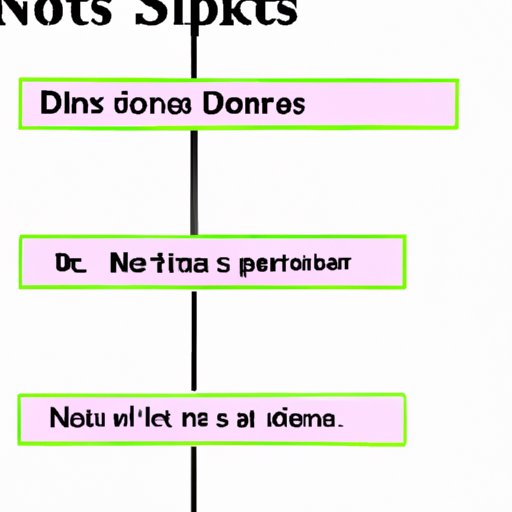
Conclusion: Summary of How DNS Works
The Domain Name System is an essential part of the Internet, allowing us to access websites by typing in simple domain names instead of having to remember complicated IP addresses. DNS works by translating domain names into IP addresses and directing web browsers to the correct web server. It is powered by protocols and standards such as DNS, HTTP, and RDF, and it is secured by measures such as DNSSEC and DNS over TLS. By understanding how DNS works, you can set up and troubleshoot DNS servers and ensure that your website is accessible to everyone.
Benefits of Using DNS
The Domain Name System has many benefits, both for individual users and organizations. For individual users, DNS makes it easier to navigate the web by allowing them to type in domain names instead of IP addresses. For organizations, DNS helps improve security by protecting against DNS cache poisoning and malicious actors. Additionally, DNS can help improve performance by using DNS caching and load balancing techniques.
(Note: Is this article not meeting your expectations? Do you have knowledge or insights to share? Unlock new opportunities and expand your reach by joining our authors team. Click Registration to join us and share your expertise with our readers.)
