Introduction
The Dynamic Host Configuration Protocol (DHCP) is a core networking protocol that enables computers and other devices to access the internet. It is responsible for assigning IP addresses to devices on a network, configuring network settings, and providing an efficient way to manage host configurations. This article provides a comprehensive exploration of DHCP, including its protocols, benefits, configurations, security best practices, and common issues.
Exploring the Basics of DHCP: What is DHCP and How Does it Work?
In order to understand how DHCP works, it’s important to first understand what it is and why it is used.
What Is DHCP?
DHCP stands for Dynamic Host Configuration Protocol. It is a network protocol that is used to assign IP addresses to network devices. This process is known as IP address assignment. DHCP also helps configure network settings such as subnet masks, default gateways, and DNS servers.
DHCP Protocols and Their Uses
DHCP consists of four different protocols:
- DHCP Discover: This protocol is used by clients to send out a broadcast message to locate a DHCP server. The DHCP server responds with an offer containing the client’s IP address, subnet mask, and other network configuration information.
- DHCP Request: The client sends a request to confirm the IP address offered by the server.
- DHCP Acknowledge: The server acknowledges the request and confirms the IP address.
- DHCP Release: The client sends a release message to the server when it no longer needs the IP address.
Benefits of DHCP
Using DHCP has several advantages, including:
- It simplifies the task of configuring network settings for multiple devices.
- It reduces errors in manual configuration.
- It allows for dynamic IP address assignment, which makes it easier to add or remove devices from a network.
- It improves network security by making it more difficult for unauthorized users to gain access to a network.
A Step-by-Step Guide to Configuring and Troubleshooting DHCP
Now that we’ve explored the basics of DHCP, let’s take a look at how to set up and troubleshoot DHCP.
Setting up a DHCP Server
Setting up a DHCP server is relatively straightforward. First, you need to install the DHCP server software on your computer or server. Next, you need to configure the DHCP server with the appropriate IP address range, subnet mask, gateway, and DNS servers. Finally, you will need to enable the DHCP service and restart the server.
Configuring DHCP Options
Once the DHCP server is up and running, you can configure additional options such as lease time, domain name, and WINS servers. All of these options are configured through the DHCP server’s administrative interface.
Troubleshooting Tips
If you encounter any problems when setting up or configuring your DHCP server, there are several things you can do to troubleshoot the issue. First, make sure that the DHCP server is enabled and that the IP address range is correctly configured. Second, check the DHCP server logs to see if there are any errors. Finally, try restarting the DHCP server to see if that resolves the issue.
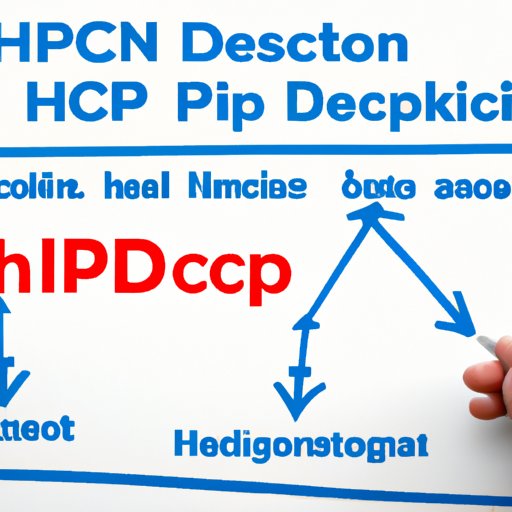
Understanding DHCP Network Security and Best Practices
Network security is an important consideration when setting up a DHCP server. Here are some best practices to ensure your network remains secure:
Enabling Firewall Protection
It’s important to enable firewall protection on your DHCP server to prevent unauthorized access to your network. You should also make sure to keep your DHCP server up to date with the latest security patches.
Using Strong Passwords
When setting up a DHCP server, make sure to use strong passwords to protect the administrative interface. Weak passwords can easily be guessed and can leave your network vulnerable to attack.
Implementing DHCP Snooping
DHCP snooping is a security mechanism that prevents malicious users from spoofing DHCP messages. It works by monitoring DHCP messages sent on the network and blocking those that appear suspicious. DHCP snooping can help protect your network from malicious activity.

The Role of DHCP in IP Address Assignment and Allocation
DHCP plays an important role in IP address assignment and allocation. Let’s take a look at how it works.
Automatic IP Address Assignment
When a device connects to a network, DHCP automatically assigns an IP address to the device. This process is known as automatic IP address assignment. The assigned IP address is usually valid for a certain period of time, after which it will expire and a new one will be assigned.
Dynamic IP Address Allocation
DHCP also supports dynamic IP address allocation, which allows IP addresses to be assigned on demand. When a device requests an IP address, the DHCP server searches its database for an available address and allocates it to the device. This is useful in networks where the number of devices is constantly changing.
Common DHCP Issues and How to Resolve Them
DHCP can sometimes cause issues, such as IP address conflicts or slow network performance. Here are some common DHCP issues and how to resolve them:
Common DHCP Issues
- IP address conflict: This occurs when two devices on the same network have been assigned the same IP address. To resolve this issue, you can manually assign a new IP address to one of the devices.
- Slow network performance: This can be caused by a misconfigured DHCP server or too many devices on the network. To resolve this issue, you should check the DHCP server configuration and reduce the number of devices on the network.
Solutions to Common DHCP Issues
- Check the DHCP server configuration and ensure that it is correct.
- Make sure that the DHCP server is enabled and running.
- Check the DHCP server log for any errors.
- Reduce the number of devices on the network.
- Manually assign new IP addresses to devices with IP address conflicts.
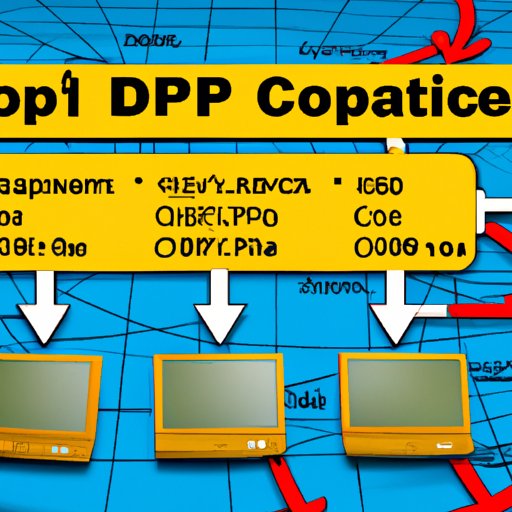
Analyzing DHCP Performance in an Enterprise Environment
Monitoring and optimizing DHCP performance is essential in an enterprise environment. Let’s take a look at how to monitor and optimize DHCP performance.
Monitoring DHCP Performance
You can monitor DHCP performance by keeping track of the number of IP addresses allocated, the amount of time it takes for DHCP requests to be processed, and the number of DHCP requests being rejected. This information can help you identify potential bottlenecks and areas for improvement.
Optimizing DHCP Performance
Once you have identified potential areas for improvement, you can begin optimizing DHCP performance. This can include reducing the size of the IP address pool, increasing the lease time, and improving the DHCP server configuration.
Conclusion
This article provided a comprehensive overview of the Dynamic Host Configuration Protocol (DHCP). We explored its protocols, benefits, configurations, security best practices, and common issues. We also looked at how to set up and optimize DHCP performance in an enterprise environment. By understanding DHCP and following best practices, you can ensure that your network remains secure and operates efficiently.
Summary of Key Points
- DHCP is a network protocol that is used to assign IP addresses to network devices.
- DHCP consists of four different protocols: DHCP Discover, Request, Acknowledge, and Release.
- Using DHCP has several advantages, including reducing errors in manual configuration and improving network security.
- When setting up a DHCP server, it’s important to enable firewall protection and use strong passwords.
- DHCP plays an important role in IP address assignment and allocation.
- Common DHCP issues include IP address conflicts and slow network performance.
- Monitoring and optimizing DHCP performance is essential in an enterprise environment.
Resources for Further Learning
- What Is DHCP and Why Might Your IP Address Change Occasionally?
- Understanding DHCP Basics
- Configuring and Troubleshooting DHCP
- DHCP Security Best Practices for Network Defense
-
(Note: Is this article not meeting your expectations? Do you have knowledge or insights to share? Unlock new opportunities and expand your reach by joining our authors team. Click Registration to join us and share your expertise with our readers.)
