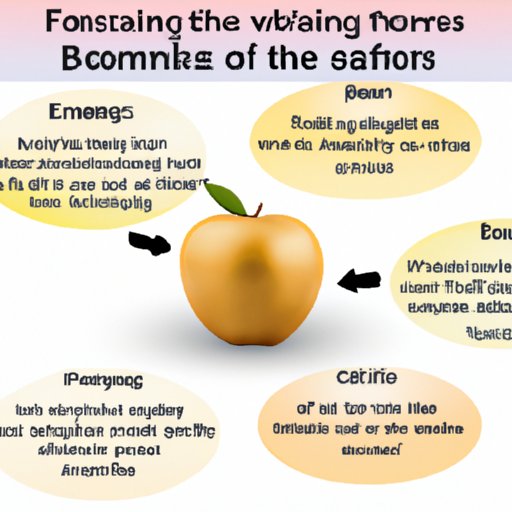Introduction
Apple’s Family Sharing feature enables families to easily share purchases, calendars, photos, and more. It is a great way for families to stay connected and organized. In this article, we will explore how Apple Family Sharing works and provide a step-by-step guide to setting it up. We will also discuss the benefits and features of Apple Family Sharing, as well as the pros and cons of using this service.
Overview of Apple Family Sharing
Apple Family Sharing is a feature that allows family members to share their iTunes, App Store, and Apple Books purchases with each other. It also allows families to share calendars, photos, locations, and more. The feature was introduced in 2014 and is available on all Apple devices running iOS 8 or later.
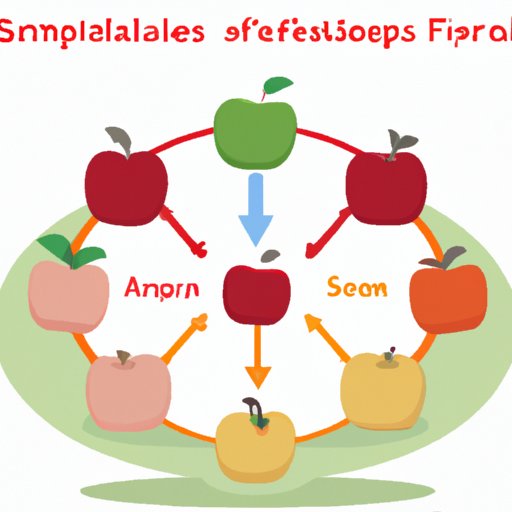
Benefits of Apple Family Sharing
Apple Family Sharing has numerous benefits for families. It makes it easy to share purchases and manage accounts, as well as set parental controls. Families can also stay connected by sharing calendars, photos, and locations. Additionally, Apple Family Sharing can help families save money by allowing them to split the cost of apps, movies, music, and books.
Step-by-Step Guide to Setting Up Apple Family Sharing
Setting up Apple Family Sharing is easy and can be done in just a few steps. Here’s a step-by-step guide to getting started:
Creating an Apple ID
The first step to setting up Apple Family Sharing is creating an Apple ID. This can be done in the Settings app on your iPhone or iPad. Once you have created an Apple ID, you can then invite family members to join your family group.
Inviting Family Members to Join Your Family Group
Once you have created an Apple ID, you can then invite family members to join your family group. You can do this by going to the Settings app and selecting the “Family Sharing” option. From there, you can add family members by entering their email address or phone number.
Accepting Invitations
Once you have sent out invitations, family members must accept the invitation in order to join your family group. They can do this by going to the Settings app and selecting the “Family Sharing” option. From there, they can accept the invitation.
Managing Your Family Members
Once family members have joined your family group, you can manage their access to your purchases and other features. This can be done by going to the Settings app and selecting the “Family Sharing” option. From there, you can select which family members have access to which features.
Exploring the Benefits of Apple Family Sharing
Now that you know how to set up Apple Family Sharing, let’s take a look at some of the benefits it offers families.
Sharing Purchases
One of the main benefits of Apple Family Sharing is the ability to share purchases. With Family Sharing, family members can share apps, movies, music, and books with each other. This makes it easier for families to stay connected and enjoy the same content together.
Setting Parental Controls
Another benefit of Apple Family Sharing is the ability to set parental controls. With Family Sharing, parents can restrict their children’s access to certain content, such as age-restricted apps, websites, and media. Parents can also limit their children’s in-app purchases and manage their spending.
Managing Accounts and Payment Methods
Apple Family Sharing also makes it easier to manage accounts and payment methods. With Family Sharing, family members can share payment methods, such as credit cards and PayPal accounts, so that everyone can make purchases without having to enter their own payment information each time.
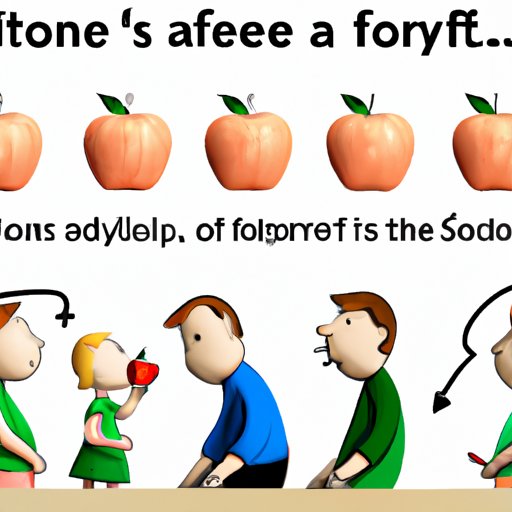
The Pros and Cons of Apple Family Sharing
While Apple Family Sharing offers many benefits, there are also some drawbacks to consider. Let’s take a look at the pros and cons of using this service.
Pros
- Easy to set up and use
- Allows family members to share purchases
- Enables parents to set parental controls
- Makes it easier to manage accounts and payment methods
Cons
- Not available in all countries
- Family members must accept invitations to join the family group
- Parents cannot control who their children invite to join the family group
- Purchases made by family members are not automatically shared with other family members
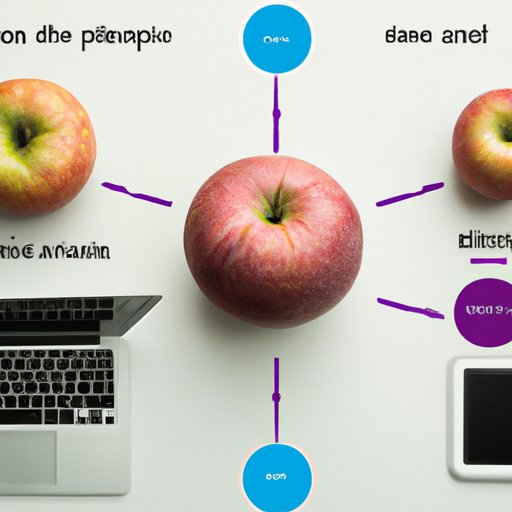
An Overview of Apple Family Sharing Features
In addition to sharing purchases, Apple Family Sharing offers several other features that can help families stay connected and organized.
Location Sharing
With Apple Family Sharing, family members can share their location with each other. This makes it easier for families to stay in touch and keep track of each other’s whereabouts.
Calendar Sharing
Apple Family Sharing also allows family members to share calendars. This makes it easier to coordinate schedules and stay up-to-date on important events.
Photo Sharing
Finally, Apple Family Sharing makes it easy to share photos with family members. This allows families to stay connected and share special moments with each other.
How to Use Apple Family Sharing to its Fullest Potential
Now that you know about the benefits and features of Apple Family Sharing, let’s take a look at some tips for getting the most out of this service.
Setting Up Shared Albums
One of the best ways to use Apple Family Sharing is to set up shared albums. These albums allow family members to share photos and videos with each other, making it easier to stay connected and share memories.
Utilizing Family Notifications
Apple Family Sharing also offers family notifications, which allow parents to receive notifications when their children make purchases. This feature makes it easier to monitor spending and ensure that children are not accessing inappropriate content.
Taking Advantage of Find My iPhone
Finally, Apple Family Sharing includes the Find My iPhone feature, which allows family members to locate lost or stolen devices. This feature can be a lifesaver if a family member ever loses their device.
Conclusion
Apple Family Sharing is a great way for families to stay connected and organized. It offers numerous benefits, such as the ability to share purchases, set parental controls, and manage accounts and payment methods. It also has several features, such as location sharing, calendar sharing, and photo sharing. By following the steps outlined in this article, you can easily set up and get the most out of Apple Family Sharing.
Review of Benefits of Apple Family Sharing
Apple Family Sharing offers numerous benefits for families, such as the ability to share purchases, set parental controls, and manage accounts and payment methods. It also provides features, such as location sharing, calendar sharing, and photo sharing.
Summary of Apple Family Sharing Features
Apple Family Sharing offers several features to help families stay connected and organized. These include sharing purchases, setting parental controls, managing accounts and payment methods, location sharing, calendar sharing, and photo sharing.
(Note: Is this article not meeting your expectations? Do you have knowledge or insights to share? Unlock new opportunities and expand your reach by joining our authors team. Click Registration to join us and share your expertise with our readers.)