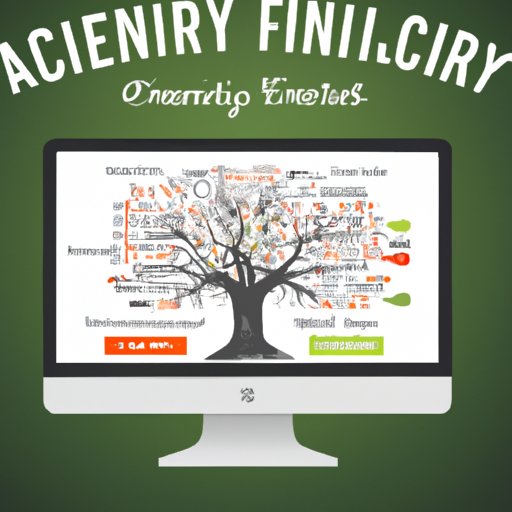Introduction
If you’re interested in researching your family history, Ancestry.com is an invaluable tool. With over 20 billion historical records from all over the world, Ancestry.com can help you trace your ancestry back through multiple generations. This article will provide an overview of Ancestry.com, explore its features and benefits, and provide a step-by-step guide to using the site. We’ll also discuss the different types of records available, tips for maximizing your experience, and how to use the site to trace your family history.

Exploring the Features and Benefits of Ancestry.com
Ancestry.com is a powerful online resource for exploring your family history. It provides access to an extensive database of records from around the world, including birth, marriage and death records, immigration records, military records, census records, and more. The site also offers a variety of features and tools to make researching your family history easier, such as advanced search options, hints to help you find new records, and a family tree builder.
The first step to using Ancestry.com is to create an account. Users can choose from several different subscription plans, which range from one month to one year. Each plan provides access to all of the site’s features and records. Some plans also include additional features, such as access to Ancestry Academy courses and discounts on DNA testing.
Once you have an account, you can start searching for records. Ancestry.com offers a variety of search tools to help you find the information you’re looking for. You can search by name, location, date range, or keyword. You can also refine your search using filters such as record type, language, and ethnicity.
Ancestry.com also offers a number of special features that can help you uncover new information about your family. For example, the Hints feature automatically searches the database for records that might be related to your ancestors. The ThruLines feature uses DNA testing to identify potential relatives and connect you to other members of your family. And the DNA Matches feature helps you find living relatives who share your DNA.
A Step-by-Step Guide to Using Ancestry.com
Once you’ve created an account and explored the features and tools available, you’re ready to start using Ancestry.com. Here’s a step-by-step guide to getting started:
Step 1: Create an Account. The first step is to create an account. You can choose from several different subscription plans, which range from one month to one year. Once you’ve chosen a plan, you’ll need to provide some basic personal information and payment details.
Step 2: Access Records. Once your account is set up, you can start searching for records. You can search by name, location, date range, or keyword. You can also refine your search using filters such as record type, language, and ethnicity.
Step 3: Add Information. As you find records, you can add them to your family tree. You can add information about your ancestors, their spouses, and their children. You can also upload photos and documents, such as birth certificates and marriage licenses.
Step 4: Update Records. As you find more information about your family, you can update the records in your family tree. You can add new records, edit existing records, and delete records that are no longer relevant.

Understanding the Different Types of Records Available on Ancestry.com
Ancestry.com contains an extensive collection of records from around the world. These records include birth, marriage and death records, immigration records, military records, census records, and more. Here’s a brief overview of the different types of records available on the site:
Birth, Marriage and Death Records. Birth, marriage and death records are some of the most important records for researching your family history. These records can provide information about your ancestors’ names, dates of birth, places of residence, and more.
Immigration Records. Immigration records can help you trace your ancestors’ journey from their home country to their new home. These records can provide information about when and where your ancestors arrived in their new country, as well as any restrictions that were placed on them.
Military Records. Military records can provide valuable insight into your ancestors’ lives. These records can include information about their service, rank, awards, and more.
Census Records. Census records can provide detailed information about your ancestors’ lives, including their occupation, education level, and place of residence. These records can also provide insight into the social and economic conditions of the time.
Other Resources. In addition to the records mentioned above, Ancestry.com also offers a variety of other resources, such as newspapers, city directories, tax records, and more. These resources can provide valuable information about your ancestors’ lives.

Tips for Maximizing Your Ancestry.com Experience
Ancestry.com offers a wealth of information and resources for tracing your family history. To get the most out of the site, here are some tips to keep in mind:
Utilize Advanced Search Features. Ancestry.com offers a variety of advanced search features that can help you find the information you’re looking for. Be sure to take advantage of these features when searching for records.
Take Advantage of the Hints Feature. The Hints feature can be a great way to uncover new information about your ancestors. Whenever you receive a hint, be sure to check it out and see what you can learn.
Join a Family Tree Group. Ancestry.com offers a variety of family tree groups that you can join. These groups can be a great way to connect with other people who are researching the same family lines as you.
How to Use Ancestry.com to Trace Your Family History
Once you’ve explored the features and resources available on Ancestry.com, you’re ready to start tracing your family history. Here’s a step-by-step guide to getting started:
Step 1: Gather Information. The first step is to gather as much information as you can about your family. Talk to your relatives, search old documents, and look through family photos. Any information you can find can be helpful.
Step 2: Build Your Family Tree. Once you’ve gathered some information, you can start building your family tree. You can use Ancestry.com’s family tree builder to add information about your ancestors and their families.
Step 3: Connect with Relatives. Once you’ve built your family tree, you can start connecting with other relatives. You can use Ancestry.com’s DNA Matching feature to find living relatives who share your DNA. You can also join family tree groups to connect with other people who are researching the same family lines as you.
Conclusion
Ancestry.com is an invaluable tool for researching your family history. With over 20 billion historical records from all over the world, Ancestry.com can help you trace your ancestry back through multiple generations. This article has provided an overview of Ancestry.com, explored its features and benefits, and provided a step-by-step guide to using the site. We’ve also discussed the different types of records available, tips for maximizing your experience, and how to use the site to trace your family history.
Tracing your family history can be a rewarding and enlightening experience. With the help of Ancestry.com, you can uncover new information about your ancestors and connect with living relatives. So if you’re interested in learning more about your family’s past, why not give Ancestry.
(Note: Is this article not meeting your expectations? Do you have knowledge or insights to share? Unlock new opportunities and expand your reach by joining our authors team. Click Registration to join us and share your expertise with our readers.)