Introduction
AirDrop is a secure file sharing platform developed by Apple that allows users to easily share files between Apple devices. It’s an incredibly useful tool for quickly and securely sending photos, videos, documents, and other files between iPhones, iPads, and Macs. In this article, we’ll explore what AirDrop is, how it works, and why it’s become such a popular file sharing solution.
Step-by-Step Guide to Using AirDrop
Using AirDrop is incredibly easy and intuitive. Here’s a step-by-step guide to using AirDrop on your Apple device:
Setting Up AirDrop
To use AirDrop, you first need to make sure it’s enabled on your device. Here’s how to do it:
- On your iPhone or iPad, open the Settings app and tap “General.”
- Tap “AirDrop” and select “Everyone” or “Contacts Only” depending on who you want to be able to send you files.
- On your Mac, open the Finder window and select “AirDrop” from the sidebar.
- Select “Allow me to be discovered by” and choose “Everyone” or “Contacts Only.”
How to Send and Receive Files with AirDrop
Once AirDrop is set up, you can start sending and receiving files. To send a file, simply open the file or photo you want to share, then tap the “Share” icon. Select AirDrop from the list of options, then choose the recipient from the list of nearby devices. To receive a file, simply accept the transfer when prompted. The file will appear in the downloads folder on your device.
Exploring the Benefits of AirDrop
AirDrop offers several key benefits that make it an attractive option for file sharing. Here are three of the most important benefits of AirDrop:
Ease of Use
One of the biggest advantages of AirDrop is its ease of use. Unlike other file sharing services, AirDrop doesn’t require any extra setup or configuration. All you need to do is enable AirDrop on your device, and you’re ready to start sending and receiving files.
Security Features
AirDrop also offers excellent security features. According to Apple, all AirDrop transfers are encrypted end-to-end, so you can be sure that your files are secure. Additionally, AirDrop uses a firewall to protect against unwanted file transfers.
Speed of File Transfer
Finally, AirDrop is incredibly fast. Depending on the size of the file, you can expect a transfer time of just a few seconds. This makes AirDrop perfect for quickly sharing large files that would take too long to download via email or another file sharing service.

A Comprehensive Overview of AirDrop
Now that we’ve explored the benefits of AirDrop, let’s take a more comprehensive look at the service. Here’s a quick overview of everything you need to know about AirDrop:
What is AirDrop?
AirDrop is a secure file sharing platform developed by Apple that allows users to easily share files between Apple devices. It’s available on all iPhones, iPads, and Macs running iOS 11 or later, and macOS High Sierra or later.
How Does AirDrop Work?
AirDrop uses Bluetooth and Wi-Fi to detect nearby devices, allowing you to quickly and securely send files to other nearby Apple devices. All transfers are encrypted end-to-end, so you can be sure that your files are secure.
Advantages of AirDrop
The main advantages of AirDrop are its ease of use, security features, and speed of file transfer. AirDrop is incredibly easy to set up and use, and its encryption and firewall protection make it a secure file sharing solution. Additionally, AirDrop is much faster than other file sharing services, making it perfect for quickly sharing large files.
How Does AirDrop Make File Sharing Easier?
AirDrop makes file sharing easier in several ways. First, its streamlined process makes it incredibly easy to send and receive files. All you have to do is open the file you want to share, select AirDrop, and choose the recipient. Secondly, AirDrop allows you to easily send large files that would take too long to download via email or another file sharing service.
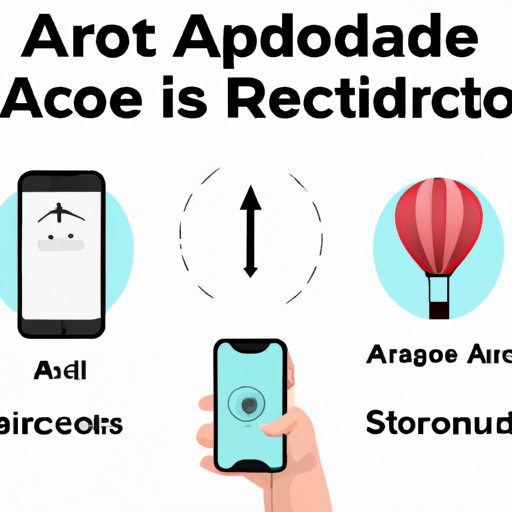
Understanding the Security Features of AirDrop
AirDrop offers several security features to keep your files safe. All AirDrop transfers are encrypted end-to-end, so you can be sure that your data is protected. Additionally, AirDrop uses a firewall to protect against unwanted file transfers.

Comparing AirDrop to Other File Sharing Solutions
AirDrop is a great file sharing solution, but it’s not the only one. There are several other popular file sharing services, such as Dropbox, Google Drive, and OneDrive. Each of these services has its own advantages and disadvantages, so it’s important to consider which one is best for your needs.
Popular Alternatives to AirDrop
Dropbox is a cloud storage service that allows you to store and share files online. It’s a great solution for backing up files and sharing them with others. Google Drive is another popular cloud storage solution that allows you to store and access files in the cloud. Finally, OneDrive is Microsoft’s cloud storage service, which is integrated with Windows 10 and Office 365.
Advantages and Disadvantages of Each
Each of these services has its own unique advantages and disadvantages. Dropbox offers generous storage space and integrates with a wide range of third-party apps. However, it’s not as easy to use as AirDrop. Google Drive offers good file sharing capabilities, but it’s not as secure as AirDrop. Finally, OneDrive is well-integrated with Windows 10, but it’s not as user-friendly as AirDrop.
Conclusion
AirDrop is an incredibly useful tool for quickly and securely sharing files between Apple devices. It’s incredibly easy to use, offers excellent security features, and allows you to quickly send large files. While there are several other popular file sharing solutions, AirDrop stands out due to its ease of use, security features, and speed of file transfer.
(Note: Is this article not meeting your expectations? Do you have knowledge or insights to share? Unlock new opportunities and expand your reach by joining our authors team. Click Registration to join us and share your expertise with our readers.)
