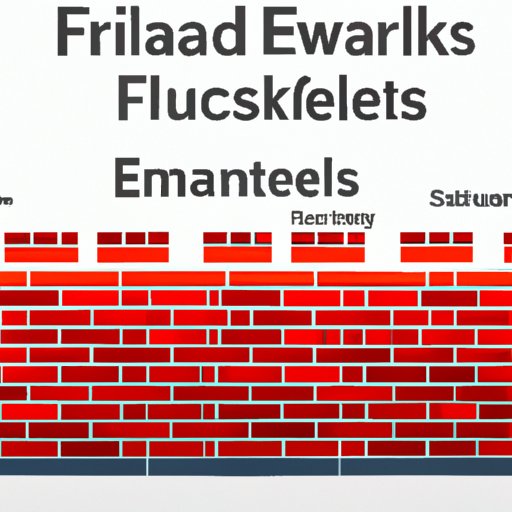An Overview of Firewalls and How They Work
A firewall is a critical component of any organization’s network security strategy. It acts as a barrier between networks and can be used to block unauthorized access, monitor traffic, and protect against malicious attacks. But how does a firewall actually work? This article explores the fundamentals of firewalls and the various types, security features, and configurations available.
Definition of Firewall
According to TechTarget, a firewall is “a system designed to prevent unauthorized access to or from a private network.” Firewalls are typically deployed at the boundary of a network, such as the connection point between a company’s internal network and the public internet. They can also be used to segment a single large network into smaller, more secure subnets.
What a Firewall Does
At a high level, a firewall acts as a filter between two networks, determining which traffic is allowed to pass through and which is blocked. Firewalls use rules, or policies, to determine which traffic is allowed and which is blocked. These rules can be based on a variety of criteria, including source and destination IP address, port number, protocol type, and more.
Common Firewall Technologies
Firewalls can use a variety of technologies to filter traffic, including packet filtering, proxy servers, stateful inspection, deep packet inspection, and application-level gateways. Packet filtering is the most common firewall technology and involves inspecting individual packets of data and deciding whether or not to allow them to pass through the firewall. Proxy servers act as intermediaries between two networks, while stateful inspection inspects packets in context with other packets in the same communication stream. Deep packet inspection is a more advanced form of packet filtering that goes beyond simply examining the header of each packet and looks at the payload as well.
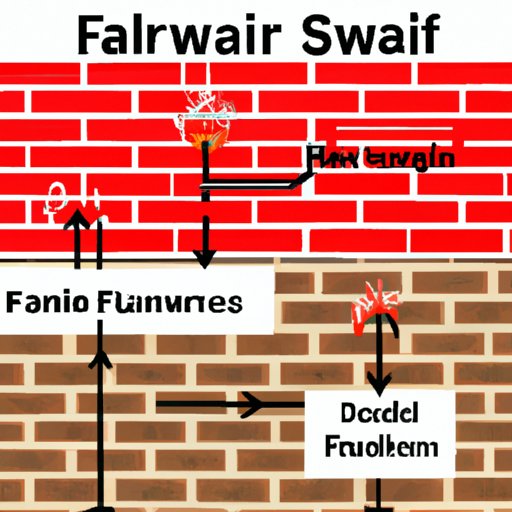
Exploring the Different Types of Firewalls
There are several different types of firewalls available, each of which provides different levels of protection. Understanding the different types of firewalls and their capabilities is essential for selecting the right one for your network.
Network-Level Firewalls
Network-level firewalls are the most basic type of firewall and are typically deployed at the boundary between a private network and the public internet. They operate at the network layer (Layer 3) of the OSI model and can be used to block certain types of traffic, such as specific IP addresses or ports. Network-level firewalls are often referred to as “packet filters” because they examine each packet of data passing through the firewall and decide whether or not to allow it.
Host-Based Firewalls
Host-based firewalls are installed on individual computers or devices, rather than at the network level. They operate at the application layer (Layer 7) of the OSI model and can be used to block specific types of applications or services. For example, a host-based firewall can be used to block incoming connections to a web server, or outgoing connections to a file sharing service. Host-based firewalls are typically used in conjunction with network-level firewalls for additional protection.
Application-Level Firewalls
Application-level firewalls are similar to host-based firewalls, but they are deployed at the application layer (Layer 7) of the OSI model. Unlike network-level or host-based firewalls, application-level firewalls can distinguish between different types of applications and services. For example, an application-level firewall can allow web traffic but block FTP traffic. Application-level firewalls are typically used in conjunction with network-level and host-based firewalls for added protection.
Examining Firewall Security Features
Firewalls provide a number of security features that can help protect your network from malicious attacks. Understanding these features and how to configure them is essential for properly securing your network.
Access Control Lists
Access control lists (ACLs) are used to define which traffic is allowed through the firewall and which is blocked. ACLs can be defined based on a variety of criteria, including source and destination IP address, port number, protocol type, and more. ACLs can be used to create “whitelists” of allowed traffic and “blacklists” of blocked traffic.
Stateful Packet Inspection
Stateful packet inspection (SPI) is a type of firewall technology that inspects packets in context with other packets in the same communication stream. SPI looks at the source and destination IP address, port number, and protocol type of each packet and compares it to other packets in the same communication stream. If the packets match, then they are allowed through the firewall; if not, then they are blocked.
Intrusion Detection & Prevention
Intrusion detection and prevention (ID&P) systems are used to detect and prevent malicious activity on the network. ID&P systems use signature-based detection to identify known malicious activity and anomaly-based detection to identify unusual behavior. ID&P systems can be used to detect and block malicious traffic, such as malware or denial of service attacks.
A Step-by-Step Guide to Configuring a Firewall
Configuring a firewall correctly is essential for ensuring that your network is properly protected. This section provides a step-by-step guide to configuring a firewall.
Setting up the Firewall
The first step in configuring a firewall is setting up the firewall itself. This usually involves connecting the firewall to the network and configuring the basic settings, such as IP address and default gateway. Depending on the type of firewall, this may also involve setting up virtual private networks (VPNs), creating user accounts, and configuring authentication protocols.
Configuring Access Control Lists
Once the firewall has been set up, the next step is to configure the access control lists (ACLs). ACLs are used to define which traffic is allowed through the firewall and which is blocked. ACLs can be configured based on a variety of criteria, including source and destination IP address, port number, protocol type, and more.
Implementing Intrusion Detection & Prevention
The next step is to configure the intrusion detection and prevention (ID&P) system. ID&P systems are used to detect and prevent malicious activity on the network. ID&P systems use signature-based detection to identify known malicious activity and anomaly-based detection to identify unusual behavior. ID&P systems can be used to detect and block malicious traffic, such as malware or denial of service attacks.

Understanding Firewall Logs and Alerts
Firewalls generate logs and alerts when suspicious activity is detected on the network. Understanding these logs and alerts is essential for responding to potential threats.
What is Included in Firewall Logs
Firewall logs include information about the traffic passing through the firewall, including source and destination IP address, port number, protocol type, and more. Firewall logs can also include information about blocked traffic, such as the reason why the traffic was blocked. Firewall logs can be used to monitor network activity and detect suspicious behavior.
How to Interpret Firewall Alerts
Firewalls generate alerts when suspicious activity is detected on the network. These alerts can be generated by the firewall itself or by the ID&P system. Alerts usually include information about the traffic that triggered the alert, such as the source and destination IP address, port number, and protocol type.
Strategies for Responding to Firewall Alerts
Responding to firewall alerts is an important part of managing a secure network. When responding to an alert, it is important to assess the situation and determine the best course of action. Possible responses include blocking the traffic, allowing the traffic, or further investigating the traffic. It is also important to document the response and take steps to prevent similar incidents in the future.
Conclusion
Firewalls are an essential component of any organization’s network security strategy. Understanding how firewalls work, the different types available, the security features they offer, and how to configure and interpret logs and alerts is essential for properly securing your network.
(Note: Is this article not meeting your expectations? Do you have knowledge or insights to share? Unlock new opportunities and expand your reach by joining our authors team. Click Registration to join us and share your expertise with our readers.)