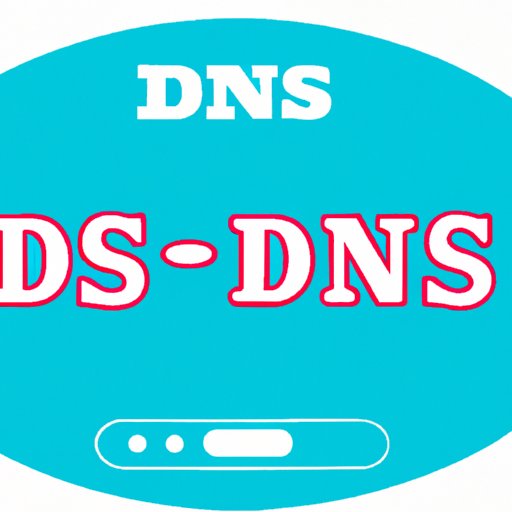Introduction
The Domain Name System (DNS) is one of the most important components of the internet. It’s responsible for translating human-readable domain names into IP addresses, allowing computers to communicate with each other. Understanding how DNS works is essential for anyone who works with networks or online services. In this article, we’ll explore how does a DNS work and provide a comprehensive overview of the system.

Describe the Process of DNS Resolution
When you type in a domain name like “example.com” into your web browser, it needs to be translated into an IP address like “192.0.2.1” in order for your computer to connect to the server hosting the website. This translation process is handled by the Domain Name System. Here’s how it works:
How Domain Names are Resolved to IP Addresses
Every time you enter a domain name into your web browser, the browser contacts a DNS server to resolve the domain name into an IP address. The DNS server looks up the domain name in its database and returns the corresponding IP address. If the DNS server doesn’t have the information cached, it will contact other DNS servers until it finds the correct IP address.
Types of DNS Records
DNS records are the entries in the database that contain the mapping between domain names and IP addresses. The two most common types of DNS records are A records and CNAME records. A records map a domain name directly to an IP address, while CNAME records map a domain name to another domain name. For example, if you want to create a subdomain like “blog.example.com”, you would use a CNAME record to point “blog.example.com” to “example.com”.

Compare and Contrast DNS with Other Network Protocols
DNS is just one of many network protocols used on the internet. While it has a unique purpose, it shares many similarities with other protocols. Let’s take a look at some of the most popular protocols and compare them to DNS.
Overview of Popular Network Protocols
The Transmission Control Protocol (TCP) and the Internet Protocol (IP) are two of the most important protocols on the internet. TCP is responsible for establishing connections between computers and transferring data, while IP is responsible for routing packets between networks. There are also other protocols such as the Simple Mail Transfer Protocol (SMTP), which is used to send email, and the File Transfer Protocol (FTP), which is used to transfer files.
Differences between DNS and Other Protocols
DNS is different from other protocols because it’s designed specifically for resolving domain names. Unlike TCP, IP, SMTP, and FTP, DNS doesn’t handle any data transfer. Instead, it acts as a directory service that maps domain names to IP addresses. This allows users to access websites and other online services without having to remember the IP addresses.
Explore the History of DNS
The Domain Name System was first developed in 1983. Prior to that, computers used a flat file called hosts.txt to look up domain names. Hosts.txt was inefficient and difficult to maintain, so the need for a better system was clear. Let’s take a look at the history of DNS and how it evolved over time.
Pre-DNS Internet
Before the development of DNS, the internet relied on a flat file called hosts.txt to look up IP addresses. Hosts.txt contained a list of all the domain names and their corresponding IP addresses. As the internet grew, this system quickly became unmanageable. It was difficult to keep the file up to date, and it couldn’t scale to accommodate the growing number of websites.
Development of DNS
In 1983, the Domain Name System was developed to replace hosts.txt. DNS was designed to be a distributed database that could easily scale to accommodate the growing number of websites. It was also designed to be fault-tolerant, meaning that if one DNS server went down, another one could take its place. Since then, DNS has become the standard way to look up domain names on the internet.

Examine How DNS is Used in Web Browsers
DNS is an essential part of the web browsing experience. Every time you enter a domain name into your web browser, it uses DNS to look up the corresponding IP address. Let’s take a look at how web browsers use DNS and the benefits it provides.
How Web Browsers Communicate with DNS Servers
When you enter a domain name into your web browser, the browser sends a request to a DNS server to look up the corresponding IP address. The DNS server then looks up the domain name in its database and returns the IP address. This process is known as DNS resolution.
Benefits of DNS for Web Browsers
DNS makes the web browsing experience much easier for users. Without DNS, users would have to remember the IP addresses of all the websites they visit. With DNS, they can simply type in the domain name and the browser takes care of the rest. DNS also helps ensure that users always get the correct IP address, even if the website moves to a different server.
Demonstrate How to Configure a DNS Server
DNS servers are responsible for handling requests from web browsers and returning the corresponding IP addresses. Setting up a DNS server isn’t difficult, but there are a few steps you’ll need to follow. Let’s take a look at the process of configuring a DNS server.
Overview of DNS Server Configuration
Configuring a DNS server involves installing the DNS software, setting up the DNS records, and pointing the domain name to the DNS server. Once the DNS server is set up, it will handle requests from web browsers and return the corresponding IP addresses.
Step-by-Step Guide to Setting Up a DNS Server
To set up a DNS server, you’ll need to install the DNS software, configure the DNS records, and point the domain name to the DNS server. First, install the DNS software on the server. Next, create the necessary DNS records. Finally, point the domain name to the DNS server using the domain registrar’s control panel. Once the DNS server is set up, it will handle requests from web browsers and return the corresponding IP addresses.
Conclusion
The Domain Name System is one of the most important components of the internet. It’s responsible for translating human-readable domain names into IP addresses, allowing computers to communicate with each other. We explored how does a DNS work and provided a detailed explanation of the process, from domain name resolution to configuring a DNS server. We also compared DNS with other network protocols and examined how it’s used in web browsers. By understanding how DNS works, you’ll be better prepared to manage networks and online services.
(Note: Is this article not meeting your expectations? Do you have knowledge or insights to share? Unlock new opportunities and expand your reach by joining our authors team. Click Registration to join us and share your expertise with our readers.)