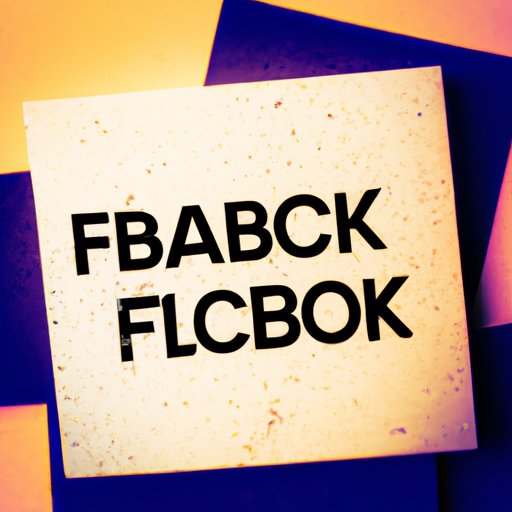I. Introduction
Facebook is one of the most popular social media platforms with over two billion monthly active users. As with any online relationship, communication through Facebook can sometimes hit a roadblock. That block can come in the form of someone deciding to “block” you. Being blocked can be a frustrating and confusing experience, particularly if you’re unsure of whether you’ve been blocked or not. This article will help you identify if you’ve been blocked by someone on Facebook and how to confirm it.
II. 5 Signs That You’re Blocked on Facebook And How to Confirm It
If you’re not sure whether you’ve been blocked on Facebook, there are several telltale signs to look out for:
A. Sign 1: Profile Search
If you search for the person who you suspect has blocked you on Facebook and their profile does not appear, it’s a possible sign that you’ve been blocked. This could be an indication that they’ve deactivated their account, but if you can’t find their account through a mutual friend’s account, you’ve probably been blocked.
B. Sign 2: Mutual Friend Search
If you have mutual friends with the person you suspect has blocked you, try searching for their account using your friend’s account. If their account doesn’t appear, it’s another possible sign that you’ve been blocked. Keep in mind that they may have also unfriended you, which would prevent you from finding them through mutual friends.
C. Sign 3: Messenger Check
If you’ve had previous conversations with the person you suspect has blocked you, check your Messenger account. If their profile picture is greyed out and you can’t send messages, it’s a sign you’ve been blocked on Facebook Messenger. Keep in mind that they may have simply deactivated their account or changed their settings.
D. Sign 4: Wall Post Check
If you previously had access to the person’s profile, check their wall to see if your past posts or comments still appear. If they don’t, this could be another sign that you’ve been blocked.
E. Sign 5: Comments/Likes Check
If you can still access the person’s profile but can’t see their comments or likes on your posts, it’s another sign that you’ve been blocked.
F. Steps to Confirm a Block
If you’ve noticed some or all of these signs, you can take steps to confirm whether or not you’ve been blocked. One way to do this is to create a new account and search for the person’s profile. If you still can’t find them, it’s a strong indication that you’ve been blocked.
III. Is Someone Avoiding You on Facebook? Here’s What You Need to Know
It can be hard to tell the difference between being blocked on Facebook and someone simply avoiding communication with you. Being avoided can feel just as confusing and frustrating as being blocked. Here are some signs to look out for if you think someone is avoiding you:
A. Explanation of difference between being blocked and being avoided
Being blocked means that the person has taken an active step to prevent you from seeing their profile or interacting with them on Facebook. Being avoided may simply mean that they’re busy or don’t want to engage in communication with you.
B. Signs of someone avoiding you
If someone is avoiding you on Facebook, they may take longer to respond to messages or may not respond at all. They may also stop communicating with you altogether or only respond to certain topics.
C. What to do if someone is avoiding you
If you suspect someone is avoiding you, it’s important to communicate with them and find out if there’s an issue. Try sending them a message or reaching out to them in a non-confrontational way. If they still don’t respond, it may be best to give them space and respect their boundaries.
IV. The Telltale Clues That You’re Blocked on Facebook
There are also some indirect signs that you may have been blocked on Facebook, such as:
A. Indirect signs of being blocked
If you can no longer tag the person in posts or comments, or if they no longer appear in your friend list, it’s another sign that you’ve been blocked. You may also notice that your comments or likes are disappearing from their posts.
B. Examples of indirect signs and their explanations
If the person has changed their Facebook privacy settings, you may no longer be able to see their posts or comments. They may have also unfriended you, which would prevent you from seeing their posts or comments. Keep in mind that these indirect signs may not necessarily mean that you’ve been blocked.
V. How to Figure Out If You’re Blocked on Facebook by Someone
If you want to confirm whether you’re blocked by someone on Facebook, you can follow these step-by-step instructions:
A. Step-by-step guide to confirm if you’re blocked by someone
1. Create a new Facebook account using a different email address.
2. Search for the person who you suspect has blocked you.
3. If their profile doesn’t appear and you can’t find them through mutual friends, it’s a good indication that you’ve been blocked.
4. If their profile does appear, try sending them a message. If you can’t message them, it’s another sign that you’ve been blocked.
B. Screenshots and examples to illustrate each step
You can find screenshots and examples of each step in this helpful video tutorial: https://www.youtube.com/watch?v=OthxrZH0SdU
VI. Facebook Block: 6 Ways to Know If You’re Blocked by Someone
In addition to the signs mentioned earlier in the article, there are a few other signs that may indicate that you’ve been blocked on Facebook:
A. Additional signs of being blocked
If you can no longer see the person’s tag on photos or posts, can’t invite them to events, or can’t access shared groups or pages, it’s another sign that you’ve been blocked.
B. Screenshots and examples to illustrate each sign
You can find screenshots and examples of each of these signs in this article: https://www.techjunkie.com/how-to-know-if-someone-blocked-you-on-facebook/
VII. The Obvious Signs That Someone Has Blocked You on Facebook
If you’ve noticed any of the signs mentioned in this article, it’s a strong indication that you’ve been blocked on Facebook. Being blocked means that the person has intentionally cut off communication with you, and it can be hurtful and confusing. If you suspect you’ve been blocked, it’s important to take action and confirm it.
A. Recap of all signs mentioned in the article
The signs that you’ve been blocked on Facebook include: not being able to search for the person, not being able to find them through mutual friends, not being able to message them, not being able to see past posts or comments, not being able to see their tags on photos or posts, and being unable to access shared groups or pages.
B. Clear and easy-to-understand summary of what it means if you’re blocked
If you’re blocked on Facebook, it means that the person has intentionally cut off communication with you and doesn’t want you to see their profile or interact with them in any way.
C. Further advice on what to do if you’re blocked
If you’ve confirmed that you’ve been blocked on Facebook, it’s important to respect the other person’s boundaries and move on. It can be helpful to take a break from Facebook or focus on other relationships in your life. If you’re feeling hurt or confused, it’s okay to reach out to a trusted friend or therapist for support.
VIII. Conclusion
Facebook blocks can be a frustrating and confusing experience for anyone. It’s important to be able to identify the signs of a block and take steps to confirm it. Whether you’ve been blocked or someone is simply avoiding communication with you, it’s important to respect their boundaries and move forward in a healthy way. Digital communication has its challenges, but by following the advice in this article you’ll be better equipped to navigate them.
(Note: Is this article not meeting your expectations? Do you have knowledge or insights to share? Unlock new opportunities and expand your reach by joining our authors team. Click Registration to join us and share your expertise with our readers.)