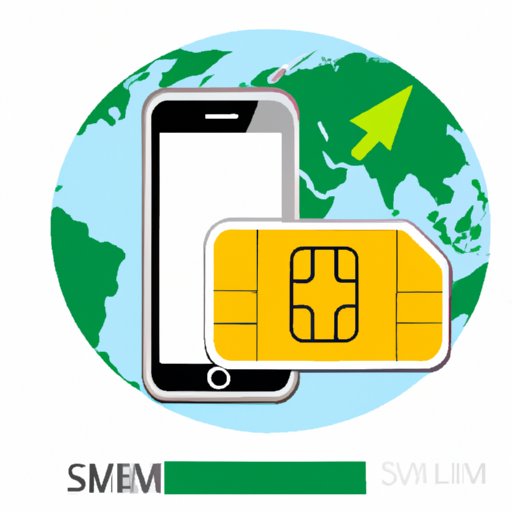I. Introduction
Traveling abroad can be exciting and fun, but it can quickly turn into a nightmare if you’re not prepared. One of the most important things to consider before heading to another country is how you will stay connected. It can be tricky to navigate the world of international phone service, but with some preparation and know-how, you can ensure that you won’t be caught without service. In this article, we’ll be exploring how to set your phone for international travel.
II. The Ultimate Guide to Setting Your Phone for International Travel
A. Understand your phone’s capabilities
Before you head abroad, it’s important to understand the capabilities of your phone. There are a few things you’ll want to check:
1. Check your phone’s frequency
Make sure your phone supports the frequencies used in the country you’re traveling to. This will ensure that your phone will be able to connect to local networks.
2. Check compatibility with international carriers
Check with your phone carrier to see if your phone is compatible with international carriers. Depending on your carrier, you may be able to use your phone while traveling, but this is not always the case.
B. Contact your service provider
Once you know your phone’s capabilities, it’s time to contact your service provider. There are two main options to consider:
1. Discuss international roaming plans
If your carrier offers international roaming plans, you can opt to use this service while traveling. Be aware that international roaming can be expensive, so it’s important to understand the costs and limitations of your plan. For example, you may only have a certain amount of data before additional charges apply.
2. Switch to a local SIM card
If you’re planning to stay in one country for an extended period of time, or if you’re a frequent traveler, it may be more cost-effective to switch to a local SIM card. This will give you a local phone number and you’ll be able to use local rates. Be sure to check if your phone is unlocked before purchasing a local SIM card.
C. Configure your phone settings
Once you’ve decided on your phone plan, it’s time to configure your phone settings to avoid any unwanted charges. There are a few key settings you’ll want to adjust:
1. Wi-Fi settings
Make sure you’re connected to Wi-Fi whenever possible to avoid using cellular data. You can also turn off automatic updates for apps to save on data usage.
2. Data usage settings
If you’re not using an international roaming plan, turn off data roaming to avoid being charged for data usage while abroad.
3. Airplane mode settings
Consider using airplane mode when you’re not using your phone to save on battery life.
4. Time and date settings
Be sure to adjust your phone’s time and date settings to reflect the local time zone.
III. 5 Simple Steps to Ensure Your Phone Works Abroad
While there are many things to consider when setting your phone for international travel, there are five simple steps you can take to ensure that your phone works abroad:
A. Step 1: Back up your device
Before you travel, make sure to back up your device. This will ensure that if anything goes wrong, you won’t lose any important data.
B. Step 2: Check if your device is unlocked
If you plan to use a local SIM card, make sure your phone is unlocked. You can check with your carrier to see if your phone is unlocked or to request an unlock code.
C. Step 3: Verify your network coverage
Check with your carrier to see if they offer coverage in the country you’re traveling to. If not, consider purchasing a local SIM card or a temporary phone for use while abroad.
D. Step 4: Purchase the right plan or a local SIM card
Decide on the plan that works best for you, whether it’s an international roaming plan or a local SIM card. Consider the cost and length of your stay when making your decision.
E. Step 5: Set your phone settings to avoid charges
Adjust your phone settings to avoid being charged for data and roaming charges. This will help you save money and avoid any unwanted surprises on your phone bill.
IV. Don’t Get Caught Without Service: How to Set Your Phone for International Travel
A. Tips for setting up your phone for international travel
Here are some tips to help you set up your phone for international travel:
1. Research before departure
Before you leave home, research the country you’re traveling to and make sure you understand the phone plans and options available to you.
2. Pack a universal travel adapter
In addition to making sure your phone is set up correctly, you’ll want to make sure you have the right adapter to charge your phone. A universal travel adapter is a good investment and can be used in multiple countries.
3. Download travel apps
Take advantage of travel apps to make your trip easier. Consider downloading apps for language translation, currency conversion, and navigation.
4. Turn off automatic updates
Turn off automatic updates for apps to save on data usage. You can also choose to download maps and other important information before you leave home to avoid using data while traveling.
B. Common pitfalls to avoid when setting up your phone for international travel
Here are some common mistakes to avoid:
1. Forgetting to turn off roaming data
Roaming data charges can add up quickly, so be sure to turn off roaming data when you’re not using your phone.
2. Not opting for an international roaming plan or local SIM card
If you don’t have an international roaming plan or local SIM card, you may be charged exorbitant amounts for using data and making calls while abroad.
3. Not having your phone unlocked
If you plan to use a local SIM card, make sure your phone is unlocked. If not, you won’t be able to use a local SIM card and will be stuck paying high roaming fees.
V. Maximizing Your Phone During International Travel: A Handy Guide
A. Tips on maximizing your phone’s utility while traveling
Here are some tips on how to make the most of your phone while traveling:
1. Using translation apps
Translation apps can be incredibly helpful for navigating a foreign country. Consider downloading one before you leave home.
2. Accessing maps and navigation apps
Google Maps and other navigation apps can help you find your way around a new city and avoid getting lost.
3. Recording important details
Use your phone to take photos of important documents, like your passport and travel itinerary, so that you have easy access to them when you need them.
4. Keeping your phone charged
Be sure to pack a portable charger or power bank to keep your phone charged while on the go.
B. Recommended apps for international travel
Here are some recommended apps for international travel:
1. Google Maps
Google Maps is a great app for navigation and finding your way around a new city.
2. Currency converter apps
There are many currency converter apps available that can help you stay on top of exchange rates while traveling.
3. Language learning apps
Consider downloading a language learning app to help you communicate more effectively with locals.
VI. Traveling? Don’t Leave Home Without Knowing How to Set Your Phone!
Setting your phone for international travel can be daunting, but with this guide, you’ll be well-prepared for your trip. Remember to back up your device, check if your device is unlocked, verify your network coverage, purchase the right plan or local SIM card, and set your phone settings to avoid charges. By taking these steps, you’ll ensure that you never get caught without service while traveling.
VII. Conclusion
In conclusion, setting your phone for international travel is a crucial step in ensuring that you stay connected while abroad. By understanding your phone’s capabilities, contacting your service provider, configuring your phone settings, and learning a few tips and tricks, you can set yourself up for a stress-free travel experience.
Recap of key points
- Understand your phone’s capabilities
- Contact your service provider
- Configure your phone settings
- Back up your device
- Check if your device is unlocked
- Verify your network coverage
- Purchase the right plan or local SIM card
- Set your phone settings to avoid charges
- Maximize your phone during international travel
- Download helpful travel apps
Final thoughts on setting your phone for international travel
While it can be overwhelming to set your phone for international travel, taking a few key steps can ensure that you stay connected while abroad. Remember to research your options, pack a travel adapter and portable charger, and download helpful apps before you leave home. By doing so, you’ll be well-equipped for a stress-free travel experience.
(Note: Is this article not meeting your expectations? Do you have knowledge or insights to share? Unlock new opportunities and expand your reach by joining our authors team. Click Registration to join us and share your expertise with our readers.)