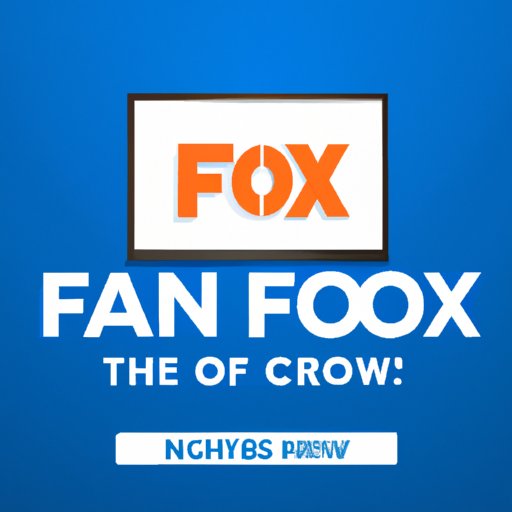Introduction
Fox Nation is a popular subscription-based streaming service that provides users with unparalleled access to a wide range of exclusive content. Fox Nation can be accessed on different devices such as smartphones, tablets, computers, and TVs. In this article, we will focus on how to watch Fox Nation on TV, providing you with a step-by-step guide for accessing Fox Nation content on your big screen.
How to Watch Fox Nation on TV: A Step-by-Step Guide
There are various devices that can be used to watch Fox Nation on TV. Below are the detailed instructions on how to watch Fox Nation on some of the most popular streaming devices out there.
Roku
Roku devices are widely used by cord-cutters as they provide hassle-free access to a wide range of streaming services, including Fox Nation.
To watch Fox Nation on TV via Roku players, follow the steps below:
1. Connect your Roku player to your TV using an HDMI cable.
2. Set up your Roku player by following the on-screen instructions.
3. Navigate to the Roku Channel Store from the home screen.
4. Search for Fox Nation app by typing it on the search bar.
5. Install the Fox Nation app by selecting “Add Channel” and follow the on-screen instructions.
6. Once installed, log in to your Fox Nation account, and you can start streaming your preferred content.
Apple TV
Apple TV is another popular streaming device that users utilize to stream Fox Nation.
To watch Fox Nation on TV via Apple TV, follow the steps below:
1. Connect your Apple TV to your TV using an HDMI cable.
2. Set up your Apple TV by following the on-screen instructions.
3. Go to the Apple TV app store.
4. Search for Fox Nation app by typing it on the search bar.
5. Install the Fox Nation app by selecting “Get” and follow the on-screen instruction.
6. Once installed, launch the Fox Nation app, log in to your account, and you can start streaming your favorite shows and movies.
Focus on Smart TV Users
Smart TVs like Samsung, LG, Vizio, and others can access Fox Nation content directly.
To watch Fox Nation on a smart TV, follow the steps below:
1. Connect your TV to the internet via Wi-Fi or Ethernet.
2. Navigate to the TV’s app store or search feature.
3. Search for Fox Nation app.
4. Download and install the Fox Nation app.
5. Login to your Fox Nation account and select the content you wish to watch.
Comparing Streaming Services
In addition to Roku, Apple TV, and Smart TVs, there are several other streaming services compatible with Fox Nation, such as Amazon Fire TV Stick, Google Chromecast, and Android TV.
To watch Fox Nation through Amazon Fire TV Stick, follow the steps below:
1. Connect the Fire TV Stick to your TV’s HDMI port.
2. Set up Fire TV Stick according to the on-screen instructions.
3. Search for the Fox Nation app via the search bar.
4. Download and install the Fox Nation app.
5. Login to your Fox Nation account and start streaming your preferred content.
Watching Fox Nation on TV Using a Mobile App
Another alternative to watch Fox Nation content on your TV is to link the Fox Nation mobile app to a smart TV or other streaming devices.
To watch Fox Nation on TV using a mobile app, follow the steps below:
1. Download the Fox Nation mobile app on your phone.
2. Connect your mobile phone and TV to the same Wi-Fi network.
3. Launch the Fox Nation app on your phone.
4. Select the content you want to watch and click on the “Cast” icon.
5. Choose your TV from the list of devices and start streaming.
Checking Cable Operators for Fox Nation
Fox Nation is also available through some cable operators. It is, therefore, important to check if your cable operator provides access to Fox Nation.
To check if your cable operator provides access to Fox Nation, follow the steps below:
1. Go to the Fox Nation website.
2. Click the “sign-in” link on the upper right corner of the screen.
3. Select your TV provider and sign in with your TV provider credentials.
4. Once authenticated, you can start streaming Fox Nation content.
Military Discount for Fox Nation
Fox Nation also offers a military discount for active-duty and retired military personnel. The process is straightforward and easy to follow.
To enroll for the military discount for Fox Nation, follow the steps below:
1. Go to the Fox Nation website and click on the military offer link.
2. Follow the on-screen instructions to verify your military status.
3. Once verified, select your preferred subscription plan.
4. Enter the necessary information and start streaming Fox Nation on TV.
Incorporating Fox Nation Reviews
Check out some of the reviews below from users who have watched Fox Nation on their TVs.
Praise:
“Fox Nation has exceeded my expectations, especially when streaming on my Smart TV. The picture quality is amazing, and the content is unmatched. Highly recommend.”
Criticism:
“I subscribed to Fox Nation and wasn’t impressed. It’s a standard streaming service that doesn’t offer outstanding features.”
Conclusion
Watching Fox Nation content on your TV is easy and convenient. We have provided several ways to access Fox Nation content on your TV, and you can choose the one that works best for you. Whether through Roku, Apple TV, Smart TV, TV provider, or mobile devices, you can enjoy Fox Nation’s exclusive content without any hassle.
(Note: Is this article not meeting your expectations? Do you have knowledge or insights to share? Unlock new opportunities and expand your reach by joining our authors team. Click Registration to join us and share your expertise with our readers.)