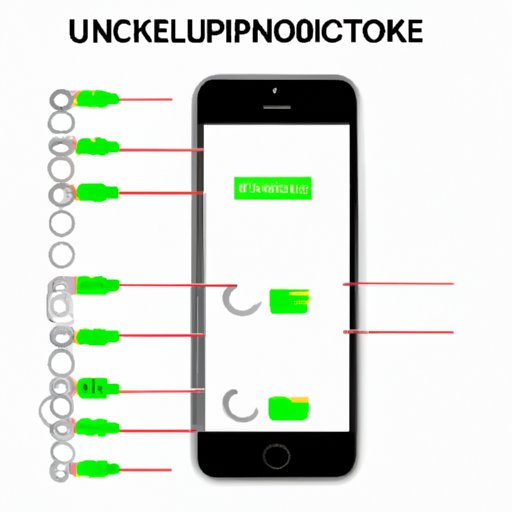How Can I Tell If My iPhone is Unlocked?
Have you ever found yourself frustrated not knowing if your iPhone is unlocked? Perhaps you recently purchased a used iPhone and want to make sure it will work with your carrier, or maybe you’re planning to travel abroad and want to use a local SIM card. Whatever the reason may be, determining the unlock status of an iPhone is essential for ensuring device functionality and network compatibility. In this article, we will explore various methods to help you figure out if your iPhone is unlocked or not.
Understand the Basics
Before diving into the different methods, let’s start by understanding the difference between a locked and an unlocked iPhone. A locked iPhone is tied to a specific carrier, meaning that it can only be used with that carrier’s network. In contrast, an unlocked iPhone is not tied to any specific carrier and can be used with any compatible carrier’s SIM card.
The difference in functionality between a locked and unlocked iPhone goes beyond just the ability to use different networks. With a locked iPhone, you might face limitations such as not being able to use certain features or access specific settings. Additionally, if you try to insert a SIM card from a different carrier into a locked iPhone, it will likely not work.
Check Carrier Compatibility
The first step in determining if your iPhone is unlocked is to check if it is locked to a specific carrier. There are a few ways to do this. One method is to check for carrier lock by contacting your mobile carrier directly. Reach out to the carrier’s customer support and provide them with your iPhone’s details, including the IMEI number or serial number. They will be able to tell you if your iPhone is locked to their network.
When contacting the carrier, it’s important to note down any information they provide, such as the unlock status, the steps required to unlock the device if it’s locked, and any fees associated with unlocking.
Use an Online IMEI Checker
Another method to check if your iPhone is unlocked is by using an online IMEI checker. IMEI stands for International Mobile Equipment Identity and is a unique identifier for mobile devices. IMEI checkers can provide information about an iPhone’s unlock status, warranty status, and other device details.
There are several reputable websites that offer IMEI checking services. Some websites provide basic information for free, while others may require a small fee for more detailed reports. Make sure to use reliable sources to ensure accurate results.
Try a Different SIM Card
If you have access to a SIM card from a different carrier, testing your iPhone with it can help determine if the device is unlocked. Locked iPhones only work with SIM cards from the original carrier, so if you insert a SIM card from another carrier and it works without any issues, it is likely that your iPhone is unlocked.
To test with a different SIM card, follow these steps:
- Power off your iPhone.
- Locate the SIM card tray, usually located on the side of the device.
- Insert the SIM card from the different carrier into the tray.
- Power on your iPhone and wait for it to connect to the network.
- If you are able to make calls or access the internet with the new SIM card, your iPhone is likely unlocked.
Look for Software Indicators
Your iPhone’s settings menu can provide valuable information about its unlock status. Various indicators related to carrier settings or network unlocks can be found within the settings menu.
Navigate through your iPhone’s settings menu and look for any options or settings related to the carrier or network. For example, you may find options to select a preferred network or carrier settings specific to your device. If you come across any of these indicators, it suggests that your iPhone is potentially unlocked.
Consult with a Third-Party Professional
If you’ve tried the above methods and are still unsure about the unlock status of your iPhone, it may be helpful to consult with trusted professionals. Phone repair shops or authorized Apple service centers can perform a thorough check of your iPhone and provide you with accurate information.
By letting professionals examine your iPhone, you can gain peace of mind knowing whether your device is unlocked or not. Additionally, they can assist you in unlocking the iPhone if it is currently locked to a specific carrier.
Conclusion
Now that you’re equipped with different methods to determine if your iPhone is unlocked, you can confidently check the unlock status of your device. Whether through checking carrier compatibility, using an online IMEI checker, trying a different SIM card, exploring software indicators, or consulting with professionals, knowing if your iPhone is unlocked is crucial for device functionality and network compatibility.
Don’t let the frustration of not knowing if your iPhone is unlocked persist any longer. Utilize the methods outlined in this article and take control of your device’s unlock status. Whether you’re switching carriers, traveling abroad, or simply want to have the freedom to choose your network, knowing if your iPhone is unlocked will make your smartphone experience hassle-free.
(Note: Is this article not meeting your expectations? Do you have knowledge or insights to share? Unlock new opportunities and expand your reach by joining our authors team. Click Registration to join us and share your expertise with our readers.)