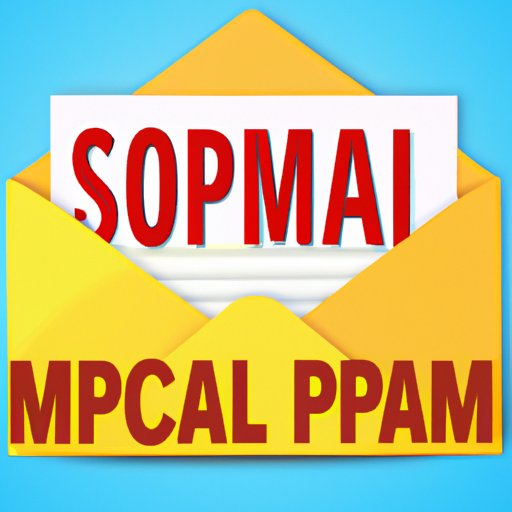Introduction
Do you dread opening your Hotmail inbox because of the overwhelming number of junk mails you receive? You are not alone. Spam mails can be annoying, time-consuming, and even dangerous. Fortunately, there are ways to get rid of them permanently. In this article, we will discuss the 10 simple steps to stop junk mail for good, how to manage your Hotmail account to prevent future spam, how to block email addresses and domains, and a few lesser-known tips and tricks to keep your inbox clean.
10 Simple Steps to Get Rid of Junk Mail on Hotmail for Good
Hotmail’s junk mail filter is efficient but can’t always catch all spam. Here are 10 simple steps to get rid of junk mail on Hotmail for good.
1. Unsubscribe from newsletters. Clicking the unsubscribe link at the bottom of emails will unsubscribe you from that newsletter.
2. Enable the Sweep function. Sweep is a useful Hotmail feature that allows you to delete hundreds of spam emails with just one click.
3. Set up rules to automatically handle spam. Click the gear icon > View all Outlook settings > Rules > Add new rule to create a rule to delete or move spam messages to a specific folder.
4. Mark spam emails as junk mail. Right-click on a spam email and click ‘Mark as junk’ to teach Hotmail to recognize spam messages.
5. Don’t publicize your email address. Avoid publishing your email address on social media or other sites, as it can be picked up by spammers.
6. Avoid opening spam messages. Opening spam emails can confirm to spammers that your email account is active.
7. Report phishing emails. Report phishing messages by clicking the three dots (…) next to the email and selecting ‘Phishing’.
8. Use a reliable anti-virus software. Anti-virus software can detect phishing emails and block them. Make sure to keep your software up to date.
9. Use a separate email for online purchases. Use a separate email account for online purchases to keep your primary email address clean and reduce spam.
10. Be careful when giving out your email address. Only share your email address with trusted organizations or people, and read privacy policies before handing over your email address.
How to Manage Your Hotmail Account and Stop Junk Mail from Slowing You Down
Managing your Hotmail account effectively can help reduce the amount of junk mail you receive. Here are some tips and tricks for managing your account:
– Always check your junk mail folder. Occasionally, important emails may end up in your junk folder, so it’s essential to check and mark them as ‘not spam’.
– Use the Sweep function regularly. Sweep can delete all messages from a sender, keep the latest message and delete the rest, or move emails from a sender to a new folder.
– Use categories to organize your inbox. You can categorize your emails as newsletters, social media updates, and promotions. When you select categories, you can easily view them and delete them as needed.
– Archive your emails. Archiving your emails can prevent you from losing essential emails and keeping your inbox clean.
Say Goodbye to Unwanted Emails: A Guide to Blocking Junk Mail on Hotmail
Blocking junk mail can be an effective way of reducing the amount of spam you receive. Here’s how to block email addresses and domains:
– Block an email address. In your mailbox, right-click on a message from the sender you want to block. Click Junk > Block Sender.
– Block a domain. Click the gear icon > View all Outlook settings > Mail > Junk email > Safe senders and domains > Add a safe sender or domain. Enter the domain name and click Add.
– Check your blocked senders list. You can view your blocked senders list under Junk > Blocked senders.
– Unblock a sender. To unblock a sender, go to the blocked senders list and click the delete icon next to the sender’s name.
The Ultimate Hotmail Junk Mail Relief Guide: Tips and Tricks to Keep Your Inbox Clean
If you’re still receiving a large number of junk emails, here are some lesser-known tricks you can use to keep your inbox clean:
– Use a third-party tool. Several third-party tools can bulk-delete emails or unsubscribe from newsletters.
– Avoid clicking on suspicious links. Clicking on links from unknown senders can lead to more spam, malware, or phishing attacks.
– Use the Hotmail mobile app. The Hotmail mobile app has more advanced features to manage your inbox, including Sweep, which can delete all messages from a sender.
Mastering your Hotmail Inbox: How to Stop Junk Mail from Infiltrating Your Email
To stop junk mail from infiltrating your inbox, you need to use a combination of the tips and tricks we’ve covered in this article consistently.
– Clean your inbox regularly. Regularly cleaning your inbox can help you stay on top of your messages and delete any junk mail that may have slipped into your inbox.
– Review your rules periodically. As your needs change, you may need to adjust your rules to keep your inbox clean.
– Use technology to your advantage. Hotmail has a range of features that can help you manage your inbox, so take advantage of them.
Conclusion
Stopping junk mail on Hotmail can be time-consuming, but it’s worth the effort to keep your inbox organized and stress-free. By implementing the tips and tricks we’ve discussed in this article, you can reduce the amount of spam, save time, and stay on top of your emails. Remember to keep reviewing your account regularly and adjusting it to your needs.
Thank you for reading, and we welcome your feedback in the comments below.
(Note: Is this article not meeting your expectations? Do you have knowledge or insights to share? Unlock new opportunities and expand your reach by joining our authors team. Click Registration to join us and share your expertise with our readers.)