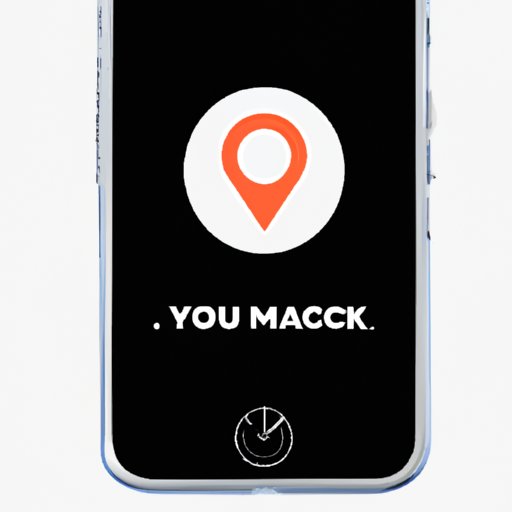Introduction
Losing your Apple Watch can be an overwhelming experience. It’s important to stay calm and take action quickly in order to find your device as soon as possible. This article will provide helpful tips and tricks on how to locate your missing Apple Watch.
Utilizing the Find My App on Your iPhone
The most effective way to locate your Apple Watch is by using the Find My app on your iPhone. This app allows you to track your lost device and see its current location on a map.
Downloading the Find My App
If you don’t already have the app, you can download it from the App Store. Once downloaded, open the app and sign in with your Apple ID.
Logging In and Using the App to Find Your Apple Watch
Once you’ve logged in, you should be able to see your Apple Watch listed as one of your devices. Tap on it, and you’ll be taken to a map that shows the device’s current location. If you’re lucky, your device may be nearby, but if not, you can use the app to track its movements over time.
Troubleshooting Tips
If you’re having trouble locating your Apple Watch with the Find My app, there are a few troubleshooting tips you can try. First, make sure that your device is turned on and connected to Wi-Fi or cellular data. You can also try restarting your iPhone and the Find My app. Lastly, check to make sure that you’ve enabled the “Find My” feature on your Apple Watch.
Using a Friend’s iPhone to Track Your Apple Watch
If you don’t have access to your own iPhone, you can borrow a friend’s device to track your Apple Watch. This method requires a bit more effort, but it can be just as effective.
Asking a Friend for Assistance
Start by asking a friend if they can help you locate your Apple Watch. Make sure that they have an iPhone with the latest version of iOS installed. Once you have their approval, you’re ready to move on to the next step.
Connecting to Their iPhone with Your Apple ID
Next, you’ll need to connect your Apple ID to their iPhone. To do this, open the Settings app and select “Sign in to Your [Device].” Enter your Apple ID and password, then tap “Sign In.”
Using the Find My App on Their iPhone
Once your Apple ID is connected to their iPhone, you can open the Find My app and log in with your credentials. From there, you should be able to locate your Apple Watch on a map.

Checking Recent Locations on the Apple Watch
If your Apple Watch has been disconnected from your iPhone, you can still use it to retrace your steps. The device keeps a record of recent locations, which can help you figure out where you last had it.
Finding the Recent Locations Feature
To access this feature, open the Settings app on your Apple Watch and select “Privacy.” Then, tap “Location Services” and select “Recent Locations.”
Using the Feature to Retrace Your Steps
You should now be able to view a list of recent locations your Apple Watch has visited. Take a look at the list and try to remember where you were when you last had your device. This should give you a good idea of where to start looking.
Using the Last Known Location Feature
Another useful feature is the “Last Known Location” feature. This feature allows you to track your device even if it’s been disconnected from your iPhone.
How the Last Known Location Feature Works
When your Apple Watch is disconnected from your iPhone, the device will automatically save its last known location. You can then access this information from the Find My app on your iPhone.
Using the Feature to Retrace Your Steps
Open the Find My app and select “Last Known Location.” You should now be able to view the approximate location of your device. Take note of this location and use it as a starting point for your search.

Tracking Your Apple Watch with iCloud
You can also track your Apple Watch through iCloud. This method requires that your device is linked to your iCloud account.
Linking Your Apple Watch with iCloud
First, you’ll need to link your Apple Watch with your iCloud account. To do this, open the Settings app on your iPhone and select “iCloud.” Then, select “Apple Watch” and enter your Apple ID and password. Click “Sign In” to complete the process.
Accessing iCloud to Track Your Apple Watch
Once your device is linked to iCloud, you can access it from any web browser. Go to icloud.com and log in with your Apple ID and password. Select “Find My iPhone” and you should be able to view the current location of your Apple Watch.

Contacting Apple Support for Further Assistance
If you’re still unable to locate your Apple Watch, you may want to consider contacting Apple Support for further assistance. They may be able to provide additional resources that can help you find your device.
Contacting Apple Support
You can contact Apple Support by phone, chat, or email. Visit support.apple.com for more information.
Documenting Your Lost Apple Watch
It’s also a good idea to document your lost Apple Watch. Write down the serial number, model number, and any other relevant information that could help you locate your device. You should also consider filing a police report.
Exploring Other Alternatives for Finding Your Apple Watch
Finally, you may want to explore other alternatives for finding your Apple Watch. Posting ads online or in newspapers is a good way to reach a larger audience. You can also alert local businesses and ask them to keep an eye out for your device.
Conclusion
Locating your missing Apple Watch doesn’t have to be a difficult task. With the right tools and a little bit of effort, you can easily find your device. Utilize the Find My app on your iPhone, borrow a friend’s device, check the Recent Locations feature, use the Last Known Location feature, track your device with iCloud, and contact Apple Support for further assistance. Taking advantage of these security features can help you get your Apple Watch back in no time.
(Note: Is this article not meeting your expectations? Do you have knowledge or insights to share? Unlock new opportunities and expand your reach by joining our authors team. Click Registration to join us and share your expertise with our readers.)