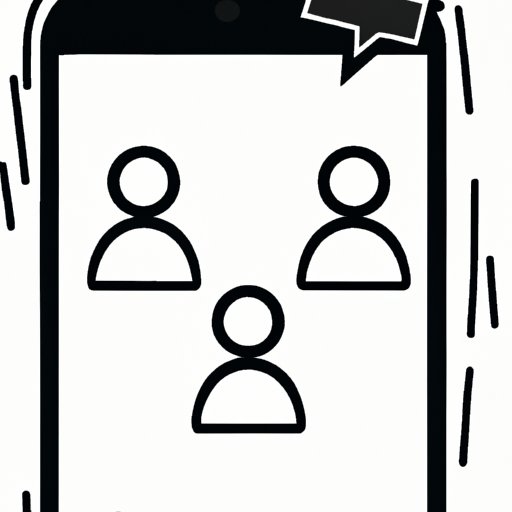Introduction
Group chats can be an effective way to communicate with friends, family, and colleagues. However, sometimes it can be hard to keep up with the conversations or to know when it’s time to leave a group chat. Fortunately, leaving a group chat on iPhone is relatively straightforward if you know how to do it. This article will provide a step-by-step guide on how to leave a group chat on iPhone as well as tips and troubleshooting solutions to make the process easier.
Step-by-Step Guide on How to Leave a Group Chat on iPhone
The process for leaving a group chat on iPhone is simple and straightforward. Here’s a step-by-step guide to help you get started:
Finding the Group Chat
The first thing you need to do is find the group chat you want to leave. To do this, open the Messages app on your iPhone. Then, scroll through the list of conversations until you find the group chat you want to leave. Tap on the conversation to open it.
Initiating the Process of Leaving
Once you’ve opened the group chat, tap on the “i” icon in the upper-right corner of the screen. This will open the Info page for the group chat. At the bottom of the page, you’ll see the option to “Leave this Conversation.” Tap on this option to initiate the process of leaving the group chat.
Confirming Your Exit
After tapping on the “Leave this Conversation” option, you’ll be prompted to confirm your exit from the group chat. Tap on the “Leave” button to confirm that you want to leave the group chat. You’ll then be removed from the group chat and will no longer receive notifications about new messages.
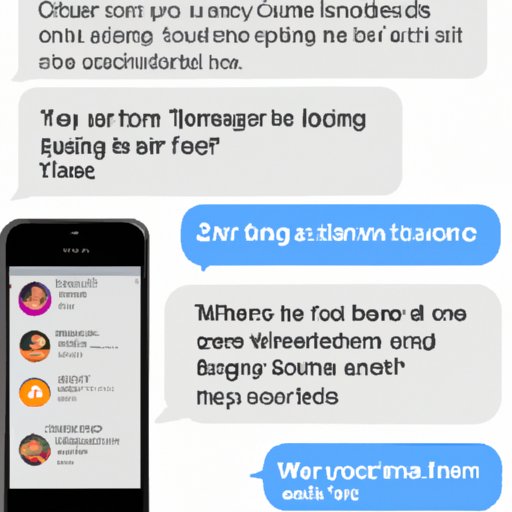
What You Need to Know Before Exiting a Group Chat on iPhone
Before exiting a group chat on iPhone, there are a few things you should know. Here are some important considerations to keep in mind:

Understanding the Consequences of Leaving
When you leave a group chat on iPhone, you will no longer receive notifications about new messages. This means that you won’t be aware of any new conversations or updates in the group chat. Additionally, other members of the group chat may be notified that you have left, depending on the settings of the group chat.
Knowing Who is in the Group Chat
It’s important to know who is in the group chat before you leave. This is because some people may be added or removed from the group chat after you leave. Knowing who is in the group chat can help you stay informed about any changes that may occur.
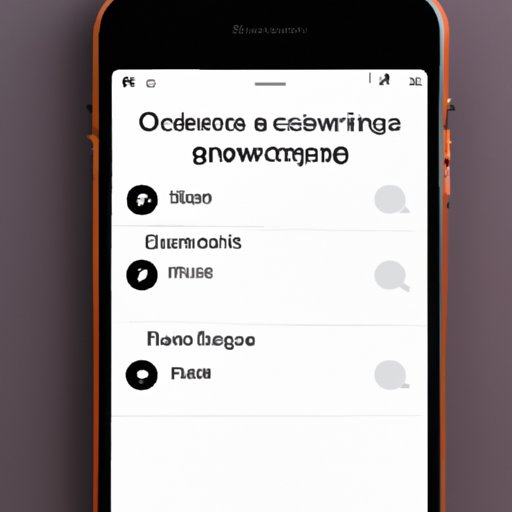
The Benefits of Leaving a Group Chat on iPhone
Leaving a group chat on iPhone can have many benefits. Here are some of the advantages of leaving a group chat:
Increased Control Over Notifications
By leaving a group chat on iPhone, you can gain more control over the notifications you receive. This can be helpful if you’re trying to minimize distractions or focus on other tasks. Without the constant stream of notifications, you can more easily stay focused on the tasks at hand.

Giving Yourself Space to Focus on Other Things
Leaving a group chat on iPhone can also give you more space to focus on other things. By removing yourself from the group chat, you can free up more time to work on projects or spend time with family and friends. This can help you make the most of your time and energy.
Tips for a Smooth Exit from an iPhone Group Chat
Exiting a group chat on iPhone doesn’t have to be stressful or complicated. Here are some tips to help make the process smoother:
Prepare Ahead of Time
If possible, try to prepare ahead of time for your exit from the group chat. This can include sending a message to the group chat informing them of your departure, or setting up an automated response to let them know you’ve left. This can help minimize any confusion or unnecessary drama.
Consider Sending a Farewell Message
Sending a farewell message to the group chat can be a nice gesture. This can help ensure that everyone knows why you’re leaving and can help create a sense of closure. It can also be a good opportunity to thank the other members of the group chat for their time and support.
Troubleshooting Solutions to Leaving a Group Chat on iPhone
Sometimes, leaving a group chat on iPhone can be difficult. Here are some troubleshooting solutions to help you solve common issues:
Unresponsive Group Members
If some members of the group chat are unresponsive, you may need to take action. Try contacting the group members directly to inform them of your decision to leave the group chat. If they don’t respond, you may need to contact the group admin to remove you from the group chat.
Difficulty Finding the Group Chat
If you’re having difficulty finding the group chat, try using the search bar at the top of the Messages app. Enter the name of the group chat and it should appear in the search results. Alternatively, you can scroll through the list of conversations until you find the group chat.

How to Avoid Unnecessary Drama When Leaving a Group Chat on iPhone
Leaving a group chat on iPhone doesn’t have to involve drama or conflict. Here are some tips to help you avoid unnecessary drama when exiting a group chat:
Being Respectful to Other Members
It’s important to be respectful to other members of the group chat when leaving. Try to explain your reasons for leaving in a polite and diplomatic way. This can help ensure that everyone understands your decision and can help maintain positive relationships.
Understanding the Impact of Your Departure
Before leaving the group chat, try to consider the potential impact of your departure. Think about how other members of the group chat may feel and how they may be affected by your decision. This can help you plan your exit in a way that minimizes any negative reactions.
Conclusion
Leaving a group chat on iPhone is relatively easy if you know how to do it. By following the steps outlined in this article, you can quickly and easily exit a group chat on your iPhone. Additionally, understanding the consequences of leaving, knowing who is in the group chat, and avoiding unnecessary drama can help make the process smoother. Overall, leaving a group chat on iPhone can be a beneficial experience that can give you more control over notifications and more time to focus on other things.
(Note: Is this article not meeting your expectations? Do you have knowledge or insights to share? Unlock new opportunities and expand your reach by joining our authors team. Click Registration to join us and share your expertise with our readers.)