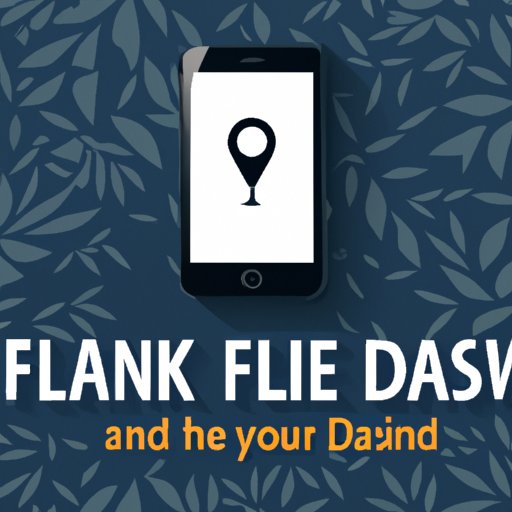Introduction
Losing your phone can be one of the most frustrating experiences. Not only is it a hassle to replace, but all the data stored on your device may be gone forever. Fortunately, there are several steps you can take to try and locate your lost phone. In this article, we’ll explore how to find your lost phone in detail.
Use a Tracking App
One of the first steps to take when trying to find your lost phone is to install a tracking app. There are many different apps available, such as Lookout Mobile Security, Prey Anti Theft, and Find My Phone. These apps allow you to track the location of your phone, as well as lock, wipe, or take pictures remotely.
List of Popular Apps
- Lookout Mobile Security
- Prey Anti Theft
- Find My Phone
How to Use the App
Once you’ve downloaded a tracking app, you’ll need to set it up on your device. This typically involves signing into your account, setting up a PIN, and enabling GPS tracking. Once the app is setup, you can access it from any computer or mobile device. Simply log into your account and enter the commands to locate your phone.
Contact Your Phone Service Provider
If you’re unable to locate your phone using a tracking app, you should contact your phone service provider. They may be able to help you locate your device or provide other options for retrieving your data.
Options for Contacting Your Provider
Most phone service providers have multiple ways for customers to get in touch. You can usually contact them by phone, email, or online chat. Be sure to have your account information handy when contacting your provider, as they’ll need this to verify your identity.
What to Expect From Your Provider
When you contact your provider about your lost phone, they may be able to help you locate it or provide other options. For example, they may be able to remotely lock or wipe your device, or transfer your data to a new phone. It’s important to keep in mind that these services may come at an additional cost.
Use Find My Device
Many smartphones come with a built-in feature called “Find My Device”. This feature allows you to locate your phone using GPS and can be accessed from any computer or mobile device.
Activating Find My Device
In order to use Find My Device, you’ll need to activate it on your device. This can usually be done by going to the Settings menu and selecting “Security”. From there, you should be able to enable Find My Device.
How to Use Find My Device
Once Find My Device is activated, you can access it from any computer or mobile device. Simply log into your account and enter the commands to locate your phone. You’ll also be able to lock, wipe, or take pictures remotely.
Check Lost and Found
If you’re unable to locate your phone using a tracking app or Find My Device, you should check local lost and founds. Many businesses and public places have designated areas where people can turn in found items. It’s always worth a shot to check these places in case someone has turned in your phone.
Places to Look
- Local stores and restaurants
- Schools and universities
- Public transportation centers
- Community centers
What to Do if You Find It
If you do find your phone in a lost and found, be sure to contact the person or organization who has it. They may require some form of identification before releasing the phone to you. If possible, it’s best to pick up the phone in person so you can verify that it’s yours.
Widen Your Search
If you’ve exhausted all other methods of finding your phone, you may need to widen your search. This could involve searching through trash cans, asking friends and family if they’ve seen it, or even posting flyers in your neighborhood.
Strategies for Finding Your Phone
- Search through trash cans
- Ask friends and family if they’ve seen it
- Post flyers in your neighborhood
Tips for Increasing Your Chances of Success
- Enlist the help of others
- Be persistent in your search
- Check back regularly in case it turns up

Report Your Phone as Lost or Stolen
If you’re unable to locate your phone, you should consider reporting it as lost or stolen. This will alert your phone service provider, as well as law enforcement, that your phone is missing. It will also make it difficult for anyone else to use your device.
Reasons to Report Your Phone
- Alerts your phone service provider
- Informs law enforcement
- Makes it difficult for anyone else to use your device
Steps to Take After Filing a Report
- Monitor your credit reports for suspicious activity
- Change passwords for any accounts associated with your device
- Keep looking for your phone in case it turns up
Conclusion
Losing your phone can be a stressful experience, but there are a few steps you can take to try and locate it. From using a tracking app to checking lost and found to widening your search, there are plenty of options available. If all else fails, you should consider reporting your phone as lost or stolen. We hope this article has helped you find your lost phone.
Summary of Key Points
- Use a tracking app to locate your phone
- Contact your phone service provider for assistance
- Use Find My Device to track your phone
- Check local lost and founds for your phone
- Widen your search if necessary
- Consider reporting your phone as lost or stolen
Final Words of Encouragement
Finding your lost phone can be a challenge, but don’t give up! With a little bit of persistence and effort, you may be able to locate your device and retrieve your data.
(Note: Is this article not meeting your expectations? Do you have knowledge or insights to share? Unlock new opportunities and expand your reach by joining our authors team. Click Registration to join us and share your expertise with our readers.)