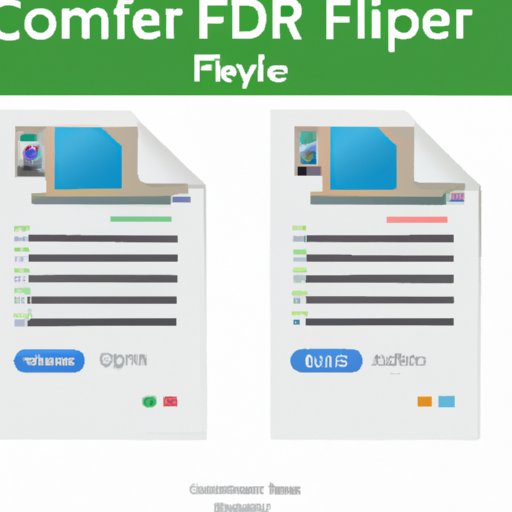Introduction
PDF files are one of the most popular file formats used today. The Portable Document Format (PDF) was created by Adobe in 1993, and since then it has become the de facto standard for electronic documents. It is widely used by businesses, governments, and individuals to share documents securely and quickly.
But what if you need to combine multiple PDF files into a single document? Fortunately, it’s easy to do, and there are several methods available. In this article, we’ll explore how to combine PDF files, from using a desktop program to an online service, and provide helpful tips for maximum efficiency.
Step-by-Step Guide to Combining PDF Files
Before diving into the details of combining PDF files, let’s first look at the two main methods: using a desktop program or an online service. Both have their advantages and disadvantages, so it’s important to choose the one that best suits your needs.
Using a Desktop Program
If you’re looking for a quick and easy way to combine PDF files, then a desktop program may be the best option. Many programs, like Adobe Acrobat, offer tools to easily combine multiple PDFs into one file. All you need to do is select the files you want to combine and click “Merge”. The process is usually simple and straightforward.
Using Online Services
Another option is to use an online service. These services are often free and allow users to upload their PDF files and combine them without downloading any software. Some popular online services include PDF Merge, SmallPDF, and PDF Joiner. They all work similarly, although some may offer additional features such as password protection and file compression.
How to Merge PDF Files Like a Pro
Once you’ve chosen the method you want to use to combine PDF files, it’s time to start merging them. Here are some tips to help you get the job done quickly and efficiently.
Tips for Merging PDF Files
When merging PDF files, it’s important to pay attention to detail. Make sure you check the output quality of the combined PDF and adjust the settings accordingly. Also, consider compressing the merged PDF to reduce its size and make it easier to share.
Using Advanced Tools
Many desktop programs and online services offer advanced tools for combining PDFs. For example, some programs allow you to add page numbers, change the order of the pages, and even delete certain pages. Be sure to take advantage of these tools to customize your PDFs and get the results you want.

Best Ways to Combine PDFs for Maximum Efficiency
To save time and effort when combining PDF files, it’s important to choose the right tool. Depending on the type of project you’re working on, there may be different tools that are better suited to the task.
Choosing the Right Tool
The first step is to decide which tool is best for your needs. Consider factors such as cost, speed, and features. If you’re looking for a quick and easy way to combine PDF files, then an online service may be the best choice. However, if you need more advanced features, then a desktop program may be the better option.
Automating the Process
Once you’ve chosen the right tool, you can start automating the process. Many programs and online services offer features that enable you to combine multiple PDF files with just a few clicks. This will save you time and effort and make the process much faster.
The Easiest Way to Merge Multiple PDF Files
If you don’t have access to a desktop program or online service, then you can still merge multiple PDF files. There are several methods available, including using an online converter and utilizing cloud storage services.
Using an Online Converter
An online converter is a great option if you don’t have access to a desktop program or online service. You can upload your PDFs to the converter, and it will automatically combine them into a single file. The process is usually quick and easy, and you don’t need to download any software.
Utilizing Cloud Storage Services
Cloud storage services such as Dropbox and Google Drive are another great option for merging PDF files. Simply upload your PDFs to the service, and then you can use their built-in tools to combine them into a single file. This is a great way to keep your files organized and make sure they’re accessible from anywhere.
Combining PDFs with Online Tools: A Comprehensive Guide
Online tools are becoming increasingly popular for combining PDF files. They offer a range of features, from basic merging to more advanced options such as password protection and file compression.
Selecting the Right Online Tool
When selecting an online tool for combining PDF files, it’s important to consider factors such as cost, speed, and features. Free tools are often limited in terms of features, while paid tools offer more advanced features. Consider your needs and budget before making a decision.
Merging PDFs with Online Services
Once you’ve selected the right online tool, you can start merging PDFs. Most services offer a simple drag-and-drop interface for uploading files and combining them into a single PDF. Some services also offer additional features such as password protection and file compression.

Tips and Tricks for Merging PDFs
Now that you know how to combine PDF files, here are some tips and tricks to help you get the most out of the process.
Understanding Compression Settings
Compressing PDF files can significantly reduce their size, making them easier to share and store. Before compressing your files, it’s important to understand the various compression settings and how they affect the quality of the output. This will help you get the best results.
Checking Your Output Quality
It’s also important to check the output quality of the combined PDF. Some programs and online services offer tools to preview the merged file before saving it. This will ensure that the output is of high quality and meets your needs.

Combining PDF Files Without Downloading Software
If you don’t want to download any software, there are other ways to combine PDF files. You can use online software or utilize cloud storage services such as Google Drive.
Using Online Software
There are many online tools available that allow you to combine PDF files without downloading any software. Most of these tools offer a simple drag-and-drop interface and a range of features such as password protection and file compression.
Using Google Drive
Google Drive is a great option if you don’t want to download any software. Simply upload your PDF files to Google Drive, and then you can use the built-in tools to combine them into a single file. This is a great way to keep your files organized and make sure they’re accessible from anywhere.
Conclusion
Combining PDF files is a simple process, and there are many tools available to help you do it. Whether you’re using a desktop program or an online service, it’s important to choose the right tool for the job. With the tips and tricks in this article, you’ll be able to combine PDF files quickly and efficiently.
(Note: Is this article not meeting your expectations? Do you have knowledge or insights to share? Unlock new opportunities and expand your reach by joining our authors team. Click Registration to join us and share your expertise with our readers.)