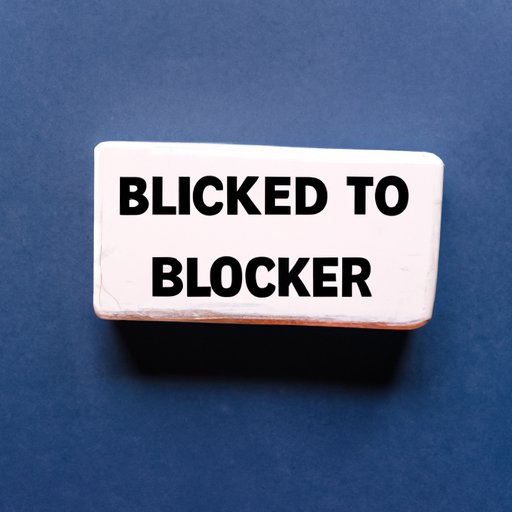6 Effective Methods to Block Unwanted Text Messages and Calls
Introduction:
Are you tired of receiving unwanted text messages and calls? It can be frustrating and intrusive when your phone constantly buzzes with messages from people you’d rather not hear from. Fortunately, there are effective methods to block unwanted texts and calls that can help you regain control over your messaging experience. In this article, we will explore six methods to block unwanted messages, enabling you to enjoy more peace and privacy.
Method 1: Using Your Phone’s Built-in Blocking Feature
The first method to block unwanted text messages and calls is to utilize your phone’s built-in blocking feature. Most smartphones have this functionality, allowing you to block specific phone numbers or contacts. To access this feature, simply go to your phone’s settings, find the option for blocking, and add the numbers you wish to block. By using this method, you can prevent unwanted calls and messages from reaching your phone.
Method 2: Downloading a Third-Party Blocking App
If your phone’s built-in blocking feature is limited or doesn’t meet your needs, you can consider downloading a third-party blocking app. These apps offer additional features and functionality beyond what is provided by your phone’s default settings. Some apps allow you to filter messages based on keywords or block calls from unknown numbers. Research and choose an app that best suits your requirements and install it on your device.
Method 3: Contacting Your Service Provider for Assistance
If you’re still receiving unwanted texts and calls despite using the previous methods, it may be time to reach out to your service provider for assistance. They have the resources and knowledge to help you deal with persistent harassers. Your service provider can block specific phone numbers, investigate the source of unwanted messages, and take appropriate action to ensure your privacy is protected.
Method 4: Setting up “Do Not Disturb” Mode
An effective way to block unwanted text messages during specific periods is by setting up the “Do Not Disturb” mode on your phone. This feature allows you to silence incoming calls, messages, and notifications during designated hours. It’s particularly useful during sleep hours or when you prefer uninterrupted focus. Take advantage of this feature by customizing the settings according to your needs and enjoy distraction-free time whenever necessary.
Method 5: Managing Your Contacts to Prevent Unwanted Messages
Another way to block unwanted messages is by managing your contacts effectively. Delete or block numbers from your contact list that you no longer wish to receive messages from. By doing so, you can prevent future messages from those contacts from reaching your inbox. Additionally, you can even set your messaging app to receive messages only from contacts saved in your phonebook, ensuring that you only receive messages from known and trusted sources.
Conclusion:
Blocking unwanted text messages and calls is essential for maintaining privacy and reclaiming control over your messaging experience. Whether you choose to use your phone’s built-in blocking feature, download a third-party app, or contact your service provider, there are various options available to suit your needs. By implementing the methods discussed in this article, you can bid farewell to unwanted messages and enjoy a more peaceful and private mobile experience.
(Note: Is this article not meeting your expectations? Do you have knowledge or insights to share? Unlock new opportunities and expand your reach by joining our authors team. Click Registration to join us and share your expertise with our readers.)