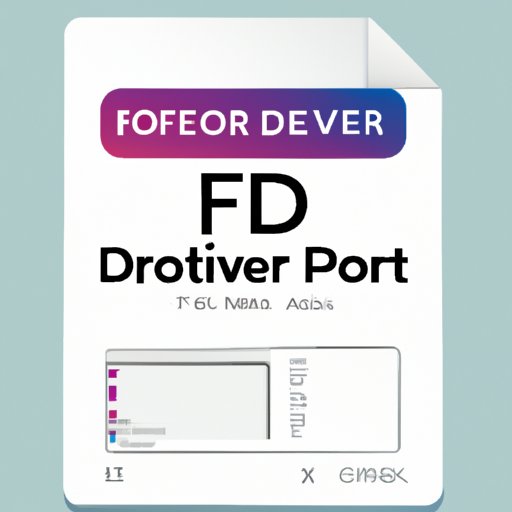Introduction
PDF files are one of the most versatile and widely used formats for text documents. They’re easily shared, viewed on any device, and don’t require special software or plugins. But what if you need to edit a PDF? It’s not always easy to do, but it is possible. In this article, we’ll explore how to make a PDF editable, including step-by-step instructions, tips & tricks, and the best software solutions.
Step-by-Step Guide to Making PDFs Editable
There are several ways to make a PDF editable, depending on your needs. We’ll cover some of the most popular methods below.
How to Convert a PDF to an Editable Word Document
If you need to make changes to a PDF, one of the easiest ways is to convert it to an editable Word document. This can be done using any number of online tools or desktop applications. The process is fairly simple: just upload the PDF file, wait for the conversion to finish, and then download the Word document. Once the document is in Word format, you can make all the edits you need.
How to Use Adobe Acrobat to Edit a PDF
Adobe Acrobat is the industry standard for editing PDFs, and it’s the best choice if you need to make major changes to a document. With Acrobat, you can add text, images, and even audio and video. You can also rearrange pages, edit existing text, and fill out forms. Acrobat also offers powerful tools for reviewing and commenting on documents, as well as security features like password protection and digital signatures.
Tips & Tricks for Easily Editing PDFs
Editing PDFs can be time-consuming, but there are a few tricks that can help you save time and effort. Here are some of the top tips for making PDFs editable:
Utilize Online Tools
Using an online tool is often the quickest and easiest way to edit a PDF. There are many free and paid tools available, so you’re sure to find one that meets your needs. Online tools are especially helpful if you need to make quick changes or don’t have access to expensive software like Adobe Acrobat.
Use Keyboard Shortcuts
Most PDF editors offer keyboard shortcuts that can help you work faster. For example, you can use the “Ctrl + S” shortcut to quickly save your document. Learning the shortcuts for the PDF editor you’re using can save you a lot of time in the long run.
Try Free Software Solutions
If you’re looking for a cost-effective way to edit PDFs, there are several free software solutions available. These programs often offer basic editing features like adding text, rearranging pages, and filling out forms. While they may not have all the features of more expensive software, they can still get the job done.
How to Turn a PDF into an Editable Word Document
If you need to make changes to a PDF but don’t have access to Adobe Acrobat, you can turn the PDF into an editable Word document. This can be done using either Google Docs or Microsoft Word. Here’s how:
Using Google Docs
Google Docs makes it easy to convert a PDF to an editable Word document. To do this, simply open the PDF in Google Docs and click “File > Open.” Then, select the “Upload” option and upload the PDF file from your computer. Once the file is uploaded, you can make changes to the document as needed.
Using Microsoft Word
You can also convert a PDF to an editable Word document using Microsoft Word. To do this, open the PDF in Word and click the “File > Save As” option. Choose the “Word Document” option and save the file to your computer. Once the file is saved, you can make changes to the document as needed.
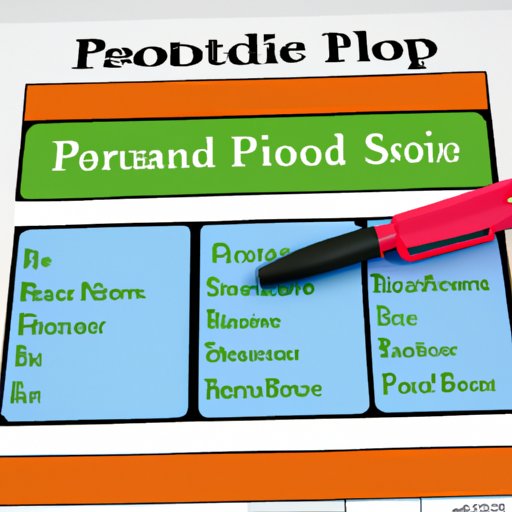
Software Solutions for Editing PDFs
If you need to make major changes to a PDF, you’ll want to use a dedicated PDF editor. Here are some of the most popular software solutions for editing PDFs:
Adobe Acrobat
As mentioned above, Adobe Acrobat is the industry standard for editing PDFs. It offers a wide range of features, including text editing, image manipulation, form creation, and security features. Adobe Acrobat is a paid program, but there is a free trial version available.
Foxit Reader
Foxit Reader is another popular PDF editor. It offers many of the same features as Adobe Acrobat, but at a fraction of the cost. Foxit Reader is free to use, but there is a paid version available with additional features.
Nuance Power PDF
Nuance Power PDF is a powerful PDF editor with advanced features like optical character recognition (OCR), digital signatures, and secure sharing. It’s a paid program, but there is a free trial version available.
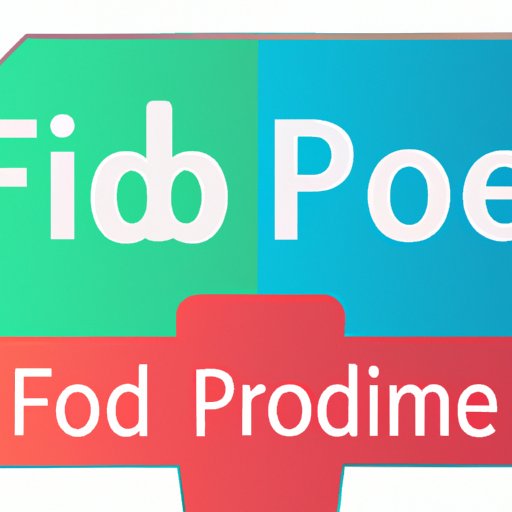
Online Tools for Editing PDFs
If you only need to make minor changes to a PDF, you can use an online tool. Here are some of the most popular online tools for editing PDFs:
SmallPDF
SmallPDF is a free online tool for editing PDFs. It offers basic features like text editing, page rearrangement, and form filling. It also has a built-in OCR feature for converting scanned documents to editable text.
PDFescape
PDFescape is another free online tool for editing PDFs. It offers basic features like text editing, image manipulation, and form filling. It also has advanced features like annotation tools and password protection.
Sejda
Sejda is a free online tool for editing PDFs. It offers basic features like text editing, page rearrangement, and form filling. It also has advanced features like merging and splitting PDFs, watermarking, and encryption.
Conclusion
Making a PDF editable doesn’t have to be difficult. With the right tools and a little bit of know-how, you can easily make changes to PDFs. Whether you need to convert a PDF to an editable Word document or make major changes using a dedicated PDF editor, there are plenty of options available.
In this article, we’ve explored how to make PDFs editable, including step-by-step instructions, tips & tricks, and the best software solutions. From online tools to desktop applications, there’s something for everyone. So go ahead and give it a try!
Summary of Key Points
In this article, we discussed how to make PDFs editable, including step-by-step instructions, tips & tricks, and the best software solutions. We covered how to convert a PDF to an editable Word document, how to use Adobe Acrobat to edit a PDF, and how to utilize online tools and free software solutions. We also explored how to turn a PDF into an editable Word document using either Google Docs or Microsoft Word.
Final Thoughts
Editing PDFs can be tricky, but with the right tools and knowledge, it can be done. Whether you need to make major changes or just minor tweaks, there are plenty of options available. With a little bit of practice, you’ll soon be making PDFs editable like a pro.
(Note: Is this article not meeting your expectations? Do you have knowledge or insights to share? Unlock new opportunities and expand your reach by joining our authors team. Click Registration to join us and share your expertise with our readers.)